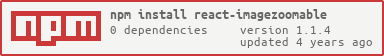react-imagezoomable
v1.1.4
Published
wrapper to open an image in full screen and move inside with mouse and touch
Downloads
50
Maintainers
Readme
Install
npm install react-imagezoomableDemo
You can find a good example on stoneisland30 You can find my storybook on https://multivoltage.github.io/react-imagezoomable/
Usage
import { ImageZoomable } from 'react-imagezoomable'
// options not required
const options = {
preloadHDtime: false,
placeHolderInside: true,
iconZoomInEnable: true,
percBigger: 25,
}
const fullImgAttr = {
srcSet: `ball.jpg 320w, ballBig.jpg 480w`,
sizes: `(max-width: 320px) 280px, (max-width: 480px) 440px, 800px`,
src: `ball.jpg`,
alt: `this is cool`,
// you can put other attributes...
}
<ImageZoomable imageAttr={fullImgAttr} options={options}>
<img src="ball.jpg" sizes="(max-width: 320px) 280px" src-set="ball.jpg 320w"/>
</ImageZoomable>Options
preloadHDtime default = 0
It defines how much time in millisecond the component will wait before load a not visible version of full screen image. This can be useful is site host a large images (some megabytes), because probably when user click on the image, the full version is already loaded and user will not wait 10 second to download the image (thanks to cache)
storybook-example
placeHolderInside default is false
it defines if the colored loading will be inside the small image or cover the full screen window
storybook-example
renderCustomPlaceholder undefined
if this function is provided, the component will render a custom placeholder instead the original colored loading
storybook-example
iconZoomInEnable default is false
it defines if at the top-right corner of small image a zoom-in icon will be draw
storybook-example
percBigger default is 10
storybook-example
debug default = false
if true you can see a red line in full screen image. This is useful for development
New Version 1.0.0 (Breacking-changes)
- now
<ImageZoomable>is only a wrapper around basic<img>tag - user can use
srcsetandsizesboth for small image and fullscreen image preloadHDtimeprop introducedplaceHolderInsideprop introducediconZoomInEnableprop introduces
New Versions 0.3.0
- now imageHd sizes are calculated at runtime, and user can use this library without know the source image -> FINALLY :)
New Versions 0.2.1
- fix fadeInMillis props
New Versions 0.2.0
- add percBigger and fadeInMillis props
- NOW WORK ALSO IN TOUCH SCREEN DEVICE
Warning
if you have installed this library version under 0.3.0, you have to specify hqWidth and hqHeight like this:
- hqWidth={1200} hdHeight={900}