react-ide-component
v0.0.1
Published
IDE Component with animation for react js
Downloads
9
Maintainers
Readme
React IDE Component
React IDE Component is lighweight IDE component for react that has been included with typewritting effect for animation.
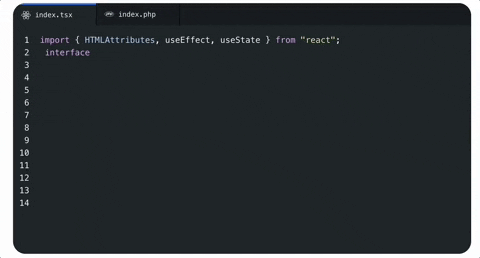
Dependecies
This components use:
- GSAP for animation that have impressive performance
- highlight.js for rich syntax highlighter and detect the language
- html-react-parser for parsing HTML into React elements
Installation
If you're using npm, in the command prompt run:
npm install react-ide-component --saveIf you're using yarn, run:
yarn add react-ide-componentUsage
Import the module
import IdeComponent from 'react-ide-component'Prepare datas to send it as props, this example use React Icons as icon. you can use your own svg / image icon here
const ideData = [
{
id: 'tab1',
icon: <ReactSvg size='100%' />
filename: 'index.tsx',
content: 'console.log("test")',
lang: 'typescript'
},
]Datas Type
type for datas object
| Property | Type | Required | Default | Description |
| :-------------- | :-------------------------- | :---------------- | :---------------- | :------------------------------------------------------- |
| id | string | true | null | tab's ids that you can use for your own needs |
| icon | JSX.Element | true | null | you can use your own svg, png as icon logo that representation tile extention / code language |
| filename | string | true | null | filename and extention file that will shown as tab's label example: 'index.js' |
| content | string | true | null | it will be use as code text, enter/break line inside string didnt not work here. if you want to break line code content use <br> instead. |
| lang | string | true | null | language name. example javascript, php, java, python, etc you can serach list language available from highlight.js languages list |
Then insert component and datas like this
<IdeComponent datas={ideData} />Might be your full code look like this
import React from "react";
import IdeComponent from 'react-ide-component'
import { ReactSvg, JsSvg } from '../svg/ReactSvg'
const ideData = [
{
id: 'tab1',
icon: <ReactSvg size='100%' />
filename: 'index.tsx',
content: 'console.log("test")',
lang: 'typescript'
},
{
id: 'tab2',
icon: <JsSvg size='100%' />
filename: 'index.jsx',
content: 'console.log("test")',
lang: 'javascript'
},
]
function App() {
return (
<div>
<IdeComponent datas={ideData} />
</div>
)
}Props
| Property | Type | Required | Default | Description |
| :------- | :-------------- | :------- | :------ | :------------------------------------------------------------------------------ |
| datas | TabDataType[] | true | null | Array of object that representating tab ide, icon, filename, code, and language |
| mode | dark or light | false | dark | Mode for IDE color between dark and light, default is `dark |
