react-handy-renderer
v1.0.0
Published
A hand-drawn sketchy React renderer
Downloads
15
Readme
react-handy-renderer
✏️ Draw 2D primitives in sketchy style with React
Install
npm install react-handy-rendererUsage
react-handy-renderer exposes a set of five primitives:
- Rectangle
- RoundedRect
- Line
- Curve
- Ellipse
and one wrapper component called Paper which serves as a canvas on which these primitives are drawn.
Here is a basic example -
import React from 'react';
import { render, Paper, Ellipse } from 'react-handy-renderer';
function Sketch() {
return (
<Paper bowing={0.2} width={600} height={500}>
<Ellipse
position={{ x: 480, y: 100 }}
width={50}
height={50}
color="mistyrose"
weight={0.9}
roughness={3}
/>
</Paper>
);
}
render(<Sketch />, document.getElementById('canvas-container'));Examples
RoundedRect

<RoundedRect
position={{ x: 300, y: 100 }}
width={50}
height={50}
color="red"
weight={2}
radius={2}
roughness={1.8}
/>Rectangle
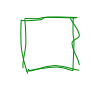
<Rectangle
position={{ x: 390, y: 100 }}
width={50}
height={50}
color="green"
weight={1}
roughness={2.3}
/>Ellipse

<Ellipse
position={{ x: 480, y: 100 }}
width={50}
height={50}
color="blue" // or color={[10, 10, 10, 20]}
weight={0.9}
roughness={3}
bowing={9}
maxOffset={10}
/>Line
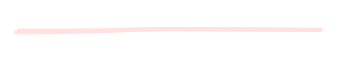
<Line
from={{ x: 230, y: 140 }}
to={{ x: 530, y: 140 }}
weight={4}
color="mistyrose"
roughness={2}
/>Curve
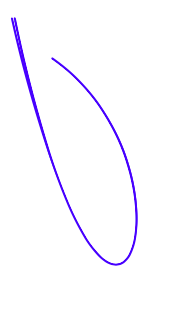
<Curve
c1={{ x: 30, y: 50 }}
c2={{ x: 70, y: 90 }}
c3={{ x: 130, y: 510 }}
c4={{ x: 230, y: 200 }}
color="blue"
weight={2}
roughness={2}
/>Usage with ReactDOM renderer
You can also render the primitives when working with ReactDOM as this just renders to a canvas node.
Example -
import React, { Component } from 'react'
import {
render as create,
Paper,
Rectangle,
Main,
Ellipse,
Line,
RoundedRect,
Curve,
} from 'react-handy-renderer'
function Sketch() {
return (
<Paper bowing={0.2} width={500} height={500}>
<Line
from={{x: 10, y: 40}}
to={{x: 40, y: 60}}
weight={10}
color="red"
/>
</Paper>
)
}
// Renders the canvas node
create(<Sketch />, document.getElementById('root'))
// create function has already rendered the canvas node.
// So now you can continue to use React with ReactDOM as you used to.
// Make changes directly to the <Sketch /> component.
class App extends Component {
render() {
return (
<div>
REACT HANDY RENDERER
</div>
)
}
}
export default AppAPI
Paper
Wrapper component for creating the canvas.
Props
width- width of the canvasheight- height of the canvasroughness- Number value for changing the roughness of shapesbowing- Number value for changing the bowing of linesmaxOffset- Number value for giving coordinates an offset,
Curve
Props
c1- First control point'sxandycoordinate valuesc2- Second control point'sxandycoordinate valuesc3- Third control point'sxandycoordinate valuesc4- Fourth control point'sxandycoordinate valuesroughness- Number value for changing the roughnessbowing- Number value for changing the bowing of linesmaxOffset- Number value for giving coordinates an offset,color- String value for color
Ellipse
Props
position- It is an object that takesxandycoordinate values.width- defines widthheight- defines heightcolor- sets the color for strokeweight- sets the stroke thicknessroughness- Number value for changing the roughnessbowing- Number value for changing the bowing of linesmaxOffset- Number value for giving coordinates an offset,fill- sets the fill color for filling the ellipse
Rectangle
Props
position- It is an object that takesxandycoordinate values.width- defines widthheight- defines heightcolor- sets the color for strokeweight- sets the stroke thicknessroughness- Number value for changing the roughnessbowing- Number value for changing the bowing of linesmaxOffset- Number value for giving coordinates an offset,
RoundedRect
Props
position- It is an object that takesxandycoordinate values.width- defines widthheight- defines heightradius- sets the radiuscolor- sets the color for strokeweight- sets the stroke thicknessroughness- Number value for changing the roughnessbowing- Number value for changing the bowing of linesmaxOffset- Number value for giving coordinates an offset,
Line
props
from- An object that takesx1andy1coordinate value.to- An object that takesx2andy2valuecolor- sets the color for strokeweight- sets the stroke thicknessroughness- Number value for changing the roughnessbowing- Number value for changing the bowing of linesmaxOffset- Number value for giving coordinates an offset,
Todo
- [ ] Define hachures
- [ ] More examples
