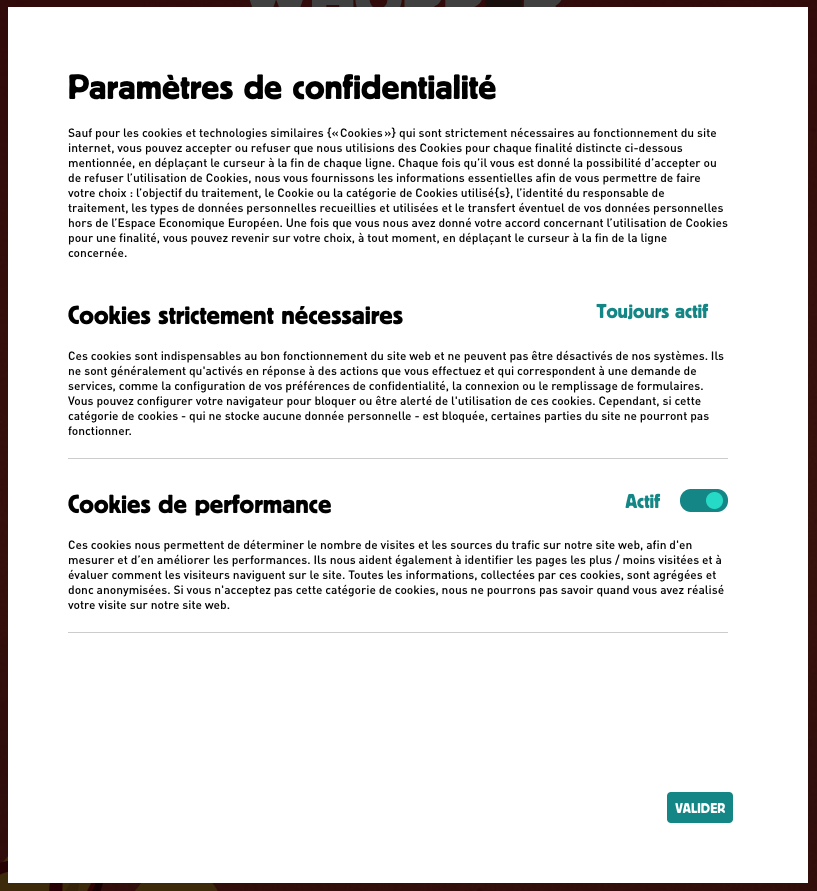react-gdpr
v0.0.5
Published
React components for Cookies settings panel, cookie banner and redux store for GDPR Compliance websites
Downloads
15
Readme
react-gdpr
This package provide tools and components for react to make your website gdpr compliant.
Installation
With npm
npm install react-gdpr --saveWith yarn
yarn add react-gdprSettings pannel
You need to wrap the GDPRSettings component to wrap it with your store. Exemple :
import React, { Component } from 'react'
import PropTypes from 'prop-types'
import {GDPRSettings,GDPRConfigBuilder,cookiesTool} from 'react-gdpr'
import {connect} from 'react-redux'
import * as actions from '../../../redux/actions'
import * as selectors from '../../../redux/selectors'
const mapActions = dispatch => ({
closeCookies: ()=>dispatch(actions.App.closeCookies())
})
const mapSelectors = state => ({
cookiesSettings: selectors.App.cookiesSettings(state),
})
@connect(mapSelectors, mapActions)
export default class GDPRSettingsPanel extends Component {
constructor(props)
{
super(props)
this.state = {
render:0,
}
}
incRender()
{
this.setState({render:this.state.render+1})
}
componentDidMount()
{
this.allowRender = true
this.incRender()
}
handleToggle = (id,value) =>{
cookiesTool.setActive(id,value)
this.incRender()
}
handleValidate = () =>{
this.props.closeCookies()
}
render() {
if (!this.allowRender) return null
if(!this.props.cookiesSettings) return null
let configBuilder = new GDPRConfigBuilder()
configBuilder.setLocale('Paramètres de conf','ceci correspond aux réglages','valider','actif','inactif','toujours actif')
.addSetting('navigation','Cookies obligatoire','permet la navigation dans le site',true,false)
.addSetting('analytics','Param de performance','autoriser google analytics',cookiesTool.isActive("analytics"),true)
let config = configBuilder.getConfig()
return (
<div className="gdpr-settings-panel">
{true && <GDPRSettings onValidate={this.handleValidate} onToggle={this.handleToggle} {...config} />}
</div>
)
}
}This sample use GDPRConfigBuilder tool to create components props (locale and cookies status)
let configBuilder = new GDPRConfigBuilder()
configBuilder.setLocale('title',
description',
'validate',
'active',
'inactive',
'always active')
.addSetting(setting_id,
setting_title,
setting_description,
setting_status,
allow_changes)
let config = configBuilder.getConfig()
<GDPRSettings {...config} />GDPRSettings dispach callback to your component :
handleToggle = (id,value) =>{
cookiesTool.setActive(id,value)
this.incRender()
}
handleValidate = () =>{
this.props.closeCookies()
}
<GDPRSettings onValidate={this.handleValidate} onToggle={this.handleToggle} {...config} />You can use cookieTool to save and load user settings
cookiesTool.isActive(cookie_id)
cookiesTool.setActive(cookie_id,value)If you use cookiesTool, you need to use it in your cookie banner too.
Skin your panel settings
The best way is to use SASS and import the file
.gdpr-settings-panel{
$gdpr-mobile-size:800px;
$gdpr-active-color1:#00C0D5;
$gdpr-active-color2:#0092a2;
$gdpr-inactive-color1:#CCCCCC;
$gdpr-inactive-color2:#FFFFFF;
@import '../../../node_modules/react-gdpr/sass/GDPRSettings.scss';
.gdpr-title{
font-family: "futura-medium",Arial,sans-serif;
}
.gdpr-description{
font-family: "raleway-regular",Arial,sans-serif;
}
.gdpr-status{
font-family: "futura-medium",Arial,sans-serif;
}
.gdpr-button{
font-family: "futura-medium",Arial,sans-serif;
border-radius: 0!important;
}
}If you don't use SASS, you can simply import the CSS file and override default styles.
import 'react-gdpr/css/main.scss'Screenshot of GDPRSettings component
The GDPRSettings component is responsive and add automatically a scrollbar if necessary.