react-full-gallery
v1.2.8
Published
A react image gallery with upload, edit, remove images.
Downloads
146
Maintainers
Readme
React Full Gallery
A react image gallery with upload, edit, remove images.
Installation
In your project directory, run:
npm install react-full-gallery
Demo
Here are the demos of some features like inserting image from unsplash and editing images.
Insert image from local
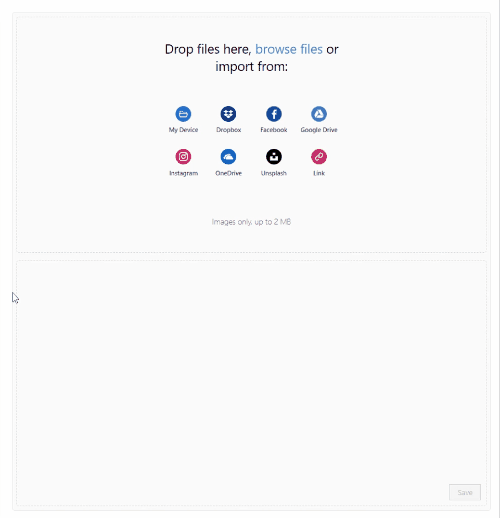
Insert image from Unsplash
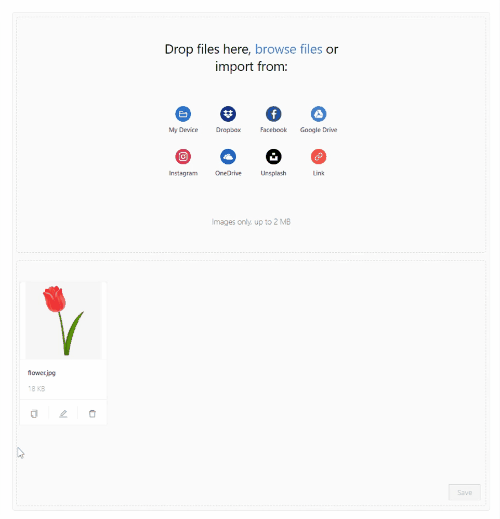
Edit Image
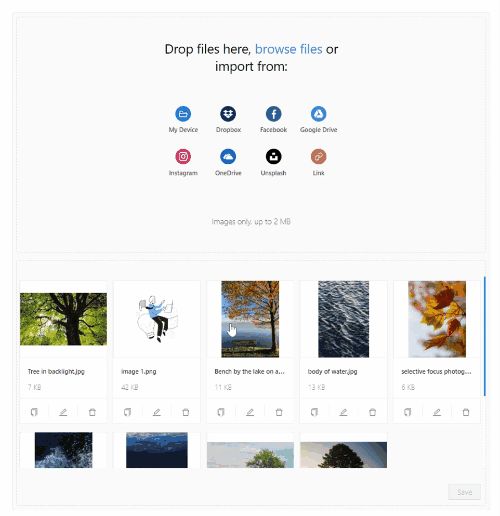
How to use
import ImageGallery from 'react-full-gallery';<ImageGallery
images={images}
targetId='image-gallery'
formTargetId='image-gallery-upload-form'
note={'Images only, up to 2 MB'}
remoteSources={['Dropbox', 'Facebook', 'GoogleDrive','Instagram', 'OneDrive', 'Unsplash', 'Url']}
loading={loading}
allowMultipleEdit={allowMultipleEdit}
allowMultipleDelete={allowMultipleDelete}
handleUploadImages={handleUploadImages}
handleUpdateImages={handleUpdateImages}
handleRemoveImages={handleRemoveImages}
companionUrl='http://localhost:55728/companion'
/>Types
type UppyFileType = UppyFile<Record<string, unknown>, Record<string, unknown>>;Interfaces
interface FilesInterface {
[key: string]: UppyFileType;
}interface ImageInterface {
// Id of the image.
id: string;
// Original URL of the image.
originalUrl: string;
// Preview URL of the image which is used for image gallery to show the images. If set to undefined, the originalUrl will be used.
previewUrl?: string;
// Name of the image.
name: string;
// How many times the image is used in your website/content/etc.
numberOfUse?: number;
// The filed is used to know if the image was edited by the user or not.
modified?: boolean;
}interface ImageGalleryInterface {
// Companion handles the server-to-server communication between your server and file storage providers such as Google Drive, Dropbox, etc. Read more here: https://uppy.io/docs/companion/
companionUrl: string;
// List of the image providers.
remoteSources?: ('Box' | 'Dropbox' | 'Facebook' | 'GoogleDrive' | 'Instagram' | 'OneDrive' | 'Unsplash' | 'Url' | 'Zoom')[];
// Target id of the image gallery HTML element.
targetId: string;
// Target id of the image gallery form HTML element.
formTargetId: string;
// Target id of the image gallery dropzone HTML element.
dropTargetId?: string;
// Height of the image gallery.
height?: number;
// Some custom tips/notes for your users
note: string;
// Style of the image gallery.
style?: React.CSSProperties;
// An array of your images.
images: ImageInterface[];
// Max allowed size for each image.
maxFileSize?: number;
// Allowed types for images.
allowedFileTypes?: string[];
// Loading state.
loading?: boolean;
// Allow multiple edit.
allowMultipleEdit?: boolean;
// Allow multiple delete.
allowMultipleDelete?: boolean;
// Your custom logic before adding an image.
onBeforeFileAdded?: (currentImage: UppyFileType, images: FilesInterface) => UppyFileType | undefined | boolean;
// Your custom logic before uploading images.
onBeforeUpload?: (images: FilesInterface) => FilesInterface | boolean;
// Your upload handler.
handleUploadImages: (newImages: ImageInterface[]) => Promise<void>;
// Your update handler.
handleUpdateImages: (modifiedImages: ImageInterface[]) => Promise<void>;
// Your remove handler.
handleRemoveImages: (removedImages: ImageInterface[], newImages: ImageInterface[]) => Promise<void>;
}