react-form-state-manager
v1.3.20
Published
React hook for managing (nested) form states
Downloads
1,259
Maintainers
Readme
React form state manager
React hook for managing (nested) form states. This package aims to be unopinionated and contains no components, fetch wrappers, error handling, etc., just functionality that makes form state management easier.
Features 🔥
- No components, just a hook:
useForm(). - Conveniently edit nested objects/arrays using dot notation:
<input {...form.text(`products.${index}.title`)} />. - Powerful input pipeline allows you to separate formatting and internal state representation. For example, input value '10' can be displayed to the user as '€ 10.00' and be represented as
1000cents in the state. - Comes with utility methods that cover many common use cases, like
set,append,prepend,moveUp,moveDown,delete,resetand more.
Installation
npm i react-form-state-managerBasic example
import { useForm } from 'react-form-state-manager';
const ProductForm = () => {
const form = useForm({
values: {
title: 'React'
}
});
return <form>
<input {...form.text('title')} required />
<div>You entered: {form.values.title}</div>
<div>The value you entered is {form.valid.title ? 'valid' : 'invalid'}</div>
</form>
};Field types
Basic inputs
Support for HTML5 input types.
<input {...form.text('name')} />
<input {...form.password('name')} />
<input {...form.number('name')} />
<input {...form.email('name')} />
<input {...form.url('name')} />
<input {...form.color('name')} />
<input {...form.date('name')} />
<input {...form.month('name')} />
<input {...form.search('name')} />
<input {...form.tel('name')} />
<input {...form.time('name')} />
<input {...form.week('name')} />
<input {...form.file('name')} />Textarea
<textarea {...form.textarea('content')}></textarea>Select
Optionally supply a key to perform efficient object comparison.
<select {...form.select('category', categories, { key: 'id' })}>
{categories.map((category: any, index: number) => (
<option {...form.option(index)}>{category.title}</option>
))}
</select>
{form.values.category && <div>
You selected: {form.values.category.title}
</div>}Radio button
Optionally supply a key to perform efficient object comparison.
{categories.map((category) => (
<span key={category.id}>
<input {...form.radio('category', category, { key: 'id' })} />
<label>{category.title}</label>
{' '}
</span>
))}
{form.values.category && <div>
You selected: {form.values.category.title}
</div>}Checkbox
Simple boolean flag.
<input {...form.checkbox('subscribe')} />Checklist
Allow the user to select multiple checkboxes. The values are stored in an array. Optionally supply a key to perform efficient object comparison.
{categories.map((category) => (
<span key={category.id}>
<input {...form.checklist('categories', category, { key: 'id' })} />
<label>{category.title}</label>
{' '}
</span>
))}
{form.values.category && <div>
You selected {form.values.categories.length} categories
</div>}Input handlers
The input handler contains a pipeline that applies filters, formatting, parsing and validation. The pipeline is triggered by typing into the input and ends when the field is blurred. It looks as follows:
onChangeevent occurs.- Received input string is filtered.
- Filtered string is parsed and stored in the state.
- State value is validated.
onBlurevent occurs.- Displayed input value is formatted.
Create a custom input handler to accomodate your needs:
const moneyInput = (rules: any = {}) => {
return {
inputHandler: {
filter: (value) => {
// Strip everything that is not a digit, period or dash
return value.match("[0-9\.-]*")[0];
},
parse: (value) => {
// Represent the money amount in cents in the state.
const floatValue = parseFloat(value);
return !isNaN(floatValue) ? Math.round(floatValue * 100) : null;
},
format: (value) => {
// Divide internal value by 100 to get euros and add 2 decimals
return (value / 100).toFixed(2);
},
validate: (value) => {
// Add your custom validation
return value >= rules.min;
}
},
onChange: (value) => {
console.log(`Look, the state value (${value}) is represented in cents!`);
}
};
};... and use it as follows:
<input {...form.text('amount', moneyInput({ min: 0 }))} required />Similar input handlers can be defined for date, time and other inputs when needed.
Custom components
Assume your custom component accepts an onChange handler:
const CustomField = ({ onChange }: { onChange: (value: any) => any }) => {
return <input type="text" onChange={event => onChange(event.target.value)} />;
};Use it as follows:
<CustomField onChange={(value) => form.set('title', value)} />API
The useForm() hook returns an object with the following methods (besides all input types):
|Method|Description|
|:---|:---|
|set(name: string, value: any): void|Sets an internal value, unsets the formatted value and validity|
|getParsedValue(name: string): any|Retrieves a parsed value from the internal state|
|hasParsedValue(name: string): boolean|Indicates whether the internal state contains a value|
|setParsedValue(name: string, value: any): void|Sets a value in the internal state|
|getInitialValue(name: string): any|Retrieves an initial value|
|hasInitialValue(name: string): boolean|Indicates whether the form contains an initial value|
|getFormattedValue(name: string): string|Retrieves a formatted value from the external state|
|hasFormattedValue(name: string): boolean|Indicates whether the external state contains a value|
|setFormattedValue(name: string, value: any): void|Sets a formatted value in the external state|
|isValid(name: string): boolean|Indicates whether a value is valid|
|setValidity(name: string, valid: boolean): void|Sets the validity of a value|
|getTouched(name: string): boolean|Indicate whether a field has been touched|
|setTouched(name: string, touched: boolean): void|Sets the touched state of a field|
|changed(name?: string): boolean|Indicates whether a value is different from its initial value|
|prepend(name: string, value: any): void|Prepends a value to a list|
|append(name: string, value: any): void|Appends a value to a list|
|moveUp(name: string, index: number): void|Moves a value up in a list|
|moveDown(name: string, index: number): void|Moves a value down in a list|
|swap(first: string, second: string): void|Swaps to values in a list|
|splice(name: string, index: number, count: number): void|Splices a list|
|delete(name: string, index?: number): void|Deletes a value (from a list if an index is given)|
|reset(name?: string): void|Resets the entire state, or just a value if a name is given|
|isEqual(a: any, b: any, key?: string \| number): boolean|Indicates whether two values are equal|
Extended example
Extended example form in which a product with nested properties can be edited.
See https://github.com/emolifeconnect/react-form-state-manager/blob/master/examples/src/App.tsx.
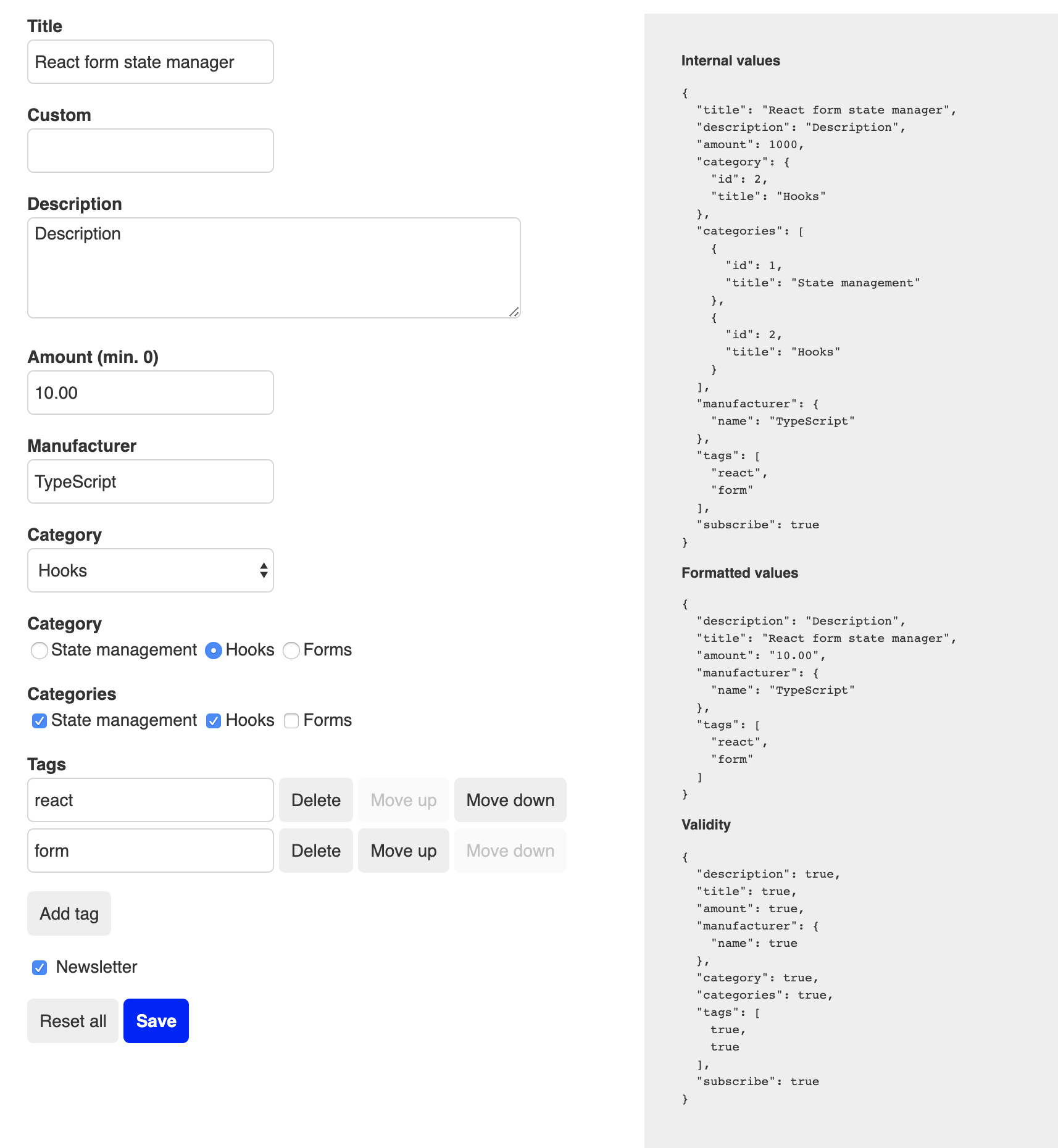
import React from 'react';
import { InputHandler } from '../../src/InputHandlers';
import useForm from '../../src/useForm';
import CustomField from './CustomField';
// Custom input handler that converts euros to cents internally, and nicely formats the amount externally.
const moneyInput = (rules: any = {}) => {
return {
inputHandler: {
filter: (value) => {
// Strip everything that is not a digit, period or dash
return value.match("[0-9\.-]*")[0];
},
parse: (value) => {
// Store the money amount in cents in the state
const floatValue = parseFloat(value);
return !isNaN(floatValue) ? Math.round(floatValue * 100) : null;
},
format: (value) => {
// Divide state value by 100 to get euros and add 2 decimals
return (value / 100).toFixed(2);
},
validate: (value) => {
// Apply our custom validation
return value >= rules.min;
}
} as InputHandler<number>,
onChange: (value: Number) => {
console.log(`Look, the state value (${value}) is represented in cents!`);
}
};
};
const App = () => {
const categories = [
{
id: 1,
title: 'State management'
},
{
id: 2,
title: 'Hooks'
},
{
id: 3,
title: 'Forms'
}
];
const product = {
title: 'React form state manager',
description: 'Description',
amount: 1000, // 1000 cents = 10 euros
category: {
id: 2
},
categories: [] as any,
manufacturer: {
name: 'TypeScript'
},
tags: ['react'],
subscribe: true
};
const form = useForm({
values: product
});
return <div className="container">
<form onSubmit={event => event.preventDefault()}>
<div className="input-group">
<label className="input-label">Title</label>
<input {...form.text('title')} required />
</div>
<div className="input-group">
<label className="input-label">Custom</label>
<CustomField onChange={(value) => form.set('title', value)} />
</div>
<div className="input-group">
<label className="input-label">Description</label>
<textarea {...form.textarea('description')} rows={5} required></textarea>
</div>
<div className="input-group">
<label className="input-label">Amount (min. 0)</label>
<input {...form.text('amount', moneyInput({ min: 0 }))} required />
</div>
<div className="input-group">
<label className="input-label">Manufacturer</label>
<input {...form.text('manufacturer.name')} required />
</div>
<div className="input-group">
<label className="input-label">Category</label>
<select {...form.select('category', categories, { key: 'id' })}>
{categories.map((category: any, index: number) => (
<option {...form.option(index)}>{category.title}</option>
))}
</select>
</div>
<div className="input-group">
<label className="input-label">Category</label>
{categories.map((category: any) => (
<span key={category.id}>
<input {...form.radio('category', category, { key: 'id' })} id={`category-${category.id}`} />
<label htmlFor={`category-${category.id}`}>{category.title}</label>
{' '}
</span>
))}
</div>
<div className="input-group">
<label className="input-label">Categories</label>
{categories.map((category: any) => (
<span key={category.id}>
<input {...form.checklist('categories', category, { key: 'id' })} id={`categories-${category.id}`} />
<label htmlFor={`categories-${category.id}`}>{category.title}</label>
{' '}
</span>
))}
</div>
<div className="input-group">
<label className="input-label">Tags</label>
{form.values.tags.map((tag: string, index: number) => <div style={{ marginBottom: '5px' }} key={index}>
<input {...form.text(`tags.${index}`)} required />
{' '}
<button type="button" onClick={() => form.delete('tags', index)}>Delete</button>
{' '}
<button type="button" onClick={() => form.moveUp('tags', index)} disabled={index == 0}>Move up</button>
{' '}
<button type="button" onClick={() => form.moveDown('tags', index)} disabled={index == form.values.tags.length - 1}>Move down</button>
<br />
</div>)}
</div>
<div className="input-group">
<button type="button" onClick={() => form.append('tags', '')}>Add tag</button>
</div>
<div className="input-group">
<input {...form.checkbox('subscribe')} id="subscribe" />
{' '}
<label htmlFor="subscribe">Newsletter</label>
</div>
<button type="button" onClick={() => form.reset()} disabled={!form.changed()}>Reset all</button>
{' '}
<button type="submit" disabled={!form.changed()}>Save</button>
</form>
<div className="form-state">
<h3>Internal values</h3>
<pre>{JSON.stringify(form.values, null, 2)}</pre>
<h3>Formatted values</h3>
<pre>{JSON.stringify(form.formattedValues, null, 2)}</pre>
<h3>Validity</h3>
<pre>{JSON.stringify(form.valid, null ,2)}</pre>
</div>
</div>;
};
export default App;The form state looks as follows
form.values
{
"title": "React form state manager",
"description": "Description",
"amount": 1000,
"category": {
"id": 2,
"title": "Hooks"
},
"categories": [
{
"id": 1,
"title": "State management"
},
{
"id": 2,
"title": "Hooks"
}
],
"manufacturer": {
"name": "TypeScript"
},
"tags": [
"react",
"form"
],
"subscribe": true
}form.formattedValues
{
"description": "Description",
"title": "React form state manager",
"amount": "10.00",
"manufacturer": {
"name": "TypeScript"
},
"tags": [
"react",
"form"
]
}form.valid
{
"description": true,
"title": true,
"amount": true,
"manufacturer": {
"name": true
},
"category": true,
"categories": true,
"tags": [
true,
true
],
"subscribe": true
}