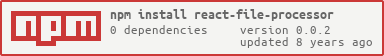react-file-processor
v0.0.2
Published
A React component for choosing files
Downloads
26
Maintainers
Readme
react-file-processor
Description
A React component that adds drag-and-drop functionality to the page it is included on. When files are dropped on the page, the onFileSelect() handler is called. You can also trigger a chooseFile() method on the FileProcessor instance to open the default browser's file picker. This is useful for styling your own file input button.
Getting Started
Install the module with: npm install --save react-file-processor
Usage
import React, { Component } from 'react';
import FileProcessor from 'react-file-processor';
export default class MyApp extends Component {
handleClick(e) {
this.refs.myFileInput.chooseFile();
}
handleFileSelect(e, files) {
console.log(e, files);
}
render() {
const self = this;
return (
<div>
<header>My Header</header>
<div>
<FileProcessor
ref="myFileInput"
onFileSelect={self.handleFileSelect.bind(self)}>
<button onClick={self.handleClick.bind(handleClick)}>
Open Local File
</button>
</FileProcessor>
</div>
<footer>My Footer</footer>
</div>
);
}
}Documentation
Props
Here are the props you can pass to the FileProcessor instance:
| Property Name | Type | Default Value | Description | |--------------:|:----:|:-------------:|-------------| | onFileSelect | Function | empty function | Called when files are dropped on the page, or when chooseFile() is triggered | | multiple | Boolean | false | Whether or not chooseFile() allows you to open multiple files or not |
Exported Functions
The FileProcessor instance has a chooseFile() method attached to it. When
triggered, the browser's default file selector will show up. After a file
is chosen, the onFileSelect() prop is triggered with the file event, and the
FileList that was chosen;
Links
License
Copyright (c) 2015 skratchdot
Licensed under the MIT license.