react-fetch-preloader
v0.0.3
Published
Simple React component for display preloader while fetching
Downloads
24
Maintainers
Readme
react-fetch-preloader
Library for displaying preloader when response is longer than duration.
Motivation
You can see gif right above to understand idea.
Install
npm install --save react-fetch-preloader
yarn add react-fetch-preloaderComponents
ShowPreloader
Properties
Required
url
Url of response - string
loaded
React component, when response is successful render this component
Not required
fetch
Function to fetch data. Default - window.fetch
duration
Number - if response is longer this value - show preloader(in ms). Default - 500
errored
React component, when response is failed render this component. Default -
() => nullpreloader
React component for display preloader. Default -
() => <span>Loading...</span>withPreloader HOC component
withPreloader provides two extra functions:
preload
Takes two specified params: id and url
renderPreloader
Takes one specified param: id
You can check example of using HOC in example section
More details and example
Basic examples
API is unstable now, so I need to figure out what will be the best realization.
Multiple fetches fires onClick
You can use ShowPreloader component for this purpose
import React from 'react';
import { ShowPreloader } from 'react-fetch-preloader';
const URL = 'https://randomuser.me/api/?results=';
const SORT = [1, 10];
class App extends React.Component {
state = {
item: 10,
};
setItem = item => () => {
if (item !== this.state.item) {
this.setState({ item });
}
};
render() {
const { item } = this.state;
return (
<div className="App">
<div className="sort">
{SORT.map(sort => (
<button
type="button"
onClick={this.setItem(sort)}
key={sort}
>
Load {sort} items
</button>
))}
</div>
<ShowPreloader
duration={300}
preloader={YourPreloaderComponent}
loaded={LoadedComponent}
errored={ErrorComponent}
url={`${URL}${item}`}
/>
</div>
);
}
}Fetches with HOC
You can use HOC component to fetch data in different places of your App
import React from 'react';
import ReactDOM from 'react-dom';
import { withPreloader } from 'react-fetch-preloader';
import Preloader from './Preloader';
import Card from './Card';
import './styles.css';
const Error = data => {
console.log(data);
return <h1>Oops :( Error</h1>;
};
class App extends React.Component {
preload = (id, url) => () => {
this.props.preload(id, url);
};
render() {
const { renderPreloader } = this.props;
return (
<div className="App">
<div className="sort">
<button
type="button"
onClick={this.preload(1, 'https://randomuser.me/api/?results=20')}
>
Load 20 items
</button>
<button
type="button"
onClick={this.preload(2, 'https://randomuser.me/api/?results=10')}
>
Load 10 items
</button>
</div>
<div>Some content here</div>
{renderPreloader(1, {
duration: 0,
})}
<div>And here...</div>
{renderPreloader(2)}
</div>
);
}
}
const WrappedApp = withPreloader(App);
const rootElement = document.getElementById('root');
ReactDOM.render(
<WrappedApp
preloadOptions={{
duration: 1000,
preloader: Preloader,
loaded: Card,
errored: Error,
}}
/>,
rootElement,
);You can clone this repository and check example
git clone https://github.com/mmarkelov/react-preloader.git
cd ./react-preloader/example
yarn && yarn run devTODO
- [ ] Clearify tests
- [ ] Write clearer description
- [ ] Write more examples
- [x] SSR
