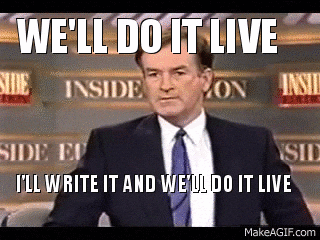react-extended-render
v2.0.0-beta.4
Published
Extends React's `Component` by passing `props`, `state`, and `context` to the `render` method of a class.
Downloads
22
Readme
react-extended-render
TL;DR
- Extends React's
Componentby passingprops,state, andcontextto therendermethod of a class. - Adds a
registerRendermethod, allowing you to de-clutter yourrendermethod from so manyifstatements. - Provides a handy
bindmethod to bind methods tothis.
Install
$ npm i --save react-extended-renderUsage
Use it just like you would use React's own Component. All you have to do is import from a different file.
For example, if your code looks like this:
import React, { Component } from 'react';Then all you have to do is change it to this:
import React from 'react';
import Component from 'react-extended-render';Additional props
Once you do, props, state, and context will be passed to your render method as follows:
render(props, state, context) {
...
}Meaning that you can conveniently destructure like this:
export default class Hello extends Component {
render({ name }) {
return <h1>Hello {name}!</h1>;
}
}And here's an example that uses state as passed to render.
export default class FlipFlop extends Component {
constructor() {
super();
this.state = { flip: false };
setInterval(() => {
this.setState({ flip: !this.state.flip });
}, 1000)
}
render(_, { flip }) {
return <div>{flip ? 'Flip' : 'Flop'}</div>;
}
}This allows your code to eloquently destructure props (or state or context) inline within the passed parameters.
Future Proof?
This is all fine and good, but what if some day Facebook, in all of their infinite wisdom, decides to pass parameters to render?
Will your code break? Nope! We've future-proofed the whole thing by appending any parameters that might be passed in the future at the end.
So, if some day Facebook passes foo to render, you can get to it like this:
render(props, state, context, foo) {
...
}registerRender
You can use the utility method registerRender to register a render method.
this.registerRender(conditionCallback, methodKey)Where:
conditionCallbackis a function that will be called withprops,state, andcontext. If it returns a truthy value, then the method specified inmethodKeywill be called instead of the defaultrender.methodKey
Example
You have a props loading and error.
In your render method, you have to manually check for loading and error
to see if you should render a loading indicator, something like this:
render() {
const { loading, error } = this.props;
return (
if (loading) {
return <div>Loading...</div>;
} else if (error) {
return <div>Error</div>;
}
return (
<div>
Yay! My component successfully loaded!
</div>
);
;)
}This is a typical pattern. Lots of `if` statements inside of your `render` method. You start to forget what you really wanted to render in the first place.
Let's say you could separate your concerns and render only what you needed. Your code would look something like this:
renderLoading() {
return <div >Loading...</div>;
}
renderError() {
return <div>Error</div>;
}
render() {
return (
<div>
Yay! My component successfully loaded!
</div>
);
}And you setup the whole thing like this:
import ExtendedRenderComponent from 'react-extended-render';
class MyComponent extends ExtendedRenderComponent {
constructor() {
super();
this.registerRender(props => props.loading, 'renderLoading');
this.registerRender(props => props.error, 'renderError');
}bind
Normally you would have to bind your handlers and methods in the constructor like this:
this.foo = this.foo.bind(this);
this.bar = this.bar.bind(this);bind simplifies this by allowing you to bind multiple methods
in one shot, like this:
this.bind('foo', `bar`);Do it live!
You can see examples above running live and in action on CodeSandbox: