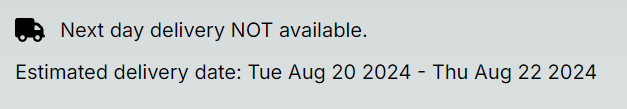react-estimated-delivery
v1.0.5
Published
React component for estimated delivery with config and holiday options.
Downloads
19
Maintainers
Readme
React Estimated Delivery Component
React component for estimated delivery with business day, delivery day and holiday options configuration.
How it works
- Next day delivery - If it's not past cut off & tomorrow is a delivery day.
- Determining estimated delivery date - If a business day has passed, the business day date + the deliveryDayIncrement is a delivery day.
How to use
Install
Installation: npm install react-estimated-delivery
Usage
Import the package into your app:
import { EstimatedDeliveryComponent } from "react-estimated-delivery";
Component Example:
<EstimatedDeliveryComponent
businessDays={{
"monday": true,
"tuesday": true,
"wednesday": true,
"thursday": true,
"friday": true,
"saturday": false,
"sunday": false
}}
deliveryDays={{
"monday": true,
"tuesday": true,
"wednesday": true,
"thursday": false,
"friday": true,
"saturday": true,
"sunday": false
}}
cutOffTime={"23:50"}
holidays={["07/08/2024", "08/08/2024", "09/08/2024", "10/08/2024", "11/08/2024"]}
timezone={"Europe/London"}
dateFormat={"en-GB"}
enableCountDownTimer={true}
nextDayDeliveryAvailableText={"Next day delivery available."}
nextDayDeliveryNotAvailableText={"Next day delivery NOT available."}
estimatedDeliveryText={"Estimated delivery date:"}
orderWithinText={"Order within"}
timerText={{hours: "h", minutes: "m", seconds: "s"}}
isNextDayAvailable={true}
deliveryDayIncrement={1}
showDateRange={true}
dateRange={2}
loadingText={"Getting estimate..."}
>
<img alt="" src={TheIcon} height={24} width={24}></img>
</EstimatedDeliveryComponent>Component Options:
- The <EstimatedDeliveryComponent> can accept any element between the opening and closing tag this is to be used for the icon.
- `businessDays={{
"monday": true,
"tuesday": true,
"wednesday": true,
"thursday": true,
"friday": true,
"saturday": false,
"sunday": false
}}`
Set which days the business is open.
- `deliveryDays={{
"monday": true,
"tuesday": true,
"wednesday": true,
"thursday": false,
"friday": true,
"saturday": true,
"sunday": false
}}`
Set which days delivery is available.
- `cutOffTime={"12:00"}`
Cut off time for next day delivery.
- `holidays={["07/08/2024", "08/08/2024"]}`
Pass in an array of holidays, dd/mm/yyyy, this is to be used for bank holidays.
- `timezone={"Europe/London"}`
Set the timezone to diplay to the customer.
- `dateFormat={"en-GB"}`
Used when passing in holidays, the format should match the format of your holidays (dd/mm/yy or mm/dd/yyy).
- `enableCountDownTimer={true}`
Have the countdown show if next day delivery is available.
- `nextDayDeliveryAvailableText={"Next day delivery available."}`
Text for next day delivery available.
- `nextDayDeliveryNotAvailableText={"Next day delivery NOT available."}`
Text for next day delivery not available.
- `estimatedDeliveryText={"Estimated delivery date:"}`
Text for estimated delivery.
- `timerText={{hours: "h", minutes: "m", seconds: "s"}}`
Text for timer.
- `orderWithinText={"Order within"}`
Order within text.
- `isNextDayAvailable={true}`
Enable next day delivery.
- `deliveryDayIncrement={1}`
Set how many days to increment by.
- `showDateRange={true}`
Show date range
- `dateRange={2}`
Number of days to add to earliest delivery date for a date range.
- `loadingText={"Getting estimate..."}`
Text to display during estimate load.Example
Estimated Delivery with timer (Next Day available)
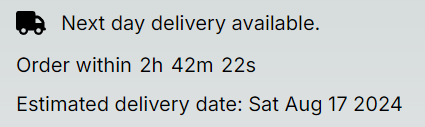
Estimated Delivery wthout timer (Next day not available)