react-encrypted-input
v1.3.0
Published
React compoent for encrypting the input characters
Downloads
5
Readme
react-encrypted-input
React compoent for encrypting the input characters
Installation
npm install react-encrypted-input --save
or
yarn add react-encrypted-input
Demo
Usage
import EncryptedInput from 'react-encrypted-input'
<EncryptedInput front="1" end="2" />
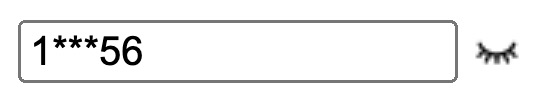
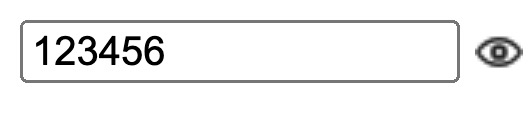
Props
| Property | Type | Default | Description | | ---- | ---- | ---- | ---- | | mode | string | 'encrypted' | mode for input, value is encrypted or plain.if mode is encrypted ,the input will show encrypted | | initValue | string | '' | default value for input | | front | number | 0 | number of digits displayed before the string,eg: if the input value is '123456',front is 2, this input value will show 12**** | | end | number | 0 | number of digits displayed after the string,eg: if the input value is '123456',end is 2, this input value will show 1234** | | showIcon | string | showIconDefault | Icon for plaintext input | | closeIcon | string | closeIconDefault | Icon for plaintext input | | style | object | {} | the component style,if you want to change input's style ,you can set style = {input:{fontSize:'20px'}};If you want to change icon's style,you can set style = {icon:{width:'100px',border:'1px solid red'}} |
Functions
| Name | Description | Type | | ---- | ---- | ---- | | onChange() | Callback when input changes,the first param is input value,the second param is encrypted input | (value,mValue)=>{} |
