react-easy-auth
v1.0.2
Published
Easily add authentication with firebase to your React application.
Downloads
7
Maintainers
Readme
react-easy-auth
A React component that easily adds social authentication with firebase to your projects.
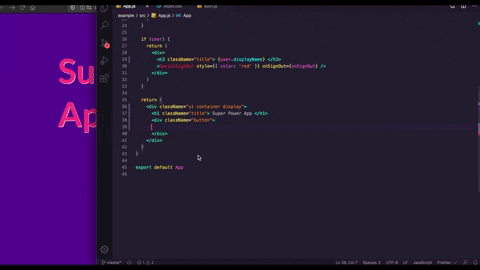
Install
npm install --save react-easy-authConfiguration
- Use an existing firebase project or create a new one. Then enable your preferred sign-in method from the firebase console. For help visit: https://firebase.google.com/docs/web/setup
- Paste your firebase configuration in a
.envfile inside your React project:
REACT_APP_APIKEY="api-key"
REACT_APP_AUTHDOMAIN="project-id.firebaseapp.com"
REACT_APP_DATABASEURL="https://project-id.firebaseio.com"
REACT_APP_PROJECTID="project-id"
REACT_APP_STORAGEBUCKET="project-id.appspot.com"
REACT_APP_MESSAGINGSENDERID="sender-id"
REACT_APP_APPID="app-id"Usage
import React, { useState } from 'react'
import { SocialSignIn, SocialSignOut } from 'react-easy-auth'
export const App = () => {
const [user, setUser] = useState(null)
//a method to fetch user data from the SocialSignIn component
const fetchUserData = (userData, userCredentials, error) => {
if (!error) {
setUser(userData)
}
}
// a method to handle sign-out
const onSignOut = (error) => {
if (!error) {
console.log('signed out')
setUser(null)
}
}
// if the user data is present we show the SocialSignOut Compononent
if (user) {
return (
<div>
<h1> Welcome {user.displayName} </h1>
<SocialSignOut style={{ color: 'red' }} onSignOut={onSignOut} />
</div>
)
}
// if there is no user data we show the SocialSignIn Component
return (
<SocialSignIn
authProvider='Google'
style={{ color: 'white', backgroundColor: 'red', fontSize: '20px', borderRadius: '5px' }}
fetchUserData={fetchUserData}
/>
)
}API
SocialSignIn
authProvider
| Type | Required |
| :------------- | :----------: |
| string | Yes |
This prop is used to describe what authentication provider needs to be activated. Make sure to also enable the same from firebase console. The available providers are:
- Github
- Microsoft
fetchUserData()
| Type | Parameters | Required |
| :------------- | :------------------------------------: | :----------: |
| function | userData, userCredentials, error | Yes |
This function is used as a prop to fetch the data from the SignIn Component whenever a user signs in.
userData(Object): The user related data.userCredentials(Object): The user credentials like access tokenserror(Object): Error generated during the authentication flow
style
| Type | Required |
| :------------- | :---------------: |
| object | Optional |
This prop is used to add styling to the SocialSignIn button using inline CSS. You can add your preffered styling to the button to give it a custom appeal.
scopes
| Type | Required |
| :------------- | :---------------: |
| array | Optional |
This prop is used to specify additional OAuth 2.0 scopes that you want to request from the. authentication provider.
SocialSignOut
onSignOut()
| Type | Parameters | Required |
| :------------- | :----------: | :----------: |
| function | error | Yes |
This function is used as a prop to activate the sign out method. If any error occurs during the process it is returned through the error object.
error(Object): Error generated during the sign out flow
style
| Type | Required |
| :------------- | :---------------: |
| object | Optional |
This prop is used to add styling to the SocialSignOut button using inline CSS. You can add your preffered styling to the button to give it a custom appeal.
Contributing
See contributing guidlines here
License
MIT © chiragsrvstv


