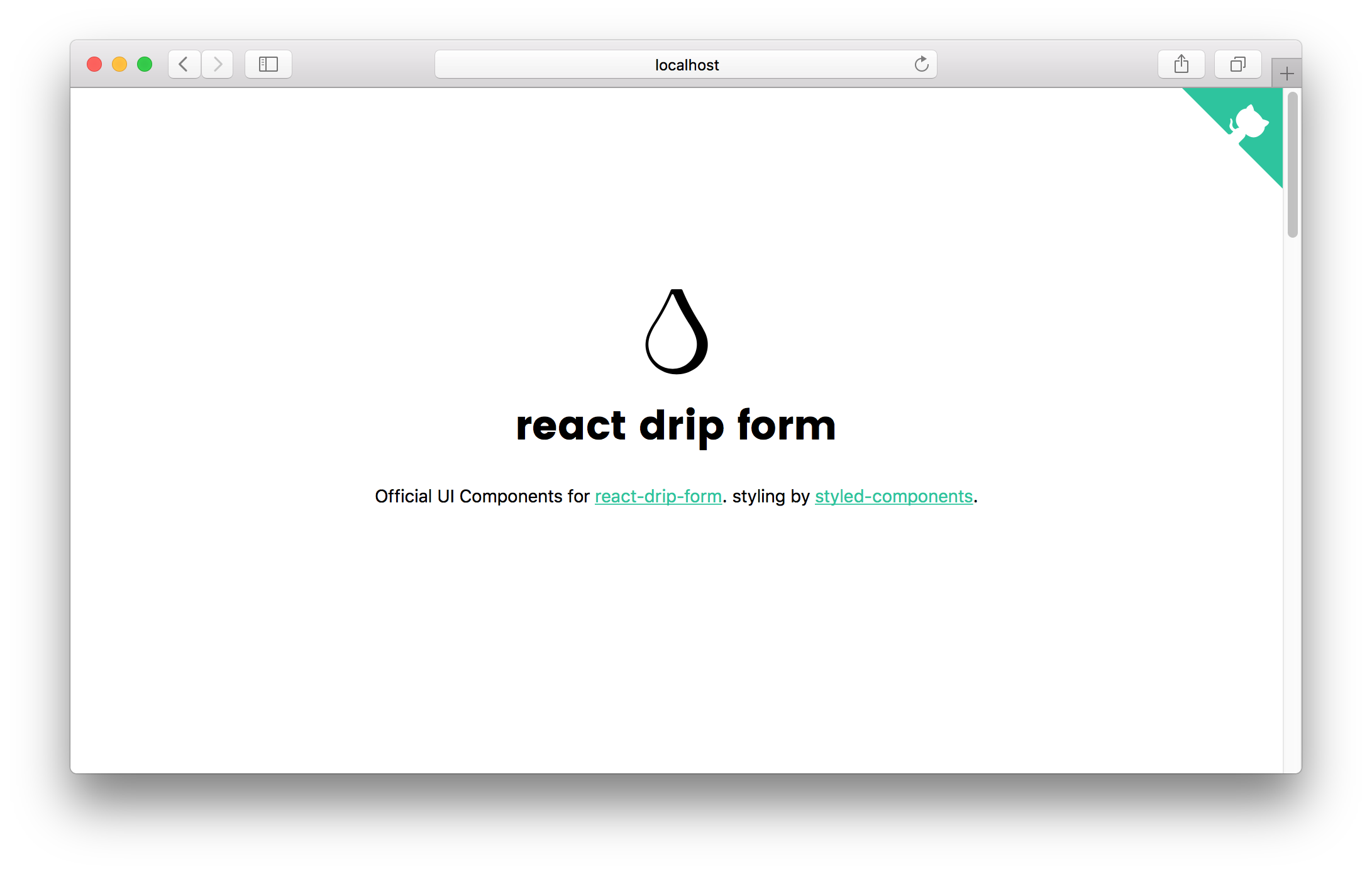react-drip-form-components
v0.0.2
Published
Official UI Components for react-drip-form. styling by styled-components.
Downloads
21
Maintainers
Readme
react-drip-form-components
Official UI Components for react-drip-form. styling by styled-components.
https://tsuyoshiwada.github.io/react-drip-form-components/
Table of Contents
DEMO
See Live Demo.
Getting Started
Installation
react-drip-form must also be installed.
$ npm install --save react-drip-form
$ npm install --save react-drip-form-componentsUsage
import React from 'react';
import { dripForm } from 'react-drip-form';
import {
Checkbox,
FieldGroup,
Input,
Radio,
Select,
Textarea,
} from 'react-drip-form-components';
export default dripForm({/* form options */})(({ handlers }) => (
<form onSubmit={handlers.onSubmit}>
{/* Input field */}
<Input name="username" type="text" />
{/* Select field */}
<Select name="color">
<option value="#fff">White</option>
<option value="#ccc">Gray</option>
<option value="#000">Black</option>
</Select>
{/* Checkbox with FieldGroup field */}
<FieldGroup name="library" multiple>
<Checkbox value="react">React</Checkbox>
<Checkbox value="angular">Angular</Checkbox>
<Checkbox value="vue">Vue</Checkbox>
</FieldGroup>
{/* Radio with FieldGroup field */}
<FieldGroup name="gender">
<Radio name="female">Female</Radio>
<Radio name="male">Male</Radio>
<Radio name="other">Other</Radio>
</FieldGroup>
{/* Textarea field */}
<Textarea name="message" />
{/* Checkbox only */}
<Checkbox name="confirm" value="yes">
I agree to the <a href="/foo/bar/">Terms of Use</a>
</Checkbox>
<button type="submit" onClick={handlers.onSubmit}>Submit</button>
</form>
));For actual use, demo/components/SampleForm.js source code may be helpful!
API
The APIs listed below are proprietary properties other than the field properties of react-drip-form.
Please refer to the document for react-drip-form field properties.
shouldDisplayError
This function accepts the properties of the field and makes a decision whether to display an error.
If you want to display an error you need to return true.
By default the following code is used.
({ meta }) => !!(meta.error && meta.dirty && meta.touched)shouldDisplaySpinner
This function determines the display of the spinner used for asynchronous verification and so on.
If you want to display a spinner you need to return true.
By default the following code is used.
({ meta }) => meta.validatingCheckbox
It is a component that wraps type="checkbox" with dripFormField().
| key | description |
|:-----------------------|:---------------------------------------------------|
| children | Child element to display on label. |
| disabled | Specify whether the field is disabled. |
| shouldDisplayError | ref: shouldDisplayError |
| shouldDisplaySpinner | ref: shouldDisplaySpinner |
Input
It is a component that wraps input with dripFormField(). mainly used for text control.
| key | description |
|:-----------------------|:-----------------------------------------------------------------------------------|
| type | Specify an InputType other than checkbox and radio. (Text or email etc...) |
| disabled | Specify whether the field is disabled. |
| shouldDisplayError | ref: shouldDisplayError |
| shouldDisplaySpinner | ref: shouldDisplaySpinner |
Radio
It is a component that wraps type="radio" with dripFormField().
| key | description |
|:-----------------------|:---------------------------------------------------|
| children | Child element to display on label. |
| disabled | Specify whether the field is disabled. |
| shouldDisplayError | ref: shouldDisplayError |
| shouldDisplaySpinner | ref: shouldDisplaySpinner |
Select
It is a component that wraps select with dripFormField().
| key | description |
|:-----------------------|:------------------------------------------------------------------------------|
| children | Specify the <option> element. |
| multiple | Whether multiple selection is enabled or not. Specify true if it is enable. |
| disabled | Specify whether the field is disabled. |
| shouldDisplayError | ref: shouldDisplayError |
| shouldDisplaySpinner | ref: shouldDisplaySpinner |
Textarea
It is a component that wraps textarea with dripFormField().
| key | description |
|:-----------------------|:---------------------------------------------------|
| disabled | Specify whether the field is disabled. |
| shouldDisplayError | ref: shouldDisplayError |
| shouldDisplaySpinner | ref: shouldDisplaySpinner |
FieldGroup
It is a component wrapped in dripFormGroup().
| key | description |
|:---------------------|:-----------------------------------------------|
| children | Specify the enclosing child element. |
| shouldDisplayError | ref: shouldDisplayError |
Customize Theme
You can customize the theme by using extendTheme as follows.
import React from 'react';
import { ThemeProvider } from 'styled-components';
import { extendTheme } from 'react-drip-form-components';
const originalTheme = {
/* ... Your theme variables */
// The `rdf` namespace is the theme of `react-drip-form`.
rdf: extendTheme({
/* Specify a custom theme here */
}),
};
export default () => (
<ThemeProvider theme={originalTheme}>
{/* Here is your components. */}
</ThemeProvider>
);See src/theme.js for customizable variables.
Related projects
Contribute
- Fork it!
- Create your feature branch: git checkout -b my-new-feature
- Commit your changes: git commit -am 'Add some feature'
- Push to the branch: git push origin my-new-feature
- Submit a pull request :D
Bugs, feature requests and comments are more than welcome in the issues.