react-directpay-ipg
v1.0.0
Published
directPay ipg module for React
Downloads
3
Keywords
Readme
#DirectPay ipg - React Plugin
Version 1.0.0
DirectPay Payment Gateway Plugin for React can payment using MasterCard, Visa, Amex, Frimi and LankaQr.
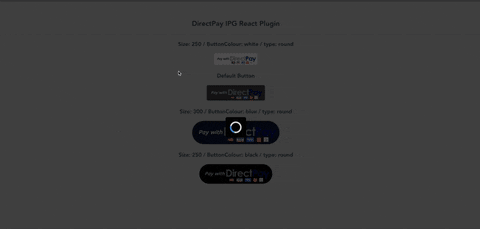
Install
npm install --save react-directpay-ipgUsage
import React, { Component } from 'react'
import DirectPayIpg from 'react-directpay-ipg'
import 'react-directpay-ipg/dist/index.css'
class Example extends Component {
const onError = (data) => {
console.log('client-on-error', data)
alert(JSON.stringify(data))
}
const onSuccess = (data) => {
console.log('client-on-Success', data)
alert(JSON.stringify(data))
}
let payRequest = {
signature: signature,
dataString: dataString,
stage: 'DEV'
}
render() {
return <div>
<h3>Size: 250 / ButtonColour: white / type: round</h3>
<DirectPayIpg
size={150}
type={'flat'}
colour={'white'}
PaymentRequest={payRequest}
onError={onError}
onSuccess={onSuccess}
/>
<h3>Default Button</h3>
<DirectPayIpg
PaymentRequest={payRequest}
onError={onError}
onSuccess={onSuccess}
/>
<h3>Size: 300 / ButtonColour: blue / type: round</h3>
<DirectPayIpg
size={300}
type={'round'}
colour={'blue'}
PaymentRequest={payRequest}
onError={onError}
onSuccess={onSuccess}
/>
<h3>Size: 250 / ButtonColour: black / type: round</h3>
<DirectPayIpg
size={250}
type={'round'}
colour={'black'}
PaymentRequest={payRequest}
onError={onError}
onSuccess={onSuccess}
/>
</div>
}
}Properties
| Name | Type | Default value | Allow values | Description | |--------|--------|---------------|------------------------------|---------------------| | size | number | 200 | any | Button size | | type | string | flat | flat / round | Button border style | | colour | string | gray | blue / white / black / gray | Button colour | | PaymentRequest | Object | | {signature: object, dataString: string, stage: string (allow only: 'DEV' or 'PROD')} | Generated payment requested included payment details |
Events
| Event | Description | ReturnType | | ----------------------------------- | ------------------------------------- | ----------- | | onSuccess | The event is called after transaction success or failed | JSON | onError | The event is called when receive error transaction initiate or transactions processing | JSON
Buttons

Change log
####V1.0.0 - Initial release
License
MIT © nimeshc64


