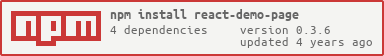react-demo-page
v0.3.6
Published
Build a demo page for your react component with ease
Downloads
274
Readme
react-demo-page
ReactDemoPage let you build a demo page for your react component with ease
Getting started
You can download react-demo-page from the NPM registry via the npm or yarn commands
yarn add react-demo-page
npm install react-demo-page --saveIf you don't use package manager and you want to include react-demo-page directly in your html, you could get it from the UNPKG CDN
https://unpkg.com/react-demo-page/dist/react-demo-page.min.js.Usage
import React from "react"
import ReactDemoPage from "react-demo-page"
import YourReactComponent from "./src/YourReactComponent"
import pkg from "../package.json"
const routes = [
// A page with only html
{
path: "/",
exact: true,
html: html,
label: "Home",
},
// A page with demo component and html as presentation
{
path: "/demo",
demo: {
component: <YourReactComponent />,
html: html,
},
label: "Demo",
},
// A custom page
{
path: "/myCustomPage",
component: (
<div>
<h2>{"Title"}</h2>
<YourReactComponent />
</div>
),
label: "Custom page",
},
]
const header = {
title: pkg.name,
buttons: [
{label: "Github", url: pkg.homepage},
{label: "Npm", url: `https://www.npmjs.com/package/${pkg.name}`},
{label: "Download", url: `${pkg.homepage}/archive/master.zip`},
],
}
const footer = {
author: pkg.author,
}
const Demo = () =>
<ReactDemoPage
basename={pkg.name} // You need this if you deploy on Github page
header={header}
footer={footer}
pages={routes}
color="#3498db"
/>If you need to watch and build your demo page to deploy it but you don`t want a lot of configuration, I recommend you to use nwb and gh-pages:
yarn add nwb gh-pages --devand add these scripts to your package.json:
{
"scripts": {
"demo:start": "nwb react run {DEMO_PATH}",
"demo:build": "nwb react build {DEMO_PATH}",
"demo:deploy": "gh-pages -d {DEMO_DIST_PATH}"
}
}Demo
See Demo page
Contributing
- ⇄ Pull/Merge requests and ★ Stars are always welcome.
- For bugs and feature requests, please create an issue.
- Pull requests must be accompanied by passing automated tests (
npm test).
See CONTRIBUTING.md guidelines
Changelog
See changelog
License
This project is licensed under the MIT License - see the LICENCE.md file for details