react-delete-row
v1.0.0
Published
A Reactjs component for rendering a table row with a delete button and fade effect.
Maintainers
Readme
React Delete Row
A ReactJs UI component for rendering a table row with a delete button and fade effect.
Screenshot
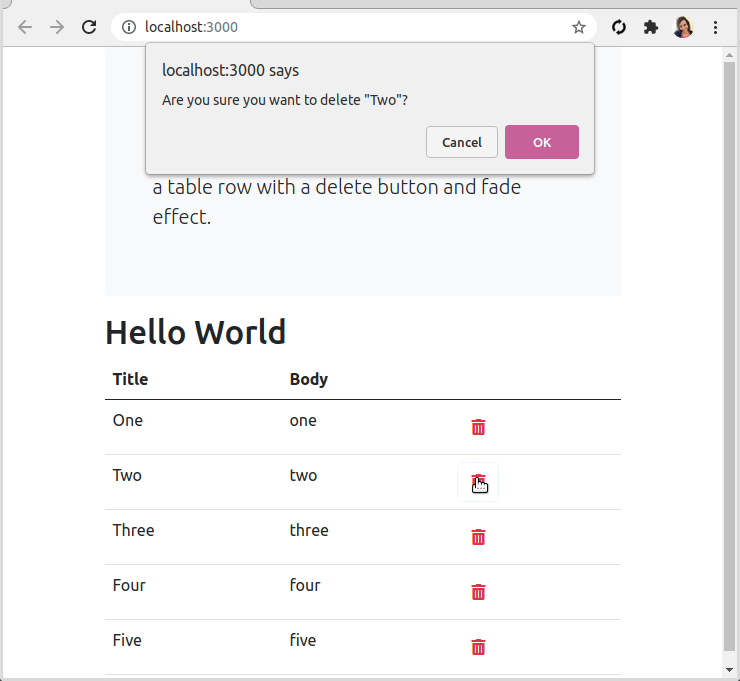
Try the Demo
Usage
- Install the react-delete-row module from npm.
npm install react-delete-row- Render an array of data in a table, with the first table body
<tr>defined with<ReactDeleteRow>.
import ReactDeleteRow from 'react-delete-row';
// ...
const App = () => {
const data = [
{ title: 'One', body: 'one' },
{ title: 'Two', body: 'two' },
{ title: 'Three', body: 'three' }
];
return (
<table className="table">
<thead>
<tr>
<th scope="col">Title</th>
<th scope="col">Body</th>
<th scope="col"></th>
</tr>
</thead>
<tbody>
{ data.map((item, i) => { return (
<ReactDeleteRow key={i} data={item} onDelete={ item => { return window.confirm(`Are you sure?`) }}>
<td>{item.title}</td>
<td>{item.body}</td>
</ReactDeleteRow>
)}) }
</tbody>
</table>
);
}Options
The following options are available on ReactDeleteRow:
data- Payload data to return in event handler callbacks (onDelete, etc).className- CSS class to apply to the table row. OptionaliconClassName- CSS class to apply to the delete icon. Optionaldelay- Number of milliseconds for the fade effect before removing the row from the DOM. Default is 300msdeleteElement- String or JSX elements (HTML) to render for the delete icon. Default is 'X'onDelete- Callback event handler for when the delete icon is clicked. ReturnTRUEto fade the row and remove from the DOM. ReturnFALSEto prevent removing the row. OptionalonDeleteComplete- Callback event handler for after the row has been removed from the DOM. Optional
Example Options
<ReactDeleteRow
key={i}
data={item}
deleteElement={ <i className="fas fa-trash-alt" /> }
iconClassName='text-danger'
className='text-success'
onDelete={ item => { return window.confirm(`Are you sure you want to delete "${item.title}"?`) }}>
<td>{item.title}</td>
<td>{item.body}</td>
</ReactDeleteRow>Building the Library
To build the npm module, follow the steps below.
- Clone the repository.
- Open a terminal and navigate to the root folder.
- Run the command
npm install. - Run the command
npm packto test the tarball for the npm publish.
The contents from npm pack will include the /dist and /src folders, along with a package.json containing a main pointer to the file /dist/index.js.
You can also manually run the command npm run prepare to create a new build.
Running the Example
To run the example, follow the steps below.
- Clone the repository.
- Open a terminal and navigate to the folder
test. - Run the command
npm install. - Run the command
npm start.
Notes
The component uses the CSS class fade to fade out the table row upon clicking. This can be overridden in your CSS to customize the animation effect.
.fade {
opacity: 0;
transition: opacity 500ms;
}License
MIT
Author
Kory Becker http://www.primaryobjects.com/kory-becker
