react-deck-swiper
v1.0.9
Published
React.js tinder-like swipeable component
Downloads
35
Maintainers
Readme
React Deck Swiper
This is a simple React module that introduces a tinder-like swipeable component.
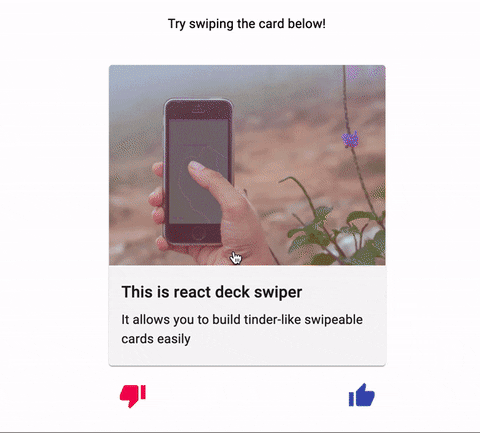
Preview
Online example here.
Install
You can use yarn or npm.
Yarn
yarn add react-deck-swipernpm
npm install --save react-deck-swiperUsage
import * as React from 'react';
import { Swipeable, direction } from 'react-deck-swiper';
const Component = () => {
const handleOnSwipe = (swipeDirection) => {
if (swipeDirection === direction.RIGHT) {
// handle right swipe
return;
}
if (swipeDirection === direction.LEFT) {
// handle left swipe
return;
}
}
return (
<Swipeable onSwipe={handleOnSwipe}>
<div className="card">
Your card content here
</div>
</Swipeable>
);
};
export default Component;Props
Name | Type | Required | Default value | Description
:--- | :--- | :--- | :--- | :---
children | React.ReactChild | required | - | component that will be swipeable
onBeforeSwipe | (forceSwipe, cancelSwipe, direction) => void | optional | undefined | callback executed on swipe start
onSwipe | (direction) => void | optional | undefined | callback executed on swipe end
onAfterSwipe | () => void | optional | undefined | callback executed right after onSwipe end
onOpacityChange | (opacity) => void | optional | undefined | callback executed when the card opacity changes on swipe
wrapperHeight | string | optional | 100% | height prop for swipeable wrapper
wrapperWidth | string | optional | 100% | width prop for swipeable wrapper
swipeThreshold | number | optional | 120 | offset in px swiped to consider as swipe
fadeThreshold | number | optional | 40 | offset when opacity fade should start
renderButtons | ({right, left}) => React.Component | optional | undefined | function to render buttons to force swipes
Contributing
Pull requests are welcome! If you have any feedback, issue or suggestion, feel free to open a new issue so we can talk about it 💬.
License
MIT
Special Thanks
Thanks to goncy for the first version of this lib.
Made with ❤️ by Pedro Bini @ Jungsoft.


