react-debounce-resize
v0.2.0
Published
Debounce element resize by showing pending state.
Downloads
7
Maintainers
Readme
React debounce resize 

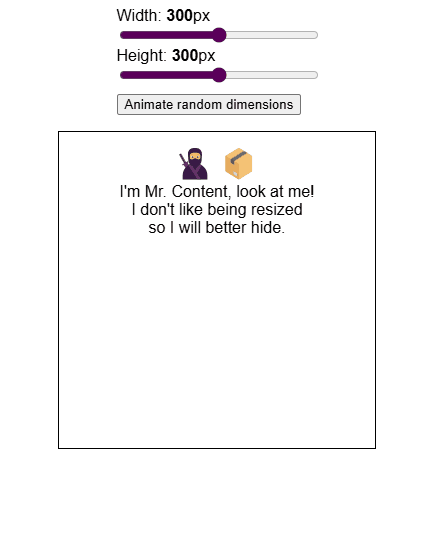
Debounce element resize by showing pending state. Try interactive Storybook demo.
Installation
npm install react-debounce-resizeHow to use
import { SwipeAction } from 'react-debounce-resize'
import 'react-debounce-resize/dist/index.css'
const App = () => {
return (
<DebounceResize fallback="Redrawing…">
Your content here. E.g. a chart which is computationally intensive when
resized.
</DebounceResize>
)
}Props
| Prop | Type | Default | Description |
| ------------------------------------- | ----------- | ------- | --------------------------------------------------------- |
| fallback | ReactNode | | Fallback content shown while resizing is happening. |
| debounceMilliseconds | number | 300 | How long to wait before assuming resize has ended. |
| debounceIfReducedMotionPreferredToo | boolean | false | Apply debounce even if user agent prefers reduced motion. |
| unmountContentWhileResizing | boolean | false | Remove main from DOM while resizing. |
| disableCrossFade | boolean | false | Disable fade in and out of main and fallback content. |
Other exported helpers
useMedia: Can be used to detect media query changes.usePrefersReducedMotion: Can be used to detect if user prefers reduced motion.useDebounceResize: Handles the logic of<DebounceResize>without visual effects.
