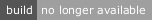react-dashboard-layout
v0.0.11
Published
react-dashboard-layout react component
Downloads
55
Maintainers
Readme
react-dashboard-layout
Install
npm install --save react-dashboard-layout
Use
import ReactDashboardLayout, {Item} from 'react-dashboard-layout'
...
render() {
<ReactDashboardLayout
cols={12}
rows={12}
>
<div data-grid={{w:2, h:2}}>
content
</div>
<div data-grid={{w:2, h:2}}>
content
</div>
<div data-grid={{w:2, h:2}}>
content
</div>
</ReactDashboardLayout>
}
Properties
ReactDashboardLayout
// The number of columns.
cols: ?number = 12,
// The number of rows.
// Optional: if set layout will fill screen, otherwise it will be a scrollable layout.
rows: ?number,
// Controls the responsiveness of the layout, so that having a different number of columns based on the screen width.
// If this is set, then cols property will be ignored.
// Example: [ {width: 768, cols: 6}, {width: 1024, cols: 12}, {width: 480, cols: 3} ]
breakpoints: ?Array,
// The margin between children inside the layout in px, [x, y].
margin: ?[number, number] = [10, 10],
Child component inside the layout
// The width of the child, meaning how many columns it will take of the layout.
w: number,
// The height of the child.
// If number of rows is set for the layout, then height of this child means how many rows it will take of the layout.
// Else height is relative to the width of the child.
// E.g. w=4 and h=2 would mean that the child's height is always 50% of its width.
h: number,