react-custom-timetable
v1.0.4
Published
custom timetable for react
Downloads
325
Readme
react-custom-timetable ⏰
React timetable Component.
The headless component method allows developers to wear the design they want.
In addition, if the time of the elements inside the time table overlaps, it can be rendered appropriately through internal logic.
Example
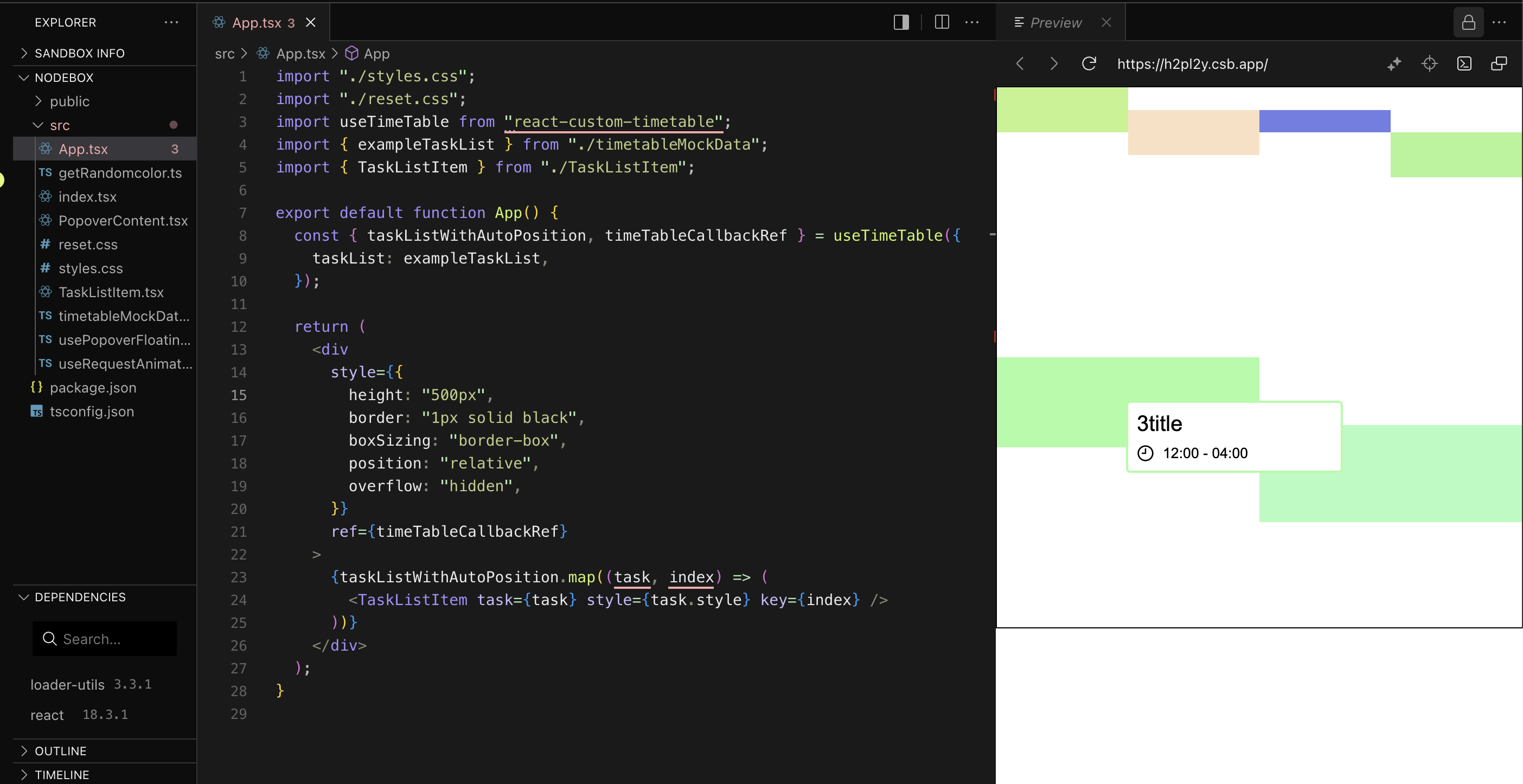
Screenshots
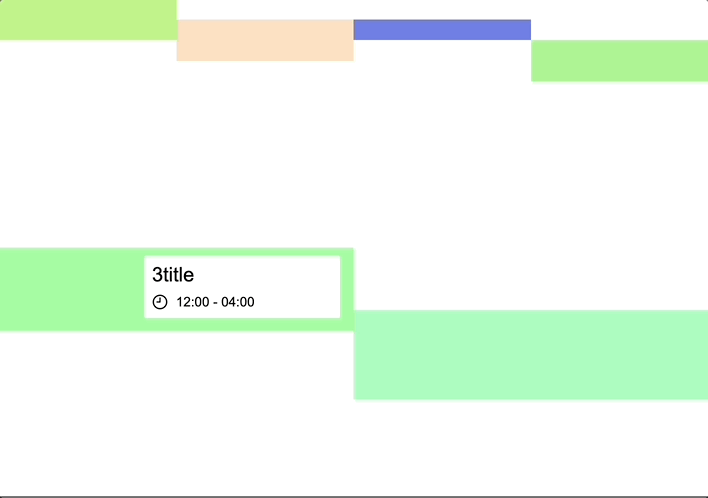
Getting started :
install
npm i react-custom-timetableUsage
import "./styles.css";
import "./reset.css";
import useTimeTable from "react-custom-timetable";
import { exampleTaskList } from "./timetableMockData";
import { TaskListItem } from "./TaskListItem";
function App() {
const { taskListWithAutoPosition, timeTableCallbackRef } = useTimeTable({
taskList: exampleTaskList,
});
return (
<div
style={{
height: "500px",
border: "1px solid black",
boxSizing: "border-box",
position: "relative",
overflow: "hidden",
}}
ref={timeTableCallbackRef}
>
{taskListWithAutoPosition.map((task, index) => (
<TaskListItem task={task} style={task.style} key={index} />
))}
</div>
);
}API Reference
useTimeTable(options)
Options:
| Parameter | Type | Description |
| :--------- | :------------------- | :-------------------------- |
| taskList | UseTimeTableOption | Required. Your TaskList |
export interface BaseTask {
id: number | string;
startTime: Date;
endTime: Date;
}
type UseTimeTableOption<T extends BaseTask> = {
taskList: T[];
startTime?: Date;
endTime?: Date;
title?: string;
};Return Values:
taskListWithAutoPosition: An automatically sorted task list with size and location attributes additionally according to the start and end times of the to-do- Contains the
style propertiesadded to each Task object.
- Contains the
timeTableCallbackRef:Refto be connected to the DOM element.- This must be the same div tag as the size of the timable. Use the div tag to specify the size of the to-do.

