react-cube3d
v0.0.8
Published
3D Cube inspired by Stripe.
Downloads
26
Readme
react-cube3d
Simple 3D Cube inspired by Stripe.
Installation
npm install --save react-cube3d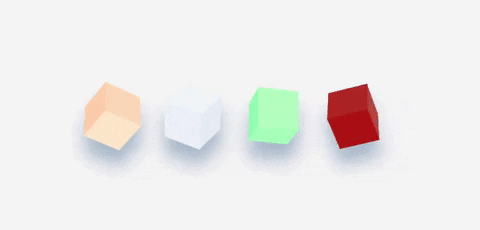
Usage
import Cube, { Palette } from "react-cube3d";
const size = 35;
function getRandomFloat(min, max) {
return Math.random() * (max - min) + min;
}
<Cube
/size of the cube
size={size}
// rotation speed
speed={{
x: getRandomFloat(-0.55555555555, 0.55555555555),
y: getRandomFloat(-0.55555555555, 0.55555555555)
}}
// initial angles
// those values support tweezing so you can change them whenever you want
x={30}
y={40}
// Palette
palette={Palette.orange}
/>Defaults
noShadow: false,
shadow: {
x: 0,
y: 0
},
palette: Palette.white,
speed: { x: -0.11111, y: 0.1111 },
size: 100,
blurFactor: 0.2,
opacityFactor: 0.4,
easingDuration: 500,
easing: (t, b, c, d) => {
if ((t/=d/2) < 1) return c/2*t*t + b
return -c/2 * ((--t)*(t-2) - 1) + b
},
x: 0,
y: 0Palette
For example, this is the red palette !
{
color: [190, 10, 0],
shading: [200, 250, 200]
}Easing example
Angles changes when the mouse of hover the container !
class CubeHover extends Component {
state = {
hover: false
}
render() {
var { hover } = this.state;
return (
<Cube
// noShadow
shadow={{
x: "35%",
y: "70%"
}}
onMouseOver={() => {
this.setState({
hover: true
});
}}
onMouseOut={() => {
this.setState({
hover: false
});
}}
size={size}
speed={{
x: 0.0,
y: 0.0
}}
x={!hover ? -35 : -50}
y={!hover ? 45 : 80}
palette={Palette.green}
/>
)
}
}
