react-canvas-captcha
v1.0.16
Published
Add captcha to your react projects
Downloads
321
Maintainers
Readme
React Canvas Captcha
Add captcha to your react projects
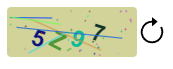
Installation
npm install react-canvas-captchaOR
yarn add react-canvas-captchaUsage
import Captcha from "react-canvas-captcha";
const App = () => {
const [generatedCaptcha, setGeneratedCaptcha] = useState('');
return (
<Captcha
boxHeight={50}
boxWidth={130}
refreshButton
captchaConfig={{
numberOfChars: 4,
font: "bold 23px Arial",
textStartingX: 15,
textStartingY: 5,
}}
setCode={(captchaCode) => setGeneratedCaptcha(captchaCode)}
/>
);
};
export default App;Parameters
Parameter Name | Default Value | Description --- | --- | --- boxHeight | 50 | Height of the canvas box boxWidth | 130 | Width of the canvas box refreshButton | false | Show or hide the refresh button. To show the refresh button make this "true" caseType | mix | Use caseType to make the captcha code case sensitive or use mix. options (mix, uppercase, lowercase) captchaConfig | { numberOfChars: 4, font: 'bold 23px Arial', textStartingX: 15, textStartingY: 5 } | Config for the box. Set the number of characters usinng prop "numberOfChars". Use "font" to set the font styling. Use "textStartingX" to set the horizontal starting point for characters inside the box. Use "textStartingY" to set the vertical starting point for characters inside the box. setCode | | Use this function to get the new captcha code
