react-calculator-ts
v1.1.1
Published
**`react-calculator-ts`** is a versatile calculator component built with TypeScript and React. It supports multiple types of calculators including simple, scientific, and offers customizable button colors. The component is designed for ease of use, and bo
Downloads
39
Readme
🎉 react-calculator-ts
react-calculator-ts is a versatile calculator component built with TypeScript and React. It supports multiple types of calculators including simple, scientific, and offers customizable button colors. The component is designed for ease of use, and both basic arithmetic and advanced scientific functions are supported.
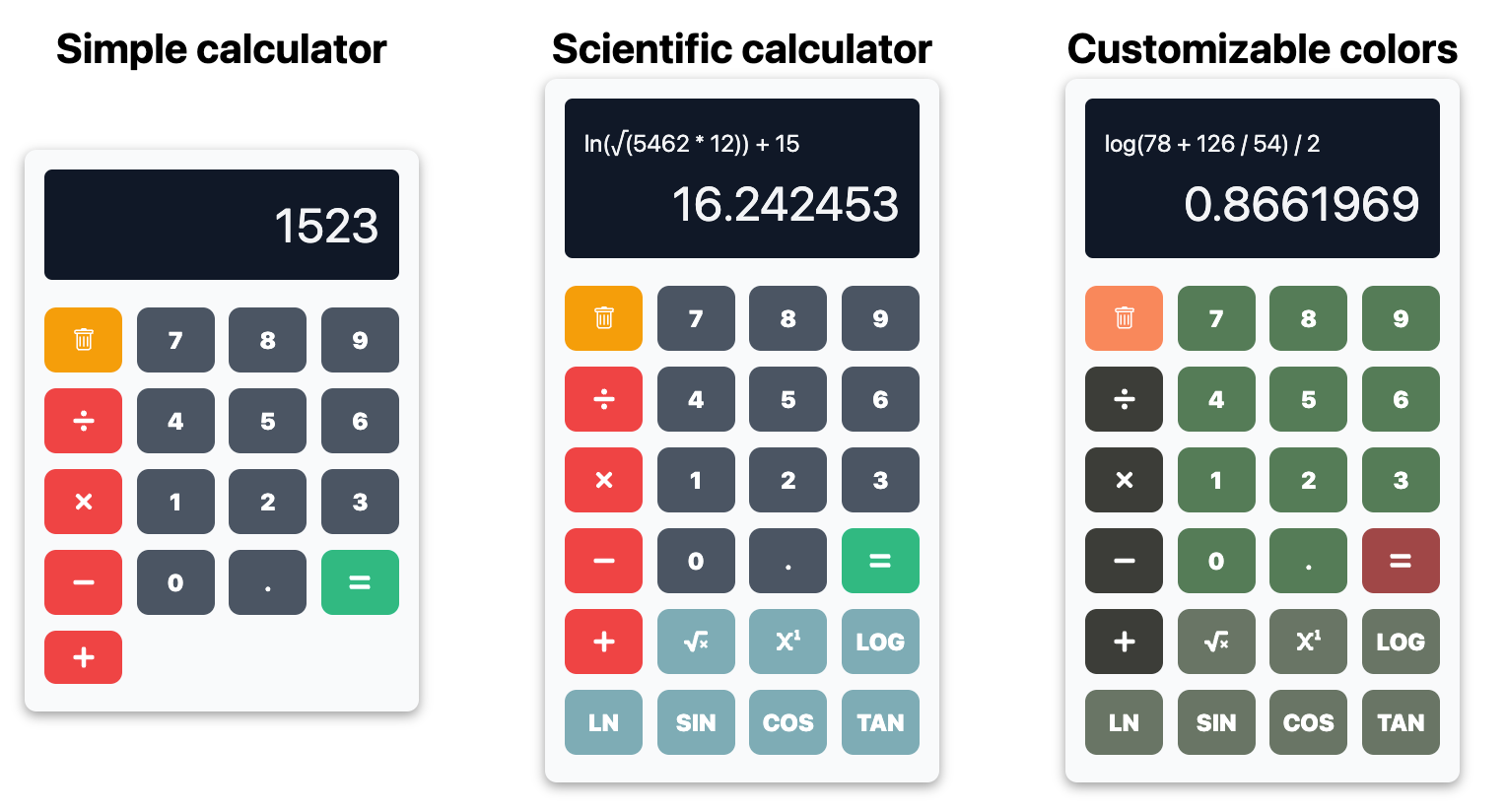
🚀 Installation
To add react-calculator-ts to your project, run the following command:
npm install react-calculator-ts📖 Usage
Example Code
Here’s how to use ReactCalculator, which allows you to select between different calculator types, in your React project.
import React from 'react';
import { ReactCalculator } from 'react-calculator-ts';
const App = () => (
<div>
<h1>My Calculator</h1>
<ReactCalculator
type="SCIENTIFIC" // Choose between 'SIMPLE', 'SCIENTIFIC', 'GRAPHING', 'PROGRAMMER'
numberButtonColor="#34d399" // Optional: Green color for number buttons
operationButtonColor="#f97316" // Optional: Orange color for operation buttons
clearButtonColor="#3b82f6" // Optional: Blue color for the clear button
equalButtonColor="#10b981" // Optional: Green color for the equal button
scientificButtonColor="#384B70" // Optional: Blue-gray color for scientific function buttons
/>
</div>
);
export default App;🛠️ Methods
Customizable Props
The ReactCalculator component accepts the following optional props for UI customization:
type(String): Specifies the calculator type. Supported values are'SIMPLE','SCIENTIFIC','GRAPHING'(not implemented), and'PROGRAMMER'(not implemented).numberButtonColor(String): Hex or RGB color for the number buttons (default:#4b5563).operationButtonColor(String): Hex or RGB color for the operation buttons (default:#ef4444).equalButtonColor(String): Hex or RGB color for the equal button (default:#10b981).clearButtonColor(String): Hex or RGB color for the clear button (default:#f59e0b).scientificButtonColor(String): Hex or RGB color for the scientific function buttons (only for the scientific calculator, default:#384B70).
Calculator Types
Simple Calculator: Basic arithmetic operations (addition, subtraction, multiplication, division).
Example usage of the simple calculator:
import React from 'react'; import { ReactCalculator } from 'react-calculator-ts'; const App = () => ( <div> <h1>Simple Calculator</h1> <ReactCalculator type="simple" numberButtonColor="#4b5563" operationButtonColor="#ef4444" clearButtonColor="#f59e0b" equalButtonColor="#10b981" /> </div> ); export default App;Scientific Calculator: Supports both basic operations and advanced functions like square root, powers, trigonometric calculations, and logarithms.
Example usage of the scientific calculator:
import React from 'react'; import { ReactCalculator } from 'react-calculator-ts'; const App = () => ( <div> <h1>Scientific Calculator</h1> <ReactCalculator type="scientific" numberButtonColor="#4b5563" operationButtonColor="#ef4444" clearButtonColor="#f59e0b" equalButtonColor="#10b981" scientificButtonColor="#384B70" /> </div> ); export default App;Graphing Calculator (Not Yet Implemented): Future functionality for plotting graphs.
Programmer Calculator (Not Yet Implemented): Future functionality for binary, hexadecimal, and other programmer-specific operations.
📌 Notes
This component is designed for educational and simple application use cases. Make sure to pass valid CSS color strings (e.g., #34d399, rgb(52, 211, 153)) for button color customization.
🤝 Contributing
Contributions are welcome! Feel free to submit a pull request or open an issue if you have suggestions or improvements for the component.
📄 License
This project is licensed under the MIT License. See the LICENSE file for more details.
👤 Author
Khalil MEQQORI - Module Creator
For more information or questions, please open an issue on the GitHub repository or contact me at [email protected].
