react-bootstrap-table-loading
v1.1.4
Published
This component create a ramdom size placeholder.
Downloads
123
Maintainers
Readme
React Bootstrap Table Loading
This component creates a placeholder of random size with specific number of rows and columns.
Install
npm install react-bootstrap-table-loadingUsage
Component usage example.
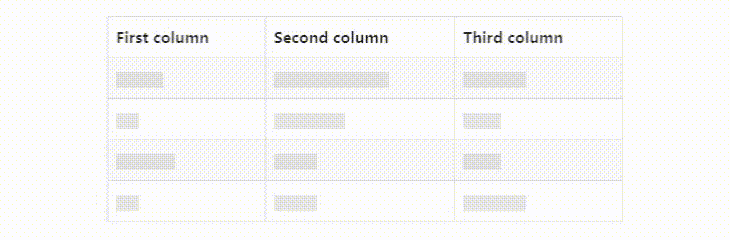
import 'bootstrap/dist/css/bootstrap.min.css';
import { Table } from 'react-bootstrap';
import { TableLoading } from 'react-bootstrap-table-loading';
export default () => {
return <Table striped bordered>
<thead>
<tr>
<th>First column</th>
<th>Second column</th>
<th>Third column</th>
</tr>
</thead>
<TableLoading
columns={4}
lines={4}
/>
</Table>
}You can see a interative component in Storybook.
Props
TableLoading
| Name | Type | Default | Description |
| ---------- | ------------------ | ------- | ----------------------------------------------------------------------------- |
| columns | Column | number | - | Required. Array with Column object type values or numeric column number |
| lines | number | - | Required. Number of lines |
| tbody | boolean | true | Render with <tbody> element |
| tbodyProps | object | {} | tbody properties |
Types
Column
| Name | Type | Default | Description | | ---- | ------ | ------- | -------------------------- | | min | number | - | Required. Min col size | | max | number | - | Required. Max col size |
License
MIT
