react-blogcard-mir
v2.0.1
Published
This is a react component for blog card. It is a simple and easy to use component. It is a responsive component. It is a customizable component. It is a component that can be used in any react project.
Downloads
4
Maintainers
Readme
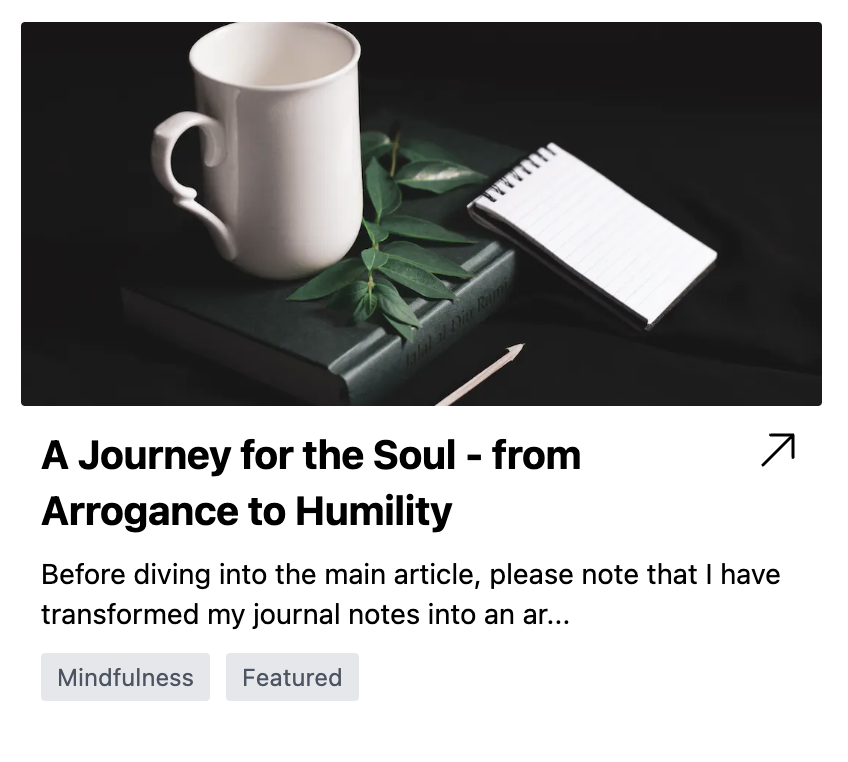
react-blogcard-mir
This is a simple React component for displaying a blog post card, created as an experiment.
An example of this package can be found here Website
Installation To use this component in your project, you can install it via npm:
Copy code
npm i react-blogcard-mirUsage To use the component in your React application, import it and use it in your code:
import React from 'react';
import { BlogCard } from 'react-blogcard-mir';
const MyComponent = () => {
return (
<BlogCard
title="My Blog Post"
url="https://example.com/my-blog-post"
image="https://example.com/my-blog-post-image.jpg"
description="Lorem ipsum dolor sit amet, consectetur adipiscing elit, sed do eiusmod tempor incididunt ut labore et dolore magna aliqua."
imageHeight="200px"
widthCard="100%"
/>
);
};
Props The component accepts the following props:
- title (string, required): The title of the blog post.
- url (string, required): The URL of the blog post.
- image (string, required): The URL of the image to display for the blog post.
- description (string, required): A short description of the blog post.
- imageHeight (string, optional): The height of the image, as a CSS value. Default is "200px".
- widthCard (string, optional): The width of the card, as a CSS value. Default is "100%".
Contributing
Contributions are welcome! Here are the steps to contribute:
- Fork the repository Github
- Create a new branch (git checkout -b my-new-branch)
- Make changes and commit (git commit -am "Add some feature")
- Push to the branch (git push origin my-new-branch)
- Create a pull request
License This project is licensed under the MIT License - see the LICENSE file for details.
