react-archer-myn
v1.2.2
Published
Draw arrows between DOM elements in React
Downloads
7
Readme
react-archer
🏹 Draw arrows between DOM elements in React 🖋
Installation
npm install react-archer --save or yarn add react-archer
Example
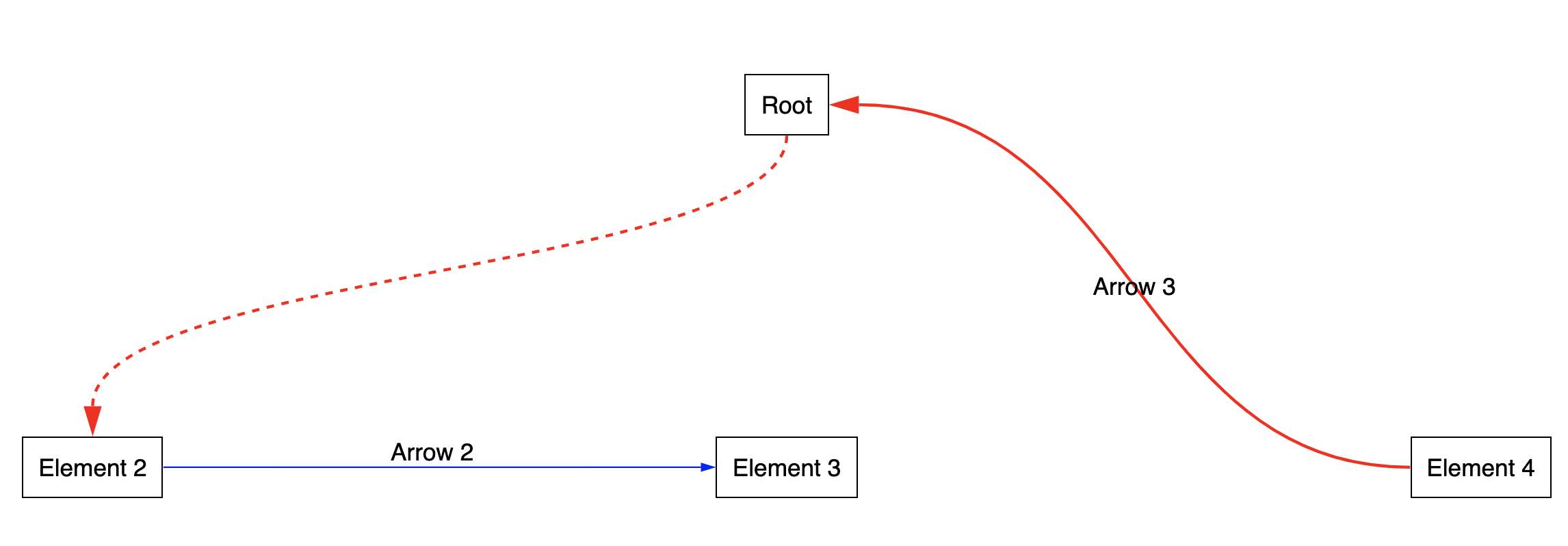
import { ArcherContainer, ArcherElement } from 'react-archer';
const rootStyle = { display: 'flex', justifyContent: 'center' };
const rowStyle = { margin: '200px 0', display: 'flex', justifyContent: 'space-between', }
const boxStyle = { padding: '10px', border: '1px solid black', };
const App = () => {
return (
<div>
<ArcherContainer strokeColor='red' >
<div style={rootStyle}>
<ArcherElement
id="root"
relations={[{
targetId: 'element2',
targetAnchor: 'top',
sourceAnchor: 'bottom',
}]}
>
<div style={boxStyle}>Root</div>
</ArcherElement>
</div>
<div style={rowStyle}>
<ArcherElement
id="element2"
relations={[{
targetId: 'element3',
targetAnchor: 'left',
sourceAnchor: 'right',
style: { strokeColor: 'blue', strokeWidth: 1 },
label: <div style={{ marginTop: '-20px' }}>Arrow 2</div>,
}]}
>
<div style={boxStyle}>Element 2</div>
</ArcherElement>
<ArcherElement id="element3">
<div style={boxStyle}>Element 3</div>
</ArcherElement>
<ArcherElement
id="element4"
relations={[{
targetId: 'root',
targetAnchor: 'right',
sourceAnchor: 'left',
label: 'Arrow 3',
}]}
>
<div style={boxStyle}>Element 4</div>
</ArcherElement>
</div>
</ArcherContainer>
</div>
);
}
export default App;API
ArcherContainer
| Name | Type | Description |
| - | - | - |
| strokeColor | string | A color string '#ff0000'
| strokeWidth | number | A size in px
| arrowLength | number | A size in px
| arrowThickness | number | A size in px
| children | React.Node |
ArcherElement
| Name | Type | Description |
| - | - | - |
| id | string | The id that will identify the Archer Element. Should only contain alphanumeric characters and standard characters that you can find in HTML ids.
| children | React.Node |
| relations | Array<Relation> |
The Relation type has the following shape:
{
targetId: string,
targetAnchor: 'top' | 'bottom' | 'left' | 'right',
sourceAnchor: 'top' | 'bottom' | 'left' | 'right',
label: React.Node,
style: Style,
}The Style type has the following shape:
{
strokeColor: string,
strokeWidth: number,
arrowLength: number,
arrowThickness: number
}TODO
- Automatic anchoring option
- Options to customize the path shape more (straight line, right angle line, smoothed right angle path)
- Add a Code Sandbox
