react-advance-jalaali-datepicker-dialog-friendly
v1.3.6
Published
Jalaali React Date Picker developed with love by Alireza Kasaaian modified by Soheil Jahangiri
Downloads
23
Maintainers
Readme
Advance React Date and Time Picker for jalaali (persian, shamsi) calender
It contains 3 types of jalaali (persian) date pickers, which are range (from, to) date and time pickerو range date picker, date picker and date and time picker.
This module is written using moment-jalali, which is relied on momentjs.
Instalation
Use npm i react-advance-jalaali-datepicker in order to install the module. Yes that's it. There is no extera font or css file to include. It's designed simple to prevent any issue during customization. Customize it in any way you want.
Usage
In order to use this module, import the packege into your react component and use the module as below. The belowing example is the code that is used in the sample usage video below.
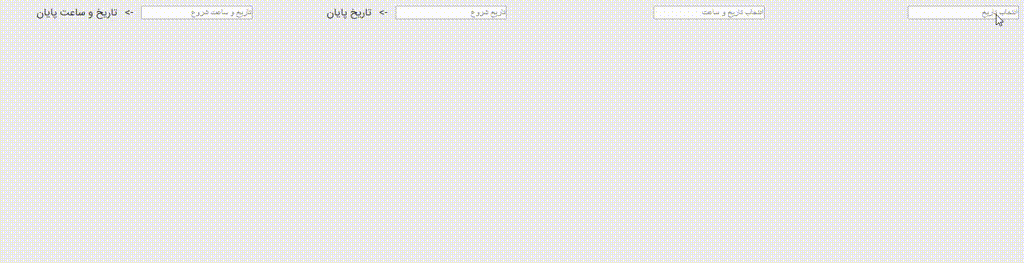
import React from "react";
import {
DatePicker,
DateTimePicker,
DateRangePicker,
DateTimeRangePicker
} from "react-advance-jalaali-datepicker";
export class Home extends React.component {
change(unix, formatted) {
console.log(unix); // returns timestamp of the selected value, for example.
console.log(formatted); // returns the selected value in the format you've entered, forexample, "تاریخ: 1396/02/24 ساعت: 18:30".
}
DatePickerInput(props) {
return <input className="popo" {...props} />;
}
render() {
return (
<div className="datePicker">
<DatePicker
inputComponent={this.DatePickerInput}
placeholder="انتخاب تاریخ"
format="jYYYY/jMM/jDD"
onChange={this.change}
id="datePicker"
preSelected="1396/05/15"
/>
<DateTimePicker
placeholder="انتخاب تاریخ و ساعت"
format="تاریخ: jYYYY/jMM/jDD ساعت: HH:mm"
id="dateTimePicker"
onChange={this.changeTimeDate}
preSelected="تاریخ: 1396/02/24 ساعت: 18:30"
/>
<DateRangePicker
placeholderStart="تاریخ شروع"
placeholderEnd="تاریخ پایان"
format="jYYYY/jMM/jDD"
onChangeStart={this.change}
onChangeEnd={this.changeTimeDate}
idStart="rangePickerStart"
idEnd="rangePickerEnd"
/>
<DateTimeRangePicker
placeholderStart="تاریخ و ساعت شروع"
placeholderEnd="تاریخ و ساعت پایان"
format="تاریخ: jYYYY/jMM/jDD ساعت: HH:mm"
onChangeStart={this.change}
onChangeEnd={this.changeTimeDate}
idStart="rangePickerStart"
idEnd="rangePickerEnd"
/>
</div>
);
}
}component types:
| name | Description | | ----------------------- | ------------------------------------------------------------------------------------------------------------------------------------------------------------------------------- | | DatePicker | shows a box allowing you pick just a date | | DateTimePicker | shows a box allowing you pick just a date and time | | DateRangePicker | shows a box twice, allowing you pick two dates. The first box allows you to pick the beginnig date and second one lets you pick end date | | DateTimeRangePicker | shows a box twice, allowing you pick two dates and time. The first box allows you to pick the beginnig date and time and second one lets you pick end date and time |
Options
Each type has its' own options.
"DatePicker" and "DateTimePicker":
| Name | type | Description | | ----------------------- | ----------- | --------------------------------------------------------------------------------------------------------------- | | placeholder | string | Placeholder of the datepicker input | | format | string | Format of showing date in the input and styled output. Accepts moment-jalali formats (required) | | onChange | function | On change call of the input (required) | | id | string | Adds id attribute to the input elment | | preSelected | string | Previously selected date, it should be formatted exactly the same as the format option | | customClass | string | To add "className" to the datepicker | | inputTextAlign | string | Texte align of the date input. default "right" | | containerClass | string | To add "className" to the datepicker input container | | monthTitleEnable | boolean | To add a title before month controller row | | inputComponent | JSX element | To add customized input field to your datepicker | | cancelOnBackgroundClick | boolean | To add background, which closes the datepicker on click event. It's customizable with class name "JDBackground" | | controllValue | boolean | By stting to true, It will make preselected value control the input value |
DateRangePicker:
| Name | type | Description | | -------------------------------- | ----------- | --------------------------------------------------------------------------------------------------------------- | | placeholderStart, placeholderEnd | string | Placeholder of the datepickers inputs | | format | string | Format of showing date in the input. Applies on both inputs. Accepts moment-jalali formats (required) | | onChangeStart, onChangeEnd | function | On change call of inputs | | idStart, idEnd | string | Add id attributes to the input elments | | customClassStart, customClassEnd | string | To add class name to start and end dattepickers | | inputTextAlign | string | Texte align of the date input. default "right" | | containerClass | string | To add "className" to the datepicker input container | | monthTitleEnable | boolean | to add a title before month controller row | | inputComponent | JSX element | To add customized input field to your datepicker | | preSelectedStart | string | Previously selected date, it should be formatted exactly the same as the format option | | cancelOnBackgroundClick | boolean | To add background, which closes the datepicker on click event. It's customizable with class name "JDBackground" | | controllValue | boolean | By stting to true, It will make preselected value control the input value |
Current date
You can use current-date class to style today. In the calendar you can find today has additional class of current-date.
Outside control sample
here you can find an example of code to control input from your parent component. This example shows how to reset values by a button.
Highlight specific date
Add format of the date. Add preSelected date with the mentioned format. The day will get "selected" calss. Today is containing "current-date" calss name.
More
More features will be provided.
I'll be glad to help if you faced any issue. Please, report issues here.
License
MIT
