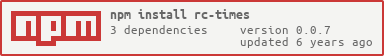rc-times
v0.0.7
Published
A flexible and multi-purpose react time picker
Downloads
10
Readme
rc-times
A flexible and multi-purpose react time picker. Depend on react, no jQuery rely.
Screenshots




Usage
$ npm i rc-times --saveimport TimePicker from 'rc-times';
import ReactDOM from 'react-dom';
import 'rc-times/css/timepicker.css';
render() {
return (
<TimePicker />
);
}Document
// default props
{
sections: [
{
step: 1,
from: 0,
to: 24,
length: 0,
times: [],
prefix: '',
suffix: 'H',
activeIndex: 0,
},
{
step: 1,
from: 0,
to: 24,
length: 0,
times: [],
prefix: '',
suffix: 'Min',
activeIndex: 0,
}
],
color: 'dark',
className: '',
padding: 0,
disable: false,
timerClassName: '',
onTimeChange: Function.prototype
}Let's look at what each props do:
sections
Array. Each item is an object contains step, from, to, length, times, prefix, suffix, activeIndex field.
step: Default/Min is1.length: Default is0.times: Array, default[].prefix: String.suffix: String.activeIndex: Default0.
The weight of length/from,to/times:
- If you have sent
times, TimePicker will directly use it and ignorestep/from/to/length. - If you have sent
length, TimePicker will render an array by usinglength,stepandfrom(if given), and ignoreto. - Otherwise using
step,fromandtoto render times.
color
String. Default dark. Available: dark, red, blue, cyan, teal, yellow, green.
className
String. Default ''.
onTimeChange
Function. Default Function.prototype. It's the callback when you change any of your time.
function onTimeChange({ indexs, values }) {
// indexs is all the activeIndex of sections
// values is all the actived value of sections
}Examples
import React from 'react';
import TimePicker from 'rc-times';
import 'rc-times/css/timepicker.css';
const MONTH_DAYS = {
// 31 days
A: new Set([1, 3, 5, 7, 8, 10, 12]),
// 30 days
B: new Set([4, 6, 9, 11])
};
class TimePickerWrapper extends React.Component {
constructor(props) {
super(props);
this.state = {
// year, month, day, hour, min, sec
activeIndexs: [0, 0, 0, 0, 0, 0]
};
this.onTimeChange = this.onTimeChange.bind(this);
}
onTimeChange({ indexs }) {
const [yearIndex, monthIndex, dayIndex, ...others] = indexs;
const dIndex = dayIndex >= this.getMonthDays(this.years[yearIndex], this.months[monthIndex])
? 0
: dayIndex;
this.setState({
activeIndexs: [
yearIndex, monthIndex, dIndex,
...others
]
});
}
// You need to deal month days yourself
getMonthDays(year, month) {
if (MONTH_DAYS.A.has(month)) return 31;
if (MONTH_DAYS.B.has(month)) return 30;
return year % 4 === 0 ? 29 : 28;
}
get years() {
const years = [];
for (let i = 1900; i < 2100; i += 10) {
years.push(i);
}
return years;
}
get months() {
return Array.from({ length: 12 }).map((_, i) => i + 1);
}
render() {
const { activeIndexs } = this.state;
return (
<div className="exampleWrapper">
<div className="exampleColumn">
<div className="exampleRow">
<h3>Render everything you want!</h3>
<TimePicker
sections={[
{
suffix: 'Year',
times: this.years,
activeIndex: activeIndexs[0]
},
{
suffix: 'Month',
times: this.months,
activeIndex: activeIndexs[1]
},
{
suffix: 'Day',
activeIndex: activeIndexs[2],
length: this.getMonthDays(this.years[activeIndexs[0]], this.months[activeIndexs[1]]),
},
{
step: 2,
from: 0,
to: 24,
suffix: 'Hour',
activeIndex: activeIndexs[3],
},
{
step: 2,
from: 0,
to: 60,
suffix: 'Min',
activeIndex: activeIndexs[4],
},
{
step: 2,
from: 0,
to: 60,
suffix: 'Sec',
activeIndex: activeIndexs[5],
}
]}
color="teal"
onTimeChange={this.onTimeChange}
/>
</div>
</div>
</div>
);
}
}TODO
- [ ] Test
- [x] Theme color
- [x] Flexible width