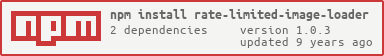rate-limited-image-loader
v1.0.3
Published
Will load a series of images while adhering to rate limits
Downloads
14
Maintainers
Readme
rate-limited-image-loader
Will load a series of images while adhering to rate limits.
Example
// the following will create a loader
// which will load 2 images every 1000 milliseconds
var loader = require('rate-limited-image-loader')(2, 1000);
var images = [
'imageURL.jpg', 'imageURL.png', 'imageURL1.jpg', 'imageURL1.png'
];
// Load in images.
// The api is based around https://github.com/Jam3/async-image-loader
loader(images, function(images) {
images.forEach( function(image) {
document.body.appendChild(image);
});
})
.on('progress', function(info) {
console.log('percentage loaded:', info.count / info.total);
});Install
npm install rate-limited-image-loader --saveUsage
loader = require('rate-limited-image-loader')(imagesToLoad, milliseconds)
Returns a function which can be used to load images. This loader function is based on the module async-image-loader. The difference being the image load will be rate limited. imagesToLoad is the count of images that can be loaded in milliseconds.
For instance with the Google Maps Image API you can load 50 images per minute your loader would be constructed like this:
// loader to load 50 images per minute
var loader = require('rate-limited-image-loader')(50, 60 * 1000);emitter = loader(urls, [opt], [cb])
Starts loading the specified urls. Elements in the urls array can either be strings, or objects containing { url }.
The opt settings can be:
crossOriginthe CORS setting for image loading (default undefined)defaultImagethe fallback Image to use when a load 404s (default null)
On complete, cb is called with an array of HTMLImageObjects as the first paramter (same order as input). Any images not found will be replaced with defaultImage, or null.
emitter.on('progress', fn)
Each resource will trigger a progress event when it completes loading, or when it fails. The function is passed an event parameter:
{
total: Number // total # of images, N
count: Number // # of loaded images, [ 1 .. N ]
image: Image // loaded image element, or defaultImage
data: String|Object // the value provided in the input array
}Since the loading is done in parallel, the order is not the same as the input. This event will be triggered regardless of whether the image resource loaded successfully, so image may be null.
Here, ev.data is the same element that was given in the input array, either a string URL or the object containing { url }.
emitter.on('not-found', fn)
Emitted for each resource that cannot be loaded (i.e. 404). The passed value is the data that was unable to load; either a String or { url } object depending on what was passed to input.
This is emitted before the progress event.
License
MIT, see LICENSE.md for details.