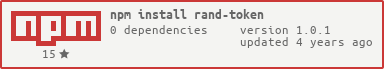rand-token
v1.0.1
Published
Generate random tokens
Maintainers
Readme
node-rand-token
Generate random tokens from your choice of randomness.
Installation
Add it to your node.js project via:
npm install rand-token --saveUsage
// Create a token generator with the default settings:
var randtoken = require('rand-token');
// Generate a 16 character alpha-numeric token:
var token = randtoken.generate(16);
// Use it as a replacement for uid:
var uid = require('rand-token').uid;
var token = uid(16);
// Generate mostly sequential tokens:
var suid = require('rand-token').suid;
var token = suid(16);TypeScript usage
This module includes type definition:
import { uid, suid } from 'rand-token';
const token = uid(12);
const otherToken = suid(16)Defaults
The default set of allowed characters is all alpha-numeric characters. Specifically, lower case a through z, upper case A through Z, and the number 0 through 9. This gives you (26 + 26 + 10) = 62 possibilities per character.
Using 8 character random tokens will give you a possible token space of 62^8 = 2.18 x 10^14 ~= 2^47
Using 12 character random tokens will give you a possible token space of 62^12 = 3.22 x 10^21 ~= 2^71
Using 16 character random tokens will give you a possible token space of 62^16 = 4.76 x 10^28 ~= 2^95
Functions
uid(size)
Uses the default generator to generate a token of size characters.
suid(size, [epoch], [prefixLength])
Uses the default generator to generate mostly sequential ids that can be compared with the usual string less-than/greater-than operators. By mostly, it means that a second execution of this function within the same millisecond may generate an id that is less than the second. The same holds true for ids generated from separate node processes. There's no coordination whatsover. This is meant to be used for situations where being able to sort tokens would be convenient, but not strictly required.
The generated tokens are of size characters prefixed with the time since the given epoch in base62 padded to prefixLength characters. The epoch parameter should be the unix time offset in milliseconds. The default epoch is 2000-01-01T00:00:00+00:00 and the default prefixLength is 8 characters.
NOTE: The prefix length is in addition to the size parameter. Calling this function as suid(16) will return a 24-character token back (8 + 16).
generate(size, [chars])
Generates a token of size characters using either the specified chars or the default for the generator.
If chars is specified it will be treated as an array of characters to use. Each character in the list has an equal chance of being used so if a character is repeated twice, it will appear twice as often in the randomly generated tokens.
Note: Unlike the generator(...) function this function does not treat any string values of chars to be special and all values will be simply treated as an array of possible characters.
generator([options])
Creates a custom token generator.
Available options:
source- source of random bytes This should be either a string or a synchronous function with the signature(size: number): Buffer.The following string values are also accepted:
default- This is a synonym for using the default ofcrypto.pseudoRandomBytes. You do not need to specifydefaultand can simply create the generator without this option specified to get the same effect.crypto- This is a synonym forcrypto.randomBytes. Note that this may throw an error during use if there is not enough entropy.math- This is a synonym for using the Math.random() function.
chars- string representing the list of allowed characters to use forgenerate(size)calls.The following string values have special meaning:
default- default set of token characters which is numbers, lower case letters, and upper case letters (i.e.0123456789abcdefghijklmnopqrstuvwxyzABCDEFGHIJKLMNOPQRSTUVWXYZ)a-z||alpha- lower case characters (i.e.abcdefghijklmnopqrstuvwxyz)A-Z||ALPHA- upper case characters (i.e.ABCDEFGHIJKLMNOPQRSTUVWXYZ)0-9||numeric- numbers only (i.e.0123456789)base32- use characters from the base32 alphabet, specificallyA-Zand2-7
Any other string value will be treated as an array of characters to use.
Each character in the list has an equal chance of being used. For example if a character is repeated twice, it will appear twice as often in randomly generated tokens.
charsmay be at most 255 characters long.
Examples
To replace usage of uid with the default generator (alpha-numeric):
// Create a token generator with the default settings:
var uid = require('rand-token').uid;
// Generate a 16 character alpha-numeric token:
var token = uid(16)To generate mostly sequential ids:
// Create a token generator with the default settings:
var suid = require('rand-token').suid;
// Generate a 24 (16 + 8) character alpha-numeric token:
var token = suid(16)To generate only lower case letters (a-z):
// Create a token generator with the default settings:
var randtoken = require('rand-token').generator({
chars: 'a-z'
});
// Generate a 16 character token:
var token = randtoken.generate(16);Alternatively, you can create a generator with the default options and pass the characters to use as the second parameter to generate:
// Create a token generator with the default settings:
var randtoken = require('rand-token').generator();
// Generate a 16 character token:
var token = randtoken.generate(16, "abcdefghijklnmopqrstuvwxyz");To generate only upper case letters with crypto.randomBytes as the random source:
var crypto = require('crypto');
// Create the generator:
var randtoken = require('rand-token').generator({
chars: 'A-Z',
source: crypto.randomBytes
});
// Generate a 16 character token:
var token = randtoken.generate(16);Dependencies
None.
License
This plugin is released under the MIT license. See the file LICENSE.