raindrops
v1.0.1
Published
A Transactional Queue Server with REST API Access, built for Speed and Data integrity
Downloads
11
Readme
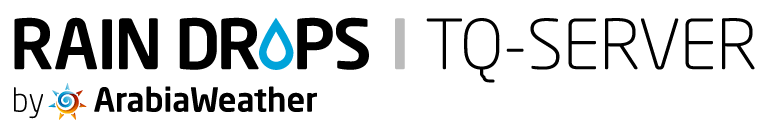
Raindrops TQServer - 1.0 Beta
Transactional Queue Server Built with NodeJS
The main usecase TQServer taks into consideration is high content integration and also mantaining fast processing of requests. By both utilizing the non-Blocking I/O of Nodejs and the Async methods TQServer makes sure to push data fast, serve it fast And still give the client the Transactionl Data Integrity methods to either commit a Pop or Rollit back.
TQServer is very easy to setup and use and does not require hard work to get it up and running, it also has a very small footprint to keep it fast, and not to take up alot of server resources.
Features
- Fast response server
- Smart File based, using ASYNC methods and yet keeping content integrity
- Push Notification to a URL when new item added
- REST APIs to do all what you need to do
- Transactional Pop methods to allow Commits and Rollbacks
Installation
1- Simply just clone the project to the required path
$ git clone [email protected]:arabiaweather/TQServer.git2- Edit the configuration files
Goto ./config/main.json
{
"ips":["127.0.0.1"], // List of IPs that are allowed to use TQServer
"port":"8080" // The Port that TQServer will use
}
Goto ./config/notify.json
{
alowNotify": true, // Allow push notification on Push to Queue to a url or not
"url": "http://www.arabiaweather.com" // URL that will accept the GET call to be notified
}3- Use Forever to get it up and running
Goto project root
$ npm install forever -g
$ forever start app.jsREST API
- Push To Queue Server
Allows you to push a JSON object to the queue, your json object needs to be wrapped in a data object so that it is stored and accessed correctly by TQServer
Method: POST
URL: http://localhost:8080/push
Header: Content-Type:application/json
Payload: {"data":{'YOUR-JSON-DATA'}}
Response: 201 if create correctly
406 if Payload not structured correctly- Pop From Queue
Allows you to pop and item from the queue, the body returned will contain your pushed json object without the data wrapper provided in the push. The pop method will be automatically Commited and you will not be able to rollback, for a Transactional Pop use tpop described below.
Method: GET
URL: http://localhost/pop
Response: 200 if popped correctly, 204 if Queue is Empty
Response Body: {YOUR-JSON-DATA}- Transactional Pop
Transactional Pop will allow you to pop an item, if you are satisfied with the pop and want it final you can commit it using below REST API Call, or if you want to rollback you can do so using below REST API call. You will need to use the Commit Key to Commit or Rollback. Incase you commit the item pop is final, if you rollback the item will be placed on top of the queue to be processed again.
Method: GET
URL: http://localhost/tpop
Response: 200 if popped correctly, 204 if Queue is Empty
Response Body: {data:{YOUR-JSON-DATA-HERE}, commitKey:{Key-To-Use-To-Commit-Or-Roleback}}- Commit Transactional Pop
If you use transactional Pop you will can commit final changes using this api call. You will need to commit key to commit changes to that spesific pop.
Method: GET
URL: http://localhost/commit/{Commit-Key}
Response: 200 if commited correctly, 400 if key does not exist, 500 if commit was not successful - Rollback Transactional Pop
This will allow you to rollback a Transactional Pop incase you need to get the item back. The item will be placed on top of the queue again for processing.
Method: GET
URL: http://localhost/rollback/{Commit-Key}
Response: 200 if rollback was successful, 400 if key does not exist, 500 if rollback failed- Get Length Of Queue
This will allow the client to get the length of the Queue and item count, could be used to do long polling if notificatio is not wanted.
Method: GET
URL: http://localhost/length
Response: 200 if executed correctly
Response Body: Integer representing length- Rollback All
This will block all server requests until completed to perserve content integrity, this should be used carefully when needed in very severe times. It allows you to rollback all Transactional pops that have not been commited.
Method: GET
URL: http://localhost/rollbackAll
Response: 200 if executed correctly, 500 if error occurs
Response Body: String of execution message - Commit All
This will block all server requests until completed to preserve content integrity, this should be used crefully when needed in very severe times. It allows you to commit all Transactional Pops that have not been committed yet.
Method: GET
URL: http://localhost/commitAll
Response: 200 if executed correctly, 500 if error occurs
Response Body: String of execution message - Clear All
This will block all server requests until completed to perserve content integrity, this should be used carefully when needed in very severe times. This will delete the queue complety and non commited items, everything will be removed.
Method: GET
URL: http://localhost/commitAll
Response: 200 if executed correctly, 500 if error occurs
Response Body: String of execution messageFeatures and Enhancements ahead
- [ ] Not block completly when commitAll, rollbackAll, clearAll are called. Allow it to take time to respond. Could be made as a config option.
