quick-h5-commitizen
v0.1.9
Published
H5项目提交规范校验工具
Downloads
24
Readme
quick-commitizen
husky问题,基于原作者的修改 https://github.com/we125182/quick-commitizen
This tool is for quick config on commitizen. Setting your repo to use AngularJS's commit message convention also known as conventional-changelog.
// commit msg format:
<type>(<scope>): <subject>
<BLANK LINE>
<body>
<BLANK LINE>
<footer>Install
npm install -g quick-h5-commitizenUsage
// All you need to do is
h5gitThe above command does:
- Installs
commitizen cz-conventional-changelog @commitlint/cli husky conventional-changelog-climodule - Saves it to devDependencies
- adds belowe keys to the root of your package.json
{
...
"config": {
"commitizen": {
"path": "./node_modules/cz-conventional-changelog"
}
},
"husky": {
"hooks": {
"commit-msg": "commitlint -E HUSKY_GIT_PARAMS"
}
},
"scripts": {
"cz": 'npm run changelog && git add . && git-cz && git push origin HEAD',
"changelog": "conventional-changelog -p angular -i CHANGELOG.md -s && git add CHANGELOG.md"
}
}- adds the
commitlint.config.jsto root directory.
Now, you can use
npm run std-cminsteadgit commit. you'll be you'll be prompted to fill in any required fields and your commit messages will be formatted according to the standards defined by project maintainers. details. like:
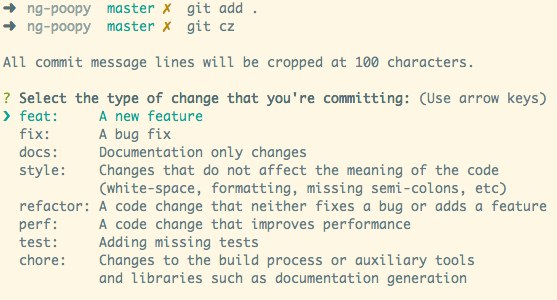
when you release a version, you can run npm run changelog to generate CHANGELOG.md that contains your commit messages.
Related projects
- conventional-changelog – Generate a changelog from conventional commit history
- commitlint - Lint commit messages
git-cz相关
#指定commit的类型,约定了feat、fix两个主要type,以及docs、style、build、refactor、revert五个特殊type
? **Select the type of change that you're committing:** fix: A bug fix
#用于描述改动的范围,格式为项目名/模块名
? **What is the scope of this change (e.g. component or file name): (press enter t**
**o skip)** index.html
#对改动进行简短的描述
? **Write a short, imperative tense description of the change (max 83 chars):**
(11) add a blank
#对改动进行长的描述
? **Provide a longer description of the change: (press enter to skip)**
#是破坏性的改动吗
? **Are there any breaking changes?** No
#影响了哪个issue吗,如果选是,接下来要输入issue号
? **Does this change affect any open issues?** Nogit commit msg 规范
注意空格
git commit -m 'feat: add feature'- feat: 表示新增了一个功能
- fix: 表示修复了一个 bug
- docs: 表示只修改了文档
- style: 表示修改格式、书写错误、空格等不影响代码逻辑的操作
- refactor: 表示修改的代码不是新增功能也不是修改 bug,比如代码重构
- perf: 表示修改了提升性能的代码
- test: 表示修改了测试代码
- build: 表示修改了编译配置文件
- chore: 无 src 或 test 的操作
- revert: 回滚操作

