quark-carlo
v1.0.39
Published
Turn web apps into lightweight native desktop applications that use chrome as webview, powered by the awesome carlo
Downloads
51
Readme
quark-carlo
Turn web apps into lightweight native desktop applications that use chrome as webview, powered by the awesome carlo
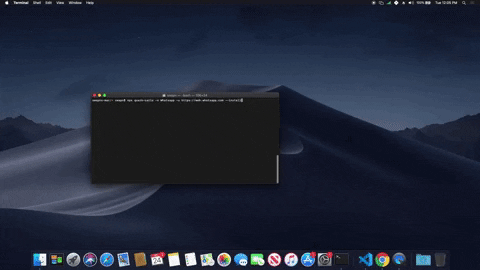
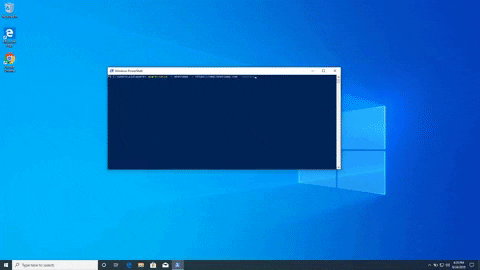
Usage
$ npm install --global quark-carlo
$ quark-carlo --name Whatsapp --url https://web.whatsapp.com --install
$ quark-carlo (-v|--version|version)
quark-carlo/1.0.15 linux-x64 node-v10.16.2
$ quark-carlo --help [COMMAND]
USAGE
$ quark-carlo
OPTIONS
-D, --debug Create debug app to identify required additional internal hostnames, on encountering navigation to an external hostname the app will show an alert with the hostname value to pass in additionalInternalHostnames
-a, --additionalInternalHostnames=additionalInternalHostnames Comma separated list of additional hostnames that are to be opened within the app, for example oauth login page hostnames (for Google: accounts.google.com)
-d, --dimensions=dimensions [default: 1280x720] Dimensions of application window as [width]x[height], for example 1280x720
-h, --help show CLI help
-i, --install Install a shortcut so that the app shows up in the application menu
-n, --name=name (required) name of application
-p, --platform=platform [default: host] Platform to build the binary for, defaults to the running platform, possible options are linux, macos, win
-u, --url=url (required) url to load in application
-v, --version show CLI version



