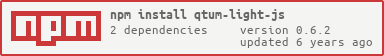qtum-light-js
v0.6.2
Published
JavaScript library for Qtum Light Wallet
Downloads
12
Readme
qtum-light-js
qtum-light-js is a JavaScript library for Qtum Light Wallet.
Installation
NPM
npm npm i --save qtum-light-jsYarn
yarn add qtum-light-jsUsage
Import
import { QtumLightApi } from 'qtum-light-js';QtumLightApi class
QtumLightApi is the single interface to use qtum-light-js.
const qtumLightApi = new QtumLightApi();Once we create the instance of QtumLightApi, then we can use it to interact with Qtum Light Wallet.
isQtumLightInstalled method
isQtumLightInstalled is used to get the installation status of Qtum Light Wallet
const installed = qtumLightApi.isQtumLightInstalled();getCurrentAddress method
getCurrentAddress is used to get current active wallet address, it returns the active wallet address or null if the wallet is locked.
const address = await qtumLightApi.getCurrentAddress();queryAccount method
queryAccount(address) is used to get the account information. It returns a Promise.
const account = await qtumLightApi.queryAccount(address);queryTransaction method
queryTransaction(tx) is used to get the transaction result. It returns a Promise with the transaction information. It throw an error if there is any error like network issue.
const result = await qtumLightApi.queryTransaction(tx);queryConfirmation method
queryConfirmation(tx) is used to get the confirmation. It returns a Promise with the confirmation information. It will keep retrying every period time until the blockchain finish or fail the confirmation. It throw an error if there is any error like network issue.
const result = await qtumLightApi.queryConfirmation(tx, period);The difference between queryTransaction and queryConfirmation is queryTransaction will return immediately once it retrieve the transaction information. Thus queryConfirmation will keep retrying every period time until the blockchain finish or fail the confirmation.
DataTypes property
DataTypes provides a set of data type constants for the input and output of the contract calls. e.g. UINT256, STRING, ADDRESS. We can use them like:
const { UINT256, ADDRESS } = qtumLightApi.DataTypes; Contract method
Contract(address) method takes the address of the contract and returns an object of Contract class. Or returns null if the address is invalid.
const contract = qtumLightApi.Contract('a27225bcb75142b8f90dcf3365055899b7c091fd');More details can be found in Contract class.
Contract class
constructor method
the constructor takes an address parameter.
send method
send(method, inputData, inputTypes, amount, gasPrice, gasLimit) is used to send a transaction to the smart contract on the blockchain. It is a write operation and needs some gas to process.
method is the name of the method within the smart contract to call.
inputData is the input data e.g. [1, 'abc', true, 'a27225bcb75142b8f90dcf3365055899b7c091fd'].
inputTypes is the input types e.g. [UINT256, STRING, BOOL, ADDRESS].
amount is the amount to be sent to the contract.
gasPrice is the gas price to be used for the transaction.
gasLimit is the gas limit to be used for the transaction.
It returns the transaction id in a Promise once the blockchain receives the transaction.
try {
const result = await contract.send(
'increment', // method
[3, 1], // inputData
[UINT256, UINT256], // inputTypes
0 // amount
);
this.setState({output: result});
} catch (e) {
this.setState({output: e.message});
} call method
call(method, inputData, inputTypes, outputTypes) is used to call a method within the smart contract on the blockchain. It is a read operation and doesn't need any gas to process.
method is the name of the method within the smart contract to call.
inputData is the input data e.g. [1, 'abc', true, 'a27225bcb75142b8f90dcf3365055899b7c091fd'].
inputTypes is the input types e.g. [UINT256, STRING, BOOL, ADDRESS].
outputTypes is the output types e.g. [STRING, UINT256, ADDRESS, BOOL].
It returns the data in an array. e.g. ['abc', 1, 'a27225bcb75142b8f90dcf3365055899b7c091fd', true]. Or if there is only one data, then only return data without array e.g. 'abc'.
try {
const result = await contract.call(
'getCount', // method
null, // inputData
null, // inputTypes
[UINT256, UINT256, ADDRESS] // outputTypes
);
this.setState({output: JSON.stringify(result)});
} catch (e) {
this.setState({output: e.message});
}queryTransaction method
queryTransaction(tx) is same as queryTransaction method in QtumLightApi class.
const result = await contract.queryTransaction(tx);queryConfirmation method
queryConfirmation(tx) is same as queryConfirmation method in QtumLightApi class.
const result = await contract.queryConfirmation(tx, period);sendAndConfirm method
sendAndConfirm(method, inputData, inputTypes, amount, gasPrice, gasLimit, period) is used to send a transaction to the smart contract on the blockchain and wait for the confirmation. It is a write operation and needs some gas to process.
method is the name of the method within the smart contract to call.
inputData is the input data e.g. [1, 'abc', true, 'a27225bcb75142b8f90dcf3365055899b7c091fd'].
inputTypes is the input types e.g. [UINT256, STRING, BOOL, ADDRESS].
amount is the amount to be sent to the contract.
gasPrice is the gas price to be used for the transaction.
gasLimit is the gas limit to be used for the transaction.
period is the duration to query the confirmation.
try {
const result = await contract.sendAndConfirm(
'increment', // method
[3, 1], // inputData
[UINT256, UINT256], // inputTypes
0 // amount
);
this.setState({output: JSON.stringify(result)});
} catch (e) {
this.setState({output: e.message});
}