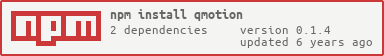qmotion
v0.1.4
Published
JS library for QMotion blinds
Downloads
5
Readme
JS Library for QMotion Blinds
A NodeJS client for the QMotion blinds (using a QSync device) based on my observations of the network protocol using tcpdump and Wireshark.
Install
To install from NPM, do npm install qmotion, or just clone the github repo (but you'll need to run npm install in this dir to get the "clone" dependency if you get from github).
If you install form NPM, then do require("qmotion");. If you cloned the github repo then you'll need to do something like require("./qmotion"); (ie specify the path to the dir you cloned into).
Files
There is 1 main file (qmotion.js) which is all you need plus some example CLI apps:
- cli1.js controls individual blinds
Usage
The file cli1.js is a working example.
To begin with, you must include the library and you can then either create a new QMotion object with a given ip address or find a QSync device using the search function.
Hard coded ip example:
var qmotion = require('./qmotion');
var device = new qmotion("192.168.0.1");Network discovery example:
var qmotion = require('./qmotion');
var client = qmotion.search();
client.on("found", function(device) {
...
});Target an individual blind:
var blind = device.blinds[0];
blind.move(50); // open blind to 50%If you want to see debug messages then call
qmotion.setDebug(true);