puzzles
v0.0.1
Published
The tool is used to stitch together multiple images, words or shapes to make them into one image.
Downloads
13
Maintainers
Readme
Puzzles

puzzles 是一个用于 动态 将多个图片、文本或形状,合并成一个图片的工具。在使用 puzzles 的过程中,你不需要安装任何第三方工具便可以直接使用,只要调用相应的函数,便可以将你所需要的操作发送至专门用于拼接图片的云端服务器。在拼接完成后,会将合并好的图片以 Buffer 或 base64 的数据方式返回给你。
一个简单的Demo
以下demo尝试将一个图片和文字合并入一个纯色背景中,生成新的图片。 项目中
example目录下提供了更多示例。
1. 前端页面中的使用:
<img id='example' />
<script src="./puzzles.js" />
<script>
var puzz = new Puzz();
// 为拼图添加一个纯色或图片背景(此处为纯色背景)
puzz.drawBackground({width: 200, height: 300, bgcolor: '#DD5145'});
// 添加绘制一个图片
puzz.drawImage({
width: 100, height: 100, left: 50, top: 50,
imgurl: 'https://sheu-huabei2.oss-cn-beijing.aliyuncs.com/puzzles_demo/js-logo.jpg',
});
// 添加绘制一段文字
puzz.drawText({top: 170, left: 30, text: 'I love code!', color: '#FFF', fontsize: 25, family: 'msyh'});
// 获取渲染结果
puzz.render((err, res) => {
const imgData = res.data;
// 页面调用过程中返回数据为base64数据格式,可直接赋值于 img 标签的 src 属性
document.getElementById('example').src = imgData;
});
</script>页面显示结果:
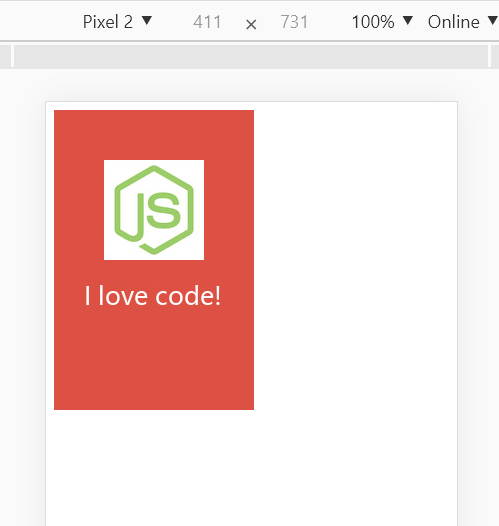
2. node.js服务器端中的使用:
"use strict";
const Puzz = require('puzzles');
// 某一个用于生成图片的函数
const someFunc = async function(){
const puzz = new Puzz({dataType: 'buffer'});
// 为拼图添加一个纯色或图片背景(此处为纯色背景)
puzz.drawBackground({width: 200, height: 300, bgcolor: '#DD5145'});
// 添加绘制一个图片
puzz.drawImage({
width: 100, height: 100, left: 50, top: 50,
imgurl: 'https://sheu-huabei2.oss-cn-beijing.aliyuncs.com/puzzles_demo/js-logo.jpg',
});
// 添加绘制一段文字
puzz.drawText({top: 170, left: 30, text: 'I love code!', color: '#FFF', fontsize: 25, family: 'msyh'});
// 获取渲染结果
const res = await puzz.render();
if(!res.err){
const fs = require('fs');
const wres = await fs.writeFileSync('./demo01-first.png', new Buffer(res.data.data));
console.log('写入文件结果:', wres);
}
};本地文件输出结果:
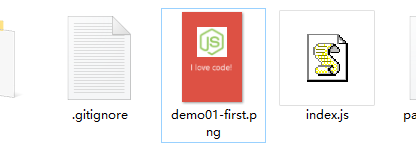
应用场景
如果你只需要生成一张图片(不需要自动填充变量),建议使用美图秀秀、PS、AI之类的做图软件;
- 批量自动化的名片、海报生成;
- 背景相似,局部不同的图片生成,如:每个用户的标签拥有不同的二维码;
- 无需服务器端支持的纯前端图文生成;
- node.js服务器端自动化图文拼接;
- ...
场景例举
我们需要根据用户来生成可以裂变新用户的分享图,其中背景是设计好的模板,而一些其他数据需要实时动态获取,例如用户信息、分享码或者二维码、商品图片等
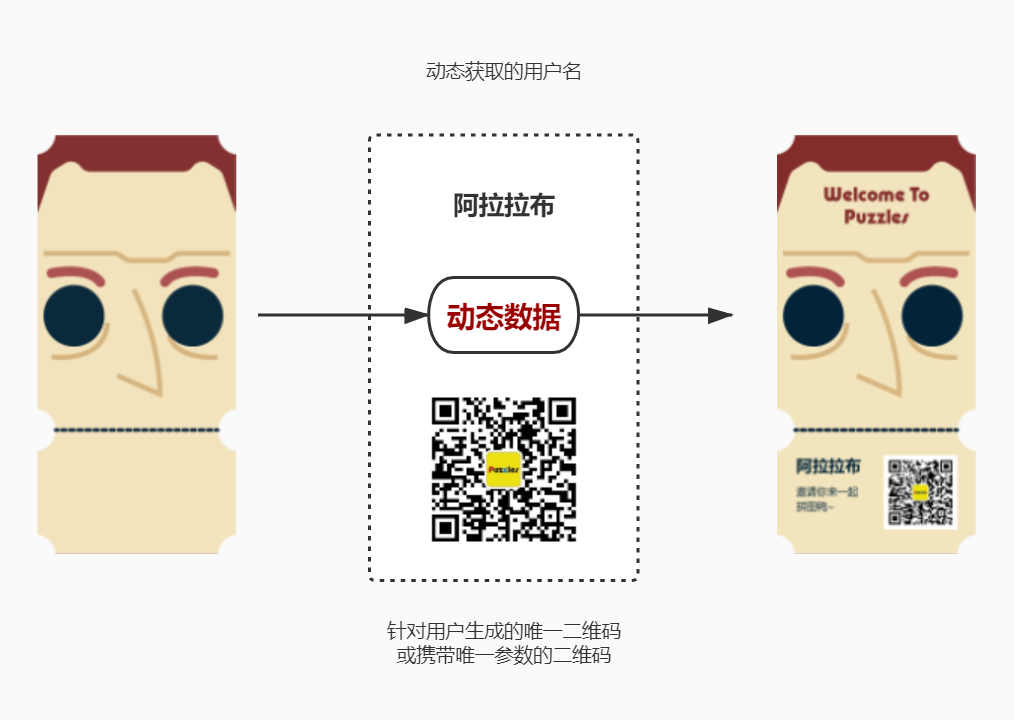
可拼接内容
- 将多图片进行拼接;
- 选择不同的字体,生成拼接文字;
- 生成可拼接的形状,包含矩形、圆形、椭圆形、多边形或线条;
拼接步骤
- 1.实例化
Puzz对象; - 2.通过
drawBackground()绘制背景; - 3.通过其他的
draw...()函数绘制其他图层; - 4.渲染并得到返回结果。
Install
NPM:
npm install puzzles --save
H5: Click Here
API
constructor({dataType})
构造函数 dataType [string] 描述响应时接收的数据类型,可选值为:base64、buffer。
render()
渲染函数(仅服务器端) 对拼接过程进行组合并进行渲染,返回值是一个
Promise。 返回的res对象的数据结构为:{err, msg, data}
render([callback])
渲染函数(仅前端) 对拼接过程进行组合并进行渲染,返回数据将传递给回调函数
callback。 返回的res对象的数据结构为:{err, msg, data}
drawBackground({ width, height, bgcolor, isZoom=false, imgurl })
绘制背景(纯色背景或图片背景,二选一) 若
imgurl有值,则为图片背景; 上述条件满足时,若isZoom=true则会根据width和height的值对图片进行宽高缩放。 若imgurl为空,且bgcolor有值,则会根据width和height的值生成纯色背景。 若imgurl与imgurl都为空,则抛出异常。 注意:当前版本中所有的图片都必须是 weburl 地址,不支持本地图片直接上传拼接。 width [number] 整体背景(画布)的宽度,单位 px height [number] 整体背景(画布)的高度,单位 px bgcolor [string] 背景颜色,仅支持16进制的RGB色值,如#000000代表黑色;transparent表示透明色。 isZoom [boolean] 是否缩放背景图, 仅当背景是图片时有效 imgurl [string] 图片的 url 地址,与bgcolor属性至少二选一
drawImage({width, height, left, top, imgurl})
绘制一张图片 width [number] 图片的宽度,单位 px height [number] 图片的高度,单位 px left [number] 图片的 x 轴坐标,单位 px top [number] 图片的 y 轴坐标,单位 px imgurl [string] 图片的 url 地址
drawText({top, left, text, color, fontsize, family, borderColor, borderSize, gravity})
绘制一段文本 left [number] 文本的 x 轴坐标,单位 px top [number] 文本的 y 轴坐标,单位 px text [string] 文本内容 color [string] 文本颜色,仅支持16进制的RGB色值,如
#000000代表黑色 fontsize [number] 文本字体大小,单位 px family [string] (可选) 文本字体,默认 "msyh" (微软雅黑)。变更其他字体请阅读后面的 Fonts 部分内容。 borderColor [string] 文本边框颜色,仅支持16进制的RGB色值 borderSize [number] 文本边框宽度,单位 px gravity [string] (可选) 文本位置重心,可选值有:NorthWest、North、NorthEast、West、Center、East、SouthWest、South、SouthEast
drawRectangle({width, height, x, y, widthCorner, heightCorner, fillColor, borderSize, borderColor})
绘制一个矩形 width [number] 矩形的宽度,单位 px height [number] 矩形的高度,单位 px x [number] 矩形位置的 x 轴坐标,单位 px y [number] 矩形位置的 y 轴坐标,单位 px widthCorner [number] 矩形的圆角,单位 px heightCorner [number] 矩形的圆角,单位 px fillColor [string] 形状填充颜色,仅支持16进制的RGB色值;
transparent表示透明色。 borderSize [number] 边框宽度,单位 px borderColor [string] 形状边框颜色,仅支持16进制的RGB色值
drawCircle({x, y, r, fillColor, borderSize, borderColor})
绘制一个圆形 注意:圆形的 x 和 y 表示中心点坐标, 而非左上角坐标。 x [number] 圆形中心位置的 x 轴坐标,单位 px y [number] 圆形中心位置的 y 轴坐标,单位 px r [number] 圆形的半径,单位 px fillColor [string] 形状填充颜色,仅支持16进制的RGB色值;
transparent表示透明色。 borderSize [number] 边框宽度,单位 px borderColor [string] 形状边框颜色,仅支持16进制的RGB色值
drawEllipse({x0, y0, rx, ry, a0, a1, fillColor, borderSize, borderColor})
绘制一个椭圆 注意:圆形的 x 和 y 表示中心点坐标, 而非左上角坐标。 x0 [number] 圆形中心位置的 x0 轴坐标,单位 px y0 [number] 圆形中心位置的 y0 轴坐标,单位 px rx [number] x 轴的半径,单位 px ry [number] y 轴的半径,单位 px a0 [number] 绘制的开始角度,单位 px a1 [number] 绘制的结束角度,单位 px fillColor [string] 形状填充颜色,仅支持16进制的RGB色值;
transparent表示透明色。 borderSize [number] 边框宽度,单位 px borderColor [string] 形状边框颜色,仅支持16进制的RGB色值
drawPolygon({points, fillColor, borderSize, borderColor})
绘制一个多边形 points [Array<{x,y}>] points是一个坐标点的集合,集合中每一个对象都由
x和y属性来描述点坐标。集合中,末尾的坐标会与数组首位的坐标自动闭合。 fillColor [string] 形状填充颜色,仅支持16进制的RGB色值;transparent表示透明色。 borderSize [number] 边框宽度,单位 px borderColor [string] 形状边框颜色,仅支持16进制的RGB色值
drawLine({x0, y0, x1, y1, fillColor, borderSize, borderColor})
绘制一个线条 x0 [number] 线条开始位置的 x 轴坐标,单位 px y0 [number] 线条开始位置的 y 轴坐标,单位 px x1 [number] 线条结束位置的 x 轴坐标,单位 px y1 [number] 线条结束位置的 y 轴坐标,单位 px fillColor [string] 形状填充颜色,仅支持16进制的RGB色值;
transparent表示透明色。 borderSize [number] 边框宽度,单位 px borderColor [string] 形状边框颜色,仅支持16进制的RGB色值
Fonts
文本内容中当前可选的字体有:
英文字体 -- pumplain
 -- sanss
-- sanss
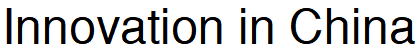 -- sanssb
-- sanssb
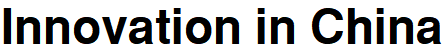 -- sansso
-- sansso
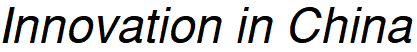 -- segoepr
-- segoepr
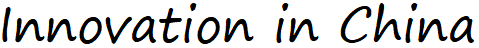 -- segoeprb
-- segoeprb
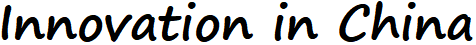 -- showg
-- showg

中文字体 -- msyh (微软雅黑标准)
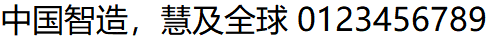 -- msyhbd (微软雅黑粗体)
-- msyhbd (微软雅黑粗体)
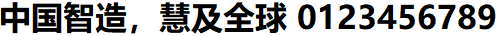 -- msyhl (微软雅黑细体)
-- msyhl (微软雅黑细体)
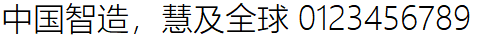 -- simhei (黑体)
-- simhei (黑体)
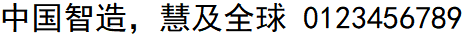 -- simkai (楷体)
-- simkai (楷体)
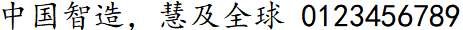 -- simli (隶书)
-- simli (隶书)
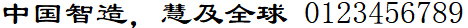
Future
未来预计添加的升级内容
- 自定义字体上传及应用
- 文本自动换行
- 更多的形状支持
- 本地图片拼接
