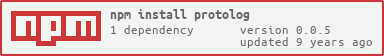protolog
v0.0.5
Published
A global, enhanced logger for Node and the browser
Downloads
7
Readme
Protolog
Introduction
Protolog as a global .log method to all variables in JavaScript. It basically monkeypatches console.log into the Object prototype. The idea is to add a simple shorcut to logging by making all variables loggable, like this:
'a'.log()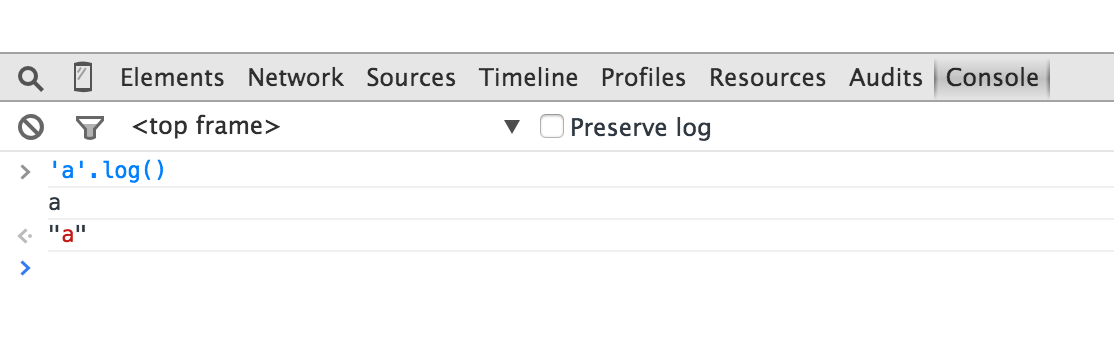
The .log method returns the object itself. In this way, you can plug .log statements anywhere in your code without it interfering with the flow of your code.
var a = 5;
5 === a.log() // true
a.log() === a // true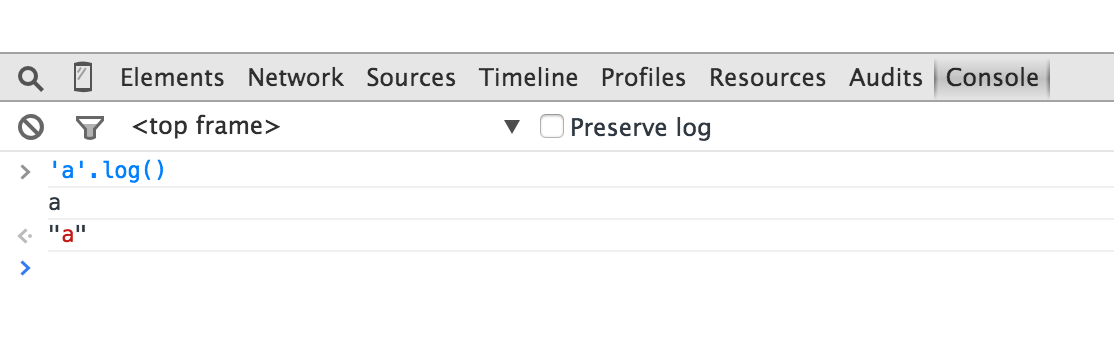
if (a === 5) {
doSomething();
}Is the same as:
if (a.log() === 5) {
doSomething();
}Alternatively, you can just require the module and use it as a replacement for console.log:
var log = require('protolog/local')();
log('hello');Install
If in node, use npm:
npm install protologIf in the browser, use bower or the CDN:
bower install protologOptions
| name | type | default |
|--------|----------|---------|
| name | String | 'log' |
Change the name of the the method to be used for logging. This will be the name of the property to be appended to the Object prototype.
| name | type | default |
|---------------------|-----------|---------|
| appendToPrototype | Boolean | true |
Specify wether the .log method will be appended to the Object prototype and hence be available in all variables. If false, you can require this function and then use the library as a normal function. This will be useful once the library has unique methods that enhance logging.
Methods
| Method Name |
|--------|
| color |
| bold |
| underline |
| background |
| table |
color(colorName <String>)
Change the text color of your logs using one of the available colors.
“hello”.color(‘green’).log();| name | type | default |
|---------------------|-----------|---------|
| color | String | black |
bold(colorName <String>)
Make the text bold and change the text color of your logs and using one of the available colors.
“hello”.bold(‘green’).log();| name | type | default |
|---------------------|-----------|---------|
| bold | String | black |
underline(colorName <String>)
Underline the text bold and change the text color using one of the available colors.
“hello”.underline(‘green’).log();| name | type | default |
|---------------------|-----------|---------|
| underline | String | black |
background(colorName <String>)
Change the background color of your logs using one of the available colors.
“hello”.background(red).log();| name | type | default |
|---------------------|-----------|---------|
| background | String | black |
table()
Display the values of a variable as a table.
Strings, numbers, booleans, null and undefined get displayed as a single column in a single row:
“hello”.table().log();Displays:
+-------+
| hello |
+-------+Arrays of a single dimension get displayed as a table with multiple rows with two columns: an index and a value.
['hello', 'goodbye', 'wow'].table().log();Displays:
+---+---------+
| 0 | hello |
+---+---------+
| 1 | goodbye |
+---+---------+
| 2 | wow |
+---+---------+Arrays of two dimensions (where all values inside the arrays are also arrays) get displayed as a table with multiple rows and multiple columns. The first column is the index of the first dimension and the first row is the index for the second dimension.
[[1, 2], [4, 5, 6], [7]].table().log();Displays:
+---+---+---+---+
| | 0 | 1 | 2 |
+---+---+---+---+
| 0 | 1 | 2 | |
+---+---+---+---+
| 1 | 4 | 5 | 6 |
+---+---+---+---+
| 2 | 7 | | |
+---+---+---+---+Method Chaining
You can chain methods together to log something in different ways.
Making a log green, bold and underlined.
var l = require(‘protolog’)();
log.color(‘hello’, ‘green’).bold().underline().log();Creating a green table:
require(‘protolog’)();
[1, 2, 3].log.color(‘green’).table().log();Available Colors
Available colors are:
| color | |--------| | Black | | Red | | Green | | Yellow | | Blue | | Purple | | Cyan | | Pink | | Grey | | White |
Is This A Terrible Idea?
Perhaps. But, thankfully, you don't have to use it :).
Monkey-patching is definitely questionable, but the behavior provided by this library is both: very useful and universal. The .log method is nothing more than a thin wrapper over console.log. The method also implemented responsibly, taking inspiration with should.js's implementation.
The Future
In the future, this library will include other features for logging in the console/REPL. The two main features included will be transformations: transforming the data you want to log, and display methods: changing the way in which the data is displayed.