project-intro
v2.3.3
Published
Simple UI modal to introduce a project
Downloads
16
Maintainers
Readme
Project Intro
Simple UI modal to introduce a project.
Check out a live demo here.
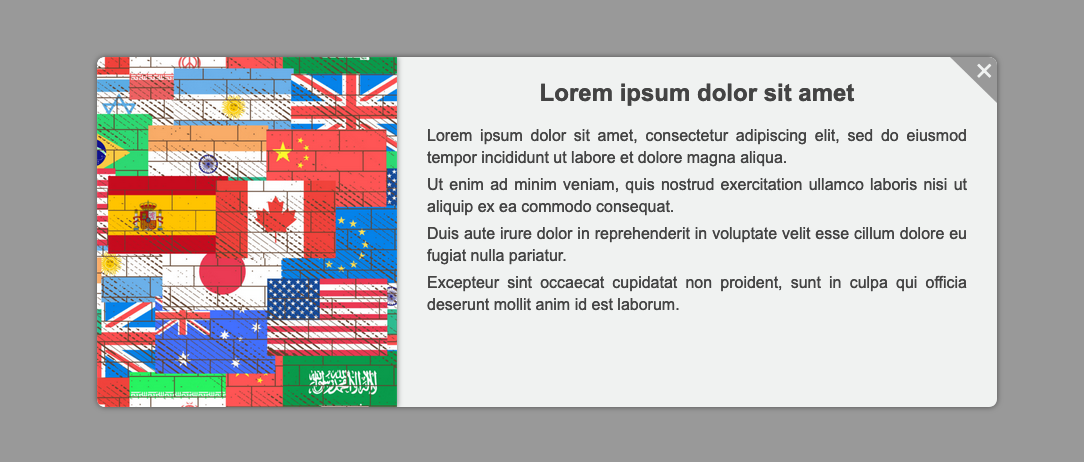
Installation
npm install project-introCode To Run The Module
- HTML code:
<div id="projectIntroContainer" class="projectIntroContainer"> <div class="projectIntroBack" onclick="projectIntro.fadeOut()"></div> <div id="projectIntroContent" class="projectIntroContent"> <img id="projectIntroImg" src="<IMAGE>"> <div id="projectIntroText"> <h2>Lorem ipsum dolor sit amet</h2> <p> Lorem ipsum dolor sit amet, consectetur adipiscing elit, sed do eiusmod tempor incididunt ut labore et dolore magna aliqua.<br>Ut enim ad minim veniam, quis nostrud exercitation ullamco laboris nisi ut aliquip ex ea commodo consequat.<br>Duis aute irure dolor in reprehenderit in voluptate velit esse cillum dolore eu fugiat nulla pariatur.<br>Excepteur sint occaecat cupidatat non proident, sunt in culpa qui officia deserunt mollit anim id est laborum. </p> </div> <span onclick="projectIntro.fadeOut()">✕</span> </div> </div> - JS code:
import * as projectIntro from "project-intro"; window.projectIntro = projectIntro; projectIntro.init();
- The provided image will be resized to fit the assigned space, but the perfect size would be 300x350p
- To implement the module in a non-NPM environment, each project file must be imported individually, as in the example provided in
/development/index.js. The following code can be used instead of the one specified in step 2, replacing the routes with the correct ones:import "./projectIntro.css"; import * as projectIntro from "./projectIntro"; window.projectIntro = projectIntro; projectIntro.init();
