prisoner
v0.0.2
Published
Represent, solve and generate Unblock Me / Rush Hour style puzzle games in JavaScript.
Downloads
14
Readme
prisoner
Represent, solve and generate Unblock Me / Rush Hour style puzzle games in JavaScript.
Using
You can install with either npm or bower
$ npm install prisoneror
$ bower install prisonerThe prisoner.js defines a module that works in Node, AMD or it will create a browser global (prisoner).
The module contains the following:
Game({width, height, prisoner}) - a class that represents a state of the game and holds pieces. The constructor takes a width, height and prisoner (Piece) object. For example:
game = new prisoner.Game({ width: 4, height: 4, new prisoner.Piece({x: 2, y: 2}, {x: 3, y: 2}) });Game.addPiece(piece) - add a piece to the game.
Game.move(pieceNumber, direction, steps) - move a specific piece in a specific direction a specific number of steps. Returns
falseif the movement is invalid.pieceNumberis the zero based order the pieces were added. So the prisoner will always be0.directionis a boolean the represents whether or not the movement will be positive or negative. For example if the piece is horizontal,falsewill move itrightandtruewill move itleft. If the piece is verticalfalsewill move itupandtruewill move itdown.stepsis the amount of moves it should take in that direction. Default is 1.Game.canExit() - returns a boolean that represents if the prisoner can exit or not.
arrayToGame(array) - converts a multidimensional array to a
Game. For example:game = prisoner.arrayToGame([ [2, 0, 0, 4, 0, 5], [2, 3, 3, 4, 0, 5], [2, 0, 1, 1, 10, 0], [6, 6, 6, 0, 10, 11], [0, 0, 8, 0, 10, 11], [7, 7, 8, 9, 9, 0] ]);solve(game) - solves the game and returns an object that contains a game representing the solution, an array of games that represent the steps needed to win and the diffs corresponding to each step ({solution, steps, diffs}). Returns false if it was unable to solve.
Representing a game
Let's represent the following game (taken from Unblock Me):
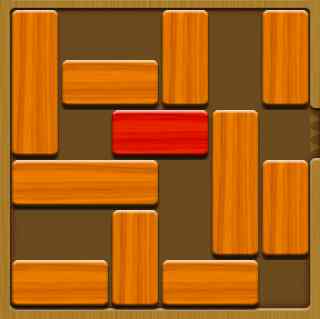
You can either create a new Game object yourself and add the pieces manually like this:
var game = new prisoner.Game({
width: 6,
height: 6,
prisoner: new prisoner.Piece({x: 2, y: 2}, {x: 3, y: 2})
});
game.addPiece(new prisoner.Piece({x: 0, y: 0}, {x: 0, y: 2}));
game.addPiece(new prisoner.Piece({x: 1, y: 1}, {x: 2, y: 1}));
game.addPiece(new prisoner.Piece({x: 3, y: 0}, {x: 3, y: 1}));
game.addPiece(new prisoner.Piece({x: 5, y: 0}, {x: 5, y: 1}));
game.addPiece(new prisoner.Piece({x: 0, y: 3}, {x: 2, y: 3}));
game.addPiece(new prisoner.Piece({x: 0, y: 5}, {x: 1, y: 5}));
game.addPiece(new prisoner.Piece({x: 2, y: 4}, {x: 2, y: 5}));
game.addPiece(new prisoner.Piece({x: 3, y: 5}, {x: 4, y: 5}));
game.addPiece(new prisoner.Piece({x: 4, y: 2}, {x: 4, y: 4}));
game.addPiece(new prisoner.Piece({x: 5, y: 3}, {x: 5, y: 4}));You can then check that the game is represented correctly:
>>> game.matrix
[
[2, 0, 0, 4, 0, 5],
[2, 3, 3, 4, 0, 5],
[2, 0, 1, 1, 10, 0],
[6, 6, 6, 0, 10, 11],
[0, 0, 8, 0, 10, 11],
[7, 7, 8, 9, 9, 0]
]An alternative way to initialize a game is to use the arrayToGame function.
game = prisoner.arrayToGame([
[2, 0, 0, 4, 0, 5],
[2, 3, 3, 4, 0, 5],
[2, 0, 1, 1, 10, 0],
[6, 6, 6, 0, 10, 11],
[0, 0, 8, 0, 10, 11],
[7, 7, 8, 9, 9, 0]
]);Solving a game
Let's solve the following game:
game = prisoner.arrayToGame([
[2, 0, 0, 4, 0, 5],
[2, 3, 3, 4, 0, 5],
[2, 0, 1, 1, 10, 0],
[6, 6, 6, 0, 10, 11],
[0, 0, 8, 0, 10, 11],
[7, 7, 8, 9, 9, 0]
]);
// `prisoner.solve` will return an object that has a `solution` game object.
solvedData = prisoner.solve(game);
>>> solvedData.solution.matrix
[
[0, 0, 8, 4, 0, 5],
[3, 3, 8, 4, 0, 5],
[2, 1, 1, 0, 0, 0],
[2, 6, 6, 6, 10, 0],
[2, 0, 0, 0, 10, 11],
[7, 7, 9, 9, 10, 11]
]Generating a game
Coming soon...
