primeng-extensions-wizard
v2.2.0
Published
There are two components `<pe-steps>` and `<pe-step>` which allow to implement a wizard like behavior. The navigation between wizard steps happens by clicking on breadcrumb items, buttons or setting step's index programmatically.
Downloads
192
Maintainers
Readme
Custom wizard component implemented with Angular 2+ and PrimeNG
There are two components <pe-steps> and <pe-step> which allow to implement a wizard like behavior. The navigation between wizard steps happens by clicking on breadcrumb items, buttons or setting step's index programmatically.
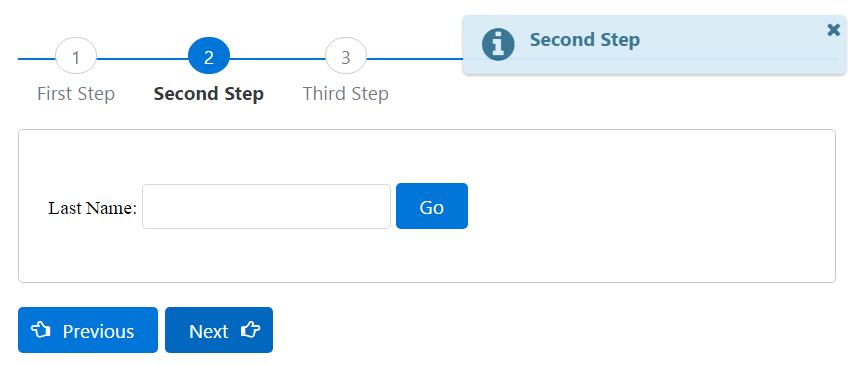
Usage example
import {Component} from '@angular/core';
import {Message} from 'primeng/components/common/api';
@Component({
selector: 'user-data-wizard',
templateUrl: `
<form novalidate>
<pe-steps [(activeIndex)]="activeIndex" (change)="onChange($event)">
<pe-step label="First Step">
<label for="firstname">First Name:</label>
<input id="firstname" name="firstname" type="text"
pInputText [(ngModel)]="firstName"/>
<button pButton label="Go" (click)="next()"></button>
</pe-step>
<pe-step label="Second Step">
<label for="lastname">Last Name:</label>
<input id="lastname" name="lastname" type="text"
pInputText [(ngModel)]="lastName"/>
<button pButton label="Go" (click)="next()"></button>
</pe-step>
<pe-step label="Third Step">
<label for="address">Address:</label>
<input id="address" name="address" type="text"
pInputText [(ngModel)]="address"/>
<button pButton label="Ok" (click)="ok()"></button>
</pe-step>
</pe-steps>
<p-growl [value]="msgs"></p-growl>
</form>
`
})
export class UserDataWizardComponent {
activeIndex: number = 0;
firstName: string;
lastName: string;
address: string;
msgs: Message[] = [];
next() {
this.activeIndex++;
}
ok() {
this.activeIndex = 0;
}
onChange(label: string) {
this.msgs.length = 0;
this.msgs.push({severity: 'info', summary: label});
}
}API
<pe-step>
Attributes
| Name | Type | Default | Description | | -----------|---------| --------| ------------------------------------ | | styleClass | string | null | Style class of single step component | | label | string | null | Label of this step shown above |
Styling
| Name | Element | | ------------------|--------------------------------------------| | pe-step-container | Container element of single step component |
<pe-steps>
Attributes
| Name | Type | Default | Description | | ------------|---------| --------| ------------------------------------------ | | activeIndex | number | 0 | Index of the active step (two way binding) | | styleClass | string | null | Style class of wizard's container element | | stepClass | string | null | Style class of each step component |
Events
| Name | Parameters | Description | | -------|--------------------------------------| --------------------------------------| | change | label: label of currently shown step | Callback invoked when switching steps |
Installation
Angular 2.x
Run
npm install primeng-extensions-wizard@">=1.0.3 <2.0.0" --saveAngular 4.x
Run
npm install primeng-extensions-wizard --saveImport WizardModule.
import {WizardModule} from 'primeng-extensions-wizard/components/wizard.module';
...
@NgModule({
imports: [
...
WizardModule
],
...
})
export class AppModule {
}