pothos-prisma-generator
v1.0.12
Published
## Overview
Downloads
1,941
Readme
pothos-prisma-generator
Overview
Automatic generation of GraphQL schema from prisma schema.
Generate a GraphQL schema from prisma.schema that can be queried as follows.
prisma.schema -> queries.graphql
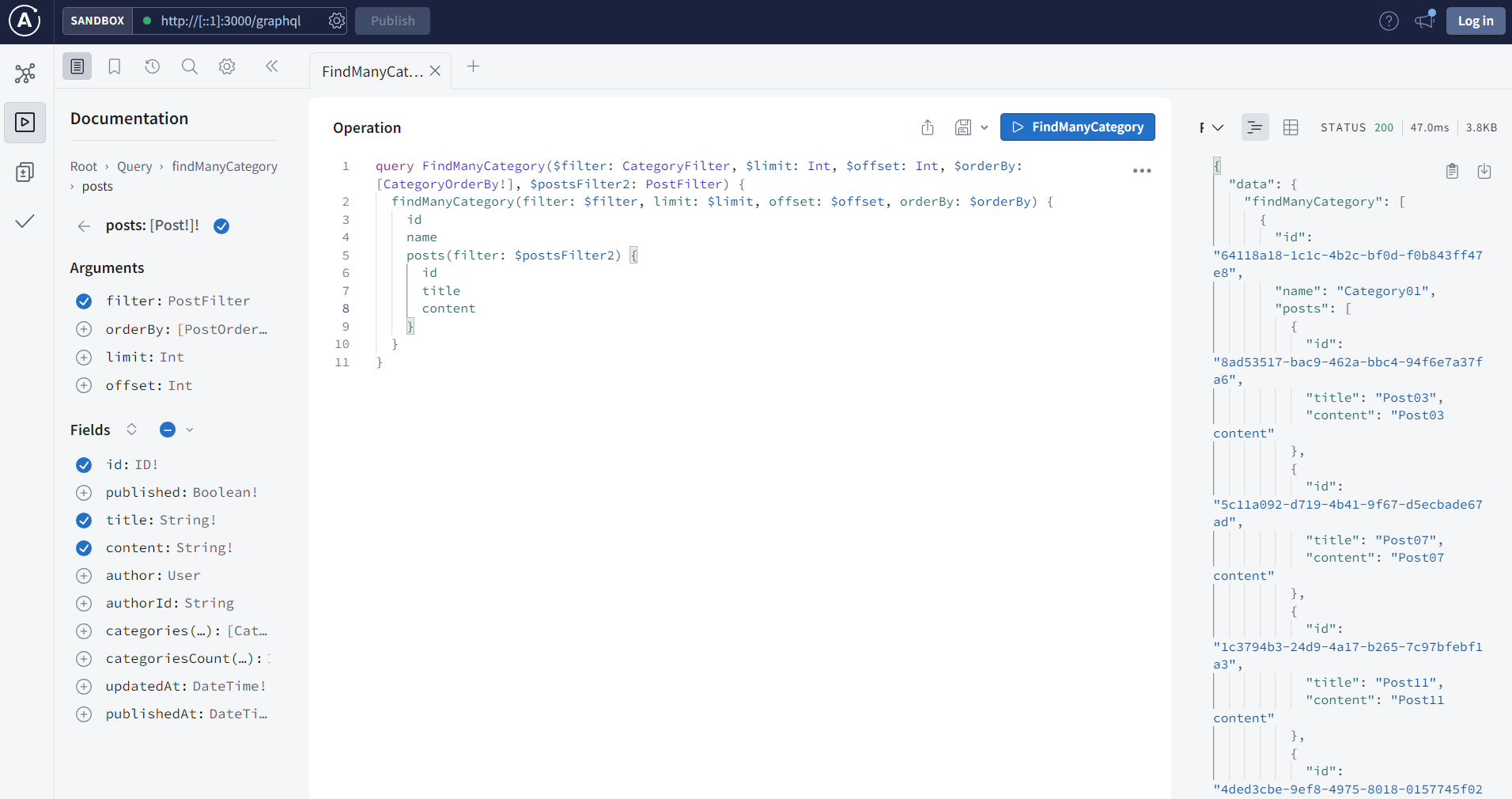
countfindUniquefindFirstfindManycreateOnecreateManyupdateOneupdateManydeleteOnedeleteMany
The schema is generated internally at runtime, so no text output of the code is performed.
Sample code
- Next.js
- NestJS
- https://github.com/SoraKumo001/nest-pothos
- Deployed on Render.com
https://nest-pothos.onrender.com
Builder Settings
Add PrismaPlugin,PrismaUtil,PothosPrismaGeneratorPlugin
ScopeAuthPlugin must also be added when using the authorization function.
By setting replace and authority in pothosPrismaGenerator, you can refer to user information to separate the data to be inserted and the conditions to be applied.
The following settings are made by default. To disable, use autoScalers: false.
builder.addScalarType("BigInt" as never, BigIntResolver, {});
builder.addScalarType("Bytes" as never, ByteResolver, {});
builder.addScalarType("DateTime" as never, DateTimeResolver, {});
builder.addScalarType("Json" as never, JSONResolver, {});
builder.addScalarType("Decimal" as never, HexadecimalResolver, {});- Here is an example of Builder settings
import SchemaBuilder from "@pothos/core";
import PrismaPlugin from "@pothos/plugin-prisma";
import PrismaTypes from "./generated/pothos-types";
import { Context, prisma } from "./context";
import { Prisma } from "@prisma/client";
import { DateTimeResolver } from "graphql-scalars";
import PrismaUtils from "@pothos/plugin-prisma-utils";
import ScopeAuthPlugin from "@pothos/plugin-scope-auth";
import PothosPrismaGeneratorPlugin from "pothos-prisma-generator";
/**
* Create a new schema builder instance
*/
export const builder = new SchemaBuilder<{
Context: Context;
// PrismaTypes: PrismaTypes; //Not used because it is generated automatically
}>({
plugins: [
PrismaPlugin,
PrismaUtils,
ScopeAuthPlugin,
PothosPrismaGeneratorPlugin,
],
prisma: {
client: prisma,
dmmf: Prisma.dmmf,
},
// if necessary
scopeAuth: {
authScopes: async (context) => ({
authenticated: !!context.user,
}),
},
pothosPrismaGenerator: {
// Disable `autoScalers
//autoScalers: false,
// Replace the following directives
// /// @pothos-generator input {data:{author:{connect:{id:"%%USER%%"}}}}
replace: { "%%USER%%": ({ context }) => context.user?.id },
// Set the following permissions
/// @pothos-generator any {authority:["ROLE"]}
authority: ({ context }) => context.user?.roles ?? [],
},
});- Edge run-times
https://pothos-graphql.dev/docs/plugins/prisma/setup#edge-run-times
generator pothos {
provider = "prisma-pothos-types"
clientOutput = "@prisma/client"
output = "./pothos-types.ts"
generateDatamodel = true
documentation = true # Must be set to true
}How to Write Directives
/// @pothos-generator [Directive name] [Json5 format parameters]
model ModelName {
…
}Operation name
If no operation is specified on the directive, it is applied to all.
- query
findUnique,findFirst,findMany,count - find
findUnique,findFirst,findMany - create
createOne,createMany - update
updateOne,updateMany - delete
deleteOne,deleteMany - mutation
createOne,createMany,updateOne,updateMany,deleteOne,deleteMany
Select the operation to output
operation {include:[...OperationNames],exclude[...OperationNames]}
The default is all output.
- Example1
IncludecreateOneand `updateOne
/// @pothos-generator operation {include:["createOne","updateOne"]}- Example2
ExcludedeleteOneand `deleteMany
/// @pothos-generator operation {exclude:["delete"]}Model directive
Sets options to be set for Pothos fields.
- Operator option
{
include:[...OperationNames],
exclude:[...OperationNames],
option:{OptionName:Params,…}
}- Example
Set auth-plugin'sauthScopesforcreateOne,createMany,updateOne,updateMany,deleteOne,deleteMany.
/// @pothos-generator option {include:["mutation"],option:{authScopes:{authenticated:true}}}Set the fields that are allowed to be entered
- Operator input-field
{
include:[...OperationNames],
exclude:[...OperationNames],
fields:{include:[...FieldNames],exclude:[...FieldNames]}
}- Example
createallowsemailandnameto be entered.
/// @pothos-generator input-field {include:["create"],fields:{include:["email","name"]}}Set the data to be interrupted in prisma data
- Operator input-data
{
include:[...OperationNames],
exclude:[...OperationNames],
data:InputData,
authority:[...Authorities]
}When authority is set, the first matching input-data directive is used.
The replace option of builder will replace the content.
- Example
ReplaceauthorIdwith%%USER%%when inserting data
/// @pothos-generator input-data {data:{authorId:"%%USER%%"}}Interrupts where to pass to prisma; if authority is set, the first match is used
- Operator where
{
include:[...OperationNames],
exclude:[...OperationNames],
where:Where,
authority:[...Authorities]}The replace option of builder will replace the content.
- Example
No condition if you have USER permission, otherwisepublished:truewill be added to the condition.
/// @pothos-generator where {include:["query"],where:{},authority:["USER"]}
/// @pothos-generator where {include:["query"],where:{published:true}}Interrupts orderBy to pass to prisma; if authority is set, the first match is used
- Operator order
{
include:[...OperationNames],
exclude:[...OperationNames],
orderBy:order,
authority:[...Authorities]
}- Example
Defaults toorderin ascending order oftitle.
/// @pothos-generator order {orderBy:{title:"asc"}}Authority to execute operations
- Operator executable
{
include:[...OperationNames],
exclude:[...OperationNames],
authority:[...Authorities]
}- Example
You can performmutationonly if you retain USER privileges.
/// @pothos-generator executable {include:["mutation"],authority:["USER"]}limit on the number of events
- Operator limit
{
include:[...OperationNames],
exclude:[...OperationNames],
limit:LIMIT,
authority:[...Authorities]
}- Example
Set the maximum number of acquisitions to 10
/// @pothos-generator limit {limit:10}Field directive
Field read permission
- Operator readable
[...Authorities];If Authorities is empty, it will be removed from the GraphQL Object and will not appear in the Query.
- Example1
It can only be retrieved if you have ADMIN permission. Otherwise, adding it to the query will raise an exception.
/// @pothos-generator readable ["ADMIN"]- Example2
No one has read permission, so the field is invisible.
/// @pothos-generator readable []Prisma schema settings
The output content is controlled by @pothos-generator.
Details are omitted since the specification is still under development and is likely to change.
The authScopes are written for the option sample, but need not be introduced if executable/readable is used.
// This is your Prisma schema file,
// learn more about it in the docs: https://pris.ly/d/prisma-schema
generator client {
provider = "prisma-client-js"
}
datasource db {
provider = "postgresql"
url = env("DATABASE_URL")
}
/// @pothos-generator operation {include:["createOne","updateOne","findMany"]}
/// @pothos-generator option {include:["mutation"],option:{authScopes:{ADMIN:true}}}
/// @pothos-generator input-field {include:["create"],fields:{include:["email","name"]}}
/// @pothos-generator input-field {include:["update"],fields:{include:["name"]}}
model User {
id String @id @default(uuid())
/// @pothos-generator readable ["ADMIN"]
email String @unique
name String @default("User")
posts Post[]
/// @pothos-generator readable ["ADMIN"]
roles Role[] @default([USER])
createdAt DateTime @default(now())
updatedAt DateTime @updatedAt
}
/// @pothos-generator operation {exclude:["deleteMany"]}
/// @pothos-generator executable {include:["mutation"],authority:["USER"]}
/// @pothos-generator input-field {fields:{exclude:["id","createdAt","updatedAt","author"]}}
/// @pothos-generator input-data {data:{authorId:"%%USER%%"}}
/// @pothos-generator where {include:["query"],where:{},authority:["USER"]}
/// @pothos-generator where {include:["query"],where:{published:true}}
/// @pothos-generator where {include:["update","delete"],where:{authorId:"%%USER%%"}}
/// @pothos-generator order {orderBy:{title:"asc"}}
model Post {
id String @id @default(uuid())
published Boolean @default(false)
title String @default("New Post")
content String @default("")
author User? @relation(fields: [authorId], references: [id])
authorId String?
categories Category[]
/// @pothos-generator readable []
createdAt DateTime @default(now())
updatedAt DateTime @updatedAt
publishedAt DateTime @default(now())
}
/// @pothos-generator order {orderBy:{name:"asc"}}
/// @pothos-generator input-field {fields:{exclude:["id","createdAt","updatedAt","posts"]}}
model Category {
id String @id @default(uuid())
name String
posts Post[]
createdAt DateTime @default(now())
updatedAt DateTime @updatedAt
}
enum Role {
ADMIN
USER
}Substitution of Input Data
If a replacement string is set for builder, it will replace the strings in the input-data and where directives when the query is executed.
This can be used, for example, to write logged-in user information.
// Replace the following directives
// /// @pothos-generator input {data:{author:{connect:{id:"%%USER%%"}}}}
replace: { "%%USER%%": async ({ context }) => context.user?.id },Switching query conditions by permissions
You can switch where by setting permissions.
In the following case, the condition where:{} is added if you are logged in, and ,where:{published:true} if you are not logged in.
// Set the following permissions
// /// @pothos-generator any {authority:["ROLE"]}
// Sample assumes ["ADMIN", "USER"] is set during authentication
authority: ({ context }) => context.user?.roles ?? [],