postcode
v5.1.0
Published
UK Postcode helper methods
Downloads
58,540
Maintainers
Readme
Validate & parse UK postcodes
Utility methods for UK Postcodes, including validating the shape of a postcode, extracting postcode elements (like incodes, outcodes, areas and more).
Tested against ~1.7 million postcodes on ONSPD.
Features
- Check whether a postcode conforms to the correct format
- Single purpose static methods
- Tested against a list of ~1.7 million postcodes listed on ONS Postcode Directory
- Extract useful elements of a postcode like incode, outcode, sector
- Tree-shakeable
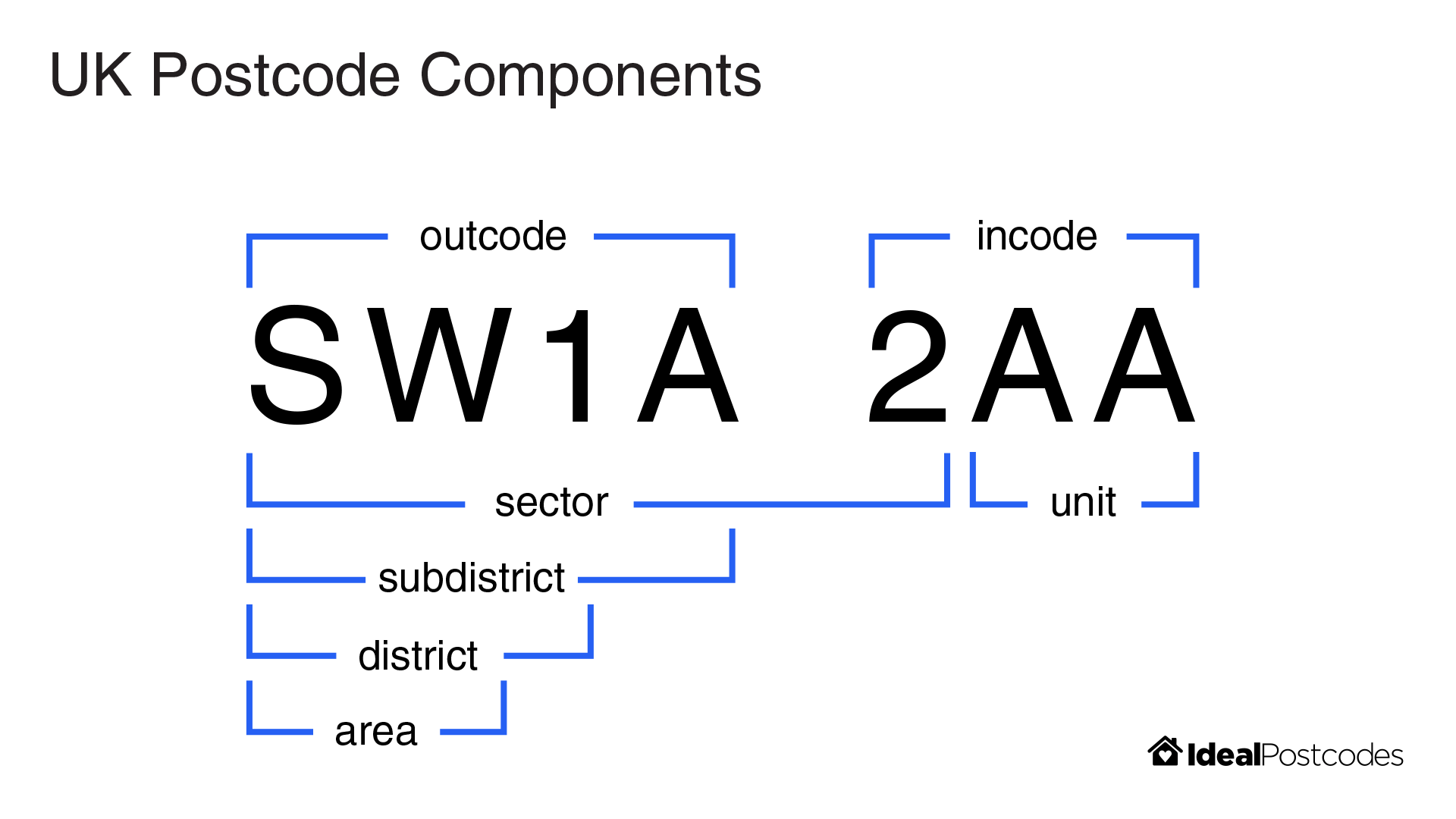
Links
- GitHub Repository
- API Documentation
- Try postcode.js on RunKit
- Postcode element definitions
- Notes
- NPM Package
Guides
- UK Postcode Format. An overview of the UK postcode format and its constituent parts
- Postcode Validation. An overview of the many approaches to postcode validation and the tradeoffs
Getting Started
Installation
npm install postcodeValidate
import { isValid } from "postcode";
isValid("AA1 1AB"); // => trueParse
Pass a string to parse. This will return a valid or invalid postcode instance which can be easily destructured.
Valid Postcode
ValidPostcode type definition
import { parse } from "postcode";
const {
postcode, // => "SW1A 2AA"
outcode, // => "SW1A"
incode, // => "2AA"
area, // => "SW"
district, // => "SW1"
unit, // => "AA"
sector, // => "SW1A 2"
subDistrict, // => "SW1A"
valid, // => true
} = parse("Sw1A 2aa");Invalid Postcode
InvalidPostcode type definition
const {
postcode, // => null
outcode, // => null
incode, // => null
area, // => null
district, // => null
unit, // => null
sector, // => null
subDistrict, // => null
valid, // => false
} = parse(" Oh no, ): ");Type Guard
The TypeScript compiler can infer if you have a valid postcode type from parse by checking the valid attribute
import { parse } from "postcode";
const postcode = parse("SW1A 2AA");
if (postcode.valid) {
// `postcode` adheres to the `ValidPostcode` interface
processString(postcode.outcode.toLowerCase()); // TypeScript compiler knows `outcode` to be a string
processString(postcode.subDistrict.toLowerCase()); // And it will throw errors on common gotchas (e.g. subdistrict can be `null` on a valid postcode)
} else {
// `postcode` adheres to the `InvalidPostcode` interface
processInvalidPostcode(postcode);
}Valid Postcode Object
| Postcode | .outcode | .incode | .area | .district | .subDistrict | .sector | .unit |
|----------|----------|---------|-------|-----------|--------------|---------|-------|
| AA9A 9AA | AA9A | 9AA | AA | AA9 | AA9A | AA9A 9 | AA |
| A9A 9AA | A9A | 9AA | A | A9 | A9A | A9A 9 | AA |
| A9 9AA | A9 | 9AA | A | A9 | null | A9 9 | AA |
| A99 9AA | A99 | 9AA | A | A99 | null | A99 9 | AA |
| AA9 9AA | AA9 | 9AA | AA | AA9 | null | AA9 9 | AA |
| AA99 9AA | AA99 | 9AA | AA | AA99 | null | AA99 9 | AA |
Exported Methods
If you're just after a single value, you can import a single method.
Validation
isValid("Sw1A 2aa"); // => trueFormatting
import {
toNormalised,
toOutcode,
toIncode,
toArea,
toDistrict,
toSubDistrict,
toSector,
toUnit,
} from "postcode";
toNormalised("Sw1A 2aa"); // => "SW1A 2AA"
toOutcode("Sw1A 2aa"); // => "SW1A"
toIncode("Sw1A 2aa"); // => "2AA"
toArea("Sw1A 2aa"); // => "AA"
toDistrict("Sw1A 2aa"); // => "SW1"
toSubDistrict("Sw1A 2aa"); // => "SW1A"
toSector("Sw1A 2aa"); // => "SW1A 2"
toUnit("Sw1A 2aa"); // => "AA"Fix
fix Attempts to correct and clean up a postcode without validating by replacing commonly misplaced characters (e.g. mixing up 0 and "O", 1 and "I"). This method will also uppercase and fix spacing. The original input is returned if it cannot be reliably fixed.
fix("SWIA 2AA") => "SW1A 2AA" // Corrects I to 1
fix("SW1A 21A") => "SW1A 2IA" // Corrects 1 to I
fix("SW1A OAA") => "SW1A 0AA" // Corrects O to 0
fix("SW1A 20A") => "SW1A 2OA" // Corrects 0 to O
// Other effects
fix(" SW1A 2AO") => "SW1A 2AO" // Properly spaces
fix("SW1A 2A0") => "SW1A 2AO" // 0 is coerced into "0"Aims to be used in conjunction with parse to make postcode entry more forgiving:
const { inward } = parse(fix("SW1A 2A0")); // inward = "2AO"If the input is not deemed fixable, the original string will be returned
fix("12a") => "12a"Extract & Replace
match. Retrieve valid postcodes in a body of text
const matches = match("The PM and her no.2 live at SW1A2aa and SW1A 2AB"); // => ["SW1A2aa", "SW1A 2AB"]
// Perform transformations like normalisation using `.map` and `toNormalised`
matches.map(toNormalised); // => ["SW1A 2AA", "SW1A 2AB"]
matches.map(toOutcode); // => ["SW1A", "SW1A"]
// No matches yields empty array
match("Some London outward codes are SW1A, NW1 and E1"); // => []replace. Replace postcodes in a body of text, returning the updated corpus and any matching postcodes
const { match, result } = replace("The PM and her no.2 live at SW1A2AA and SW1A 2AB");
// => match: ["SW1A2AA", "SW1A 2AB"]
// => result: "The PM and her no.2 live at and "
// Add custom replacement
replace("The PM lives at SW1A 2AA", "Downing Street");
// => { match: ["SW1A 2AA"], result: "The PM lives at Downing Street" };
// No match
replace("Some London outward codes are SW1A, NW1 and E1");
// => { match: [], result: "Some London outward codes are SW1A, NW1 and E1" }Version 5.0.0
5.0.0 brings changes which allows for better treeshaking and interopability with ES Modules. It also deprecates legacy class based APIs in favour of single purpose methods.
Breaking Changes
postcodeno longer exports a class. Legacynew Postcode()functionality has been removed. Methods attached toPostcodeare all available as named exports.postcodeno longer uses default exports. All exports are named. E.g.
// In <= 4.0.0
import Postcode from "postcode";
Postcode.parse("SW1A 2AA");
// In >= 5.0.0
import { parse } from "postcode";
parse("SW1A 2AA");In many cases, migration can be achieved by changing import Postcode from "postcode" to import * as Postcode from "postcode", however this gives up treeshaking advantages.
New Features
postcodenow exports a ES Module build- Exports regular expressions
matchaccepts a string and returns all valid postcodesreplaceaccepts a string and replaces valid postcodes with an optional second argument. Default replacement text is empty string""
Definitions
See the postcode format guide for a glossary of postcode component terms.
Notes
Postcodes cannot be validated just with a regular expression (however complex). True postcode validation requires having a full list of postcodes to check against. Relying on a regex will produce false postives/negatives.
See the postcode validation guide for an overview of the approaches and tradeoffs associated with postcode validation.
Testing
npm testLicense
MIT
Contains Ordnance Survey Data © Crown Copyright & Database Right


