ponte
v0.0.16
Published
The Internet of Things Bridge for REST developers
Downloads
40
Readme
Ponte

Ponte is a multi-transport Internet of Things / Machine to Machine broker. As the current state it supports MQTT and REST APIs over HTTP and CoAP.
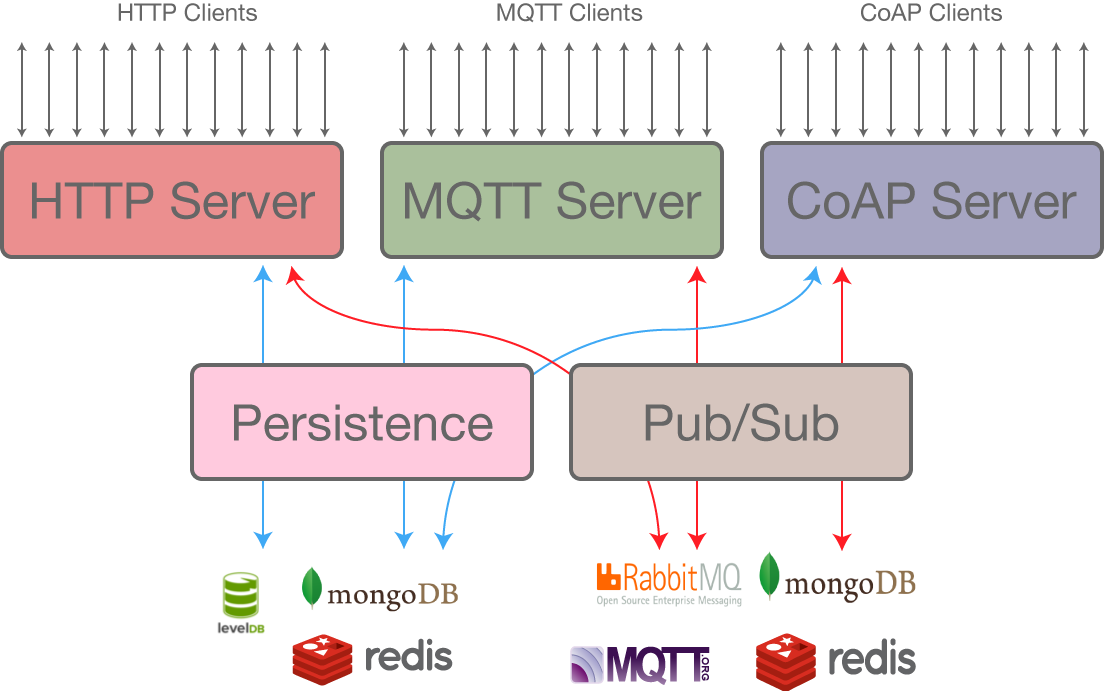
Ponte is under active development, but it should work :). If you plan to use Ponte in production let us know, we'll be more than happy to help you getting started and solve any issue you'll find out.
A test instance of ponte is available at ponte.eclipse.org, on HTTP, MQTT and CoAP standard ports.
Report bugs at the Eclipse Bugzilla and join the mailing list.
Installation
Ponte is a node.js application, so it needs node.js to run. The currently recommended version is node 4.3.1, which is the Longtime Support Version. Ponte is tested against versions 0.12, 4.3.1 and 5. Attention: you should currently not use ponte with node 5.7
$ npm install ponte bunyan -g
$ ponte -v | bunyanThen you can connect to it with your preferred MQTT, CoAP or HTTP client.
Command Line Options
$ ./bin/ponte --help
Usage: ponte [options]
Options:
-h, --help output usage information
-V, --version output the version number
-m, --mqtt-port <n> the mqtt port to listen to
-p, --http-port <n> the http port to listen to
-a, --coap-port <n> the coap port to listen to
--host <host> the host to listen to
--coap-host <host> the host to listen to for coap requests
--mqtt-host <host> the host to listen to for mqtt requests
--http-host <host> the host to listen to for http requests
-d, --db <path> the path were to store the database
-c, --config <c> the config file to use (override every other option)
-v, --verbose set the bunyan log to INFO
--very-verbose set the bunyan log to DEBUGUsage Example
Start ponte:
$ ponte -v | bunyanPublishing from HTTP to MQTT
Publish from HTTP:
$ curl -X PUT -d 'world' http://localhost:3000/resources/helloThe messages from HTTP are retained, which means that are sent to every new subscriber.
Subscribe using mosquitto_sub (mosquitto):
$ mosquitto_sub -t "hello" -v
hello worldPublishing from MQTT to HTTP
In order to publish a message that can be read from HTTP,
a MQTT client needs to set the retain flag.
This is how it is done using mosquitto_pub:
$ mosquitto_pub -t hello-from-mqtt -m "world" -rReading the published value is an HTTP GET away:
$ curl http://localhost:3000/resources/hello-from-mqtt
worldPublishing from CoAP to MQTT
You can send CoAP messages from the command line using coap-cli In the following example we do a CoAP PUT to a resource:
$ echo -n 'world' | coap put coap://localhost/r/helloSubscribe using mosquitto_sub (mosquitto):
$ mosquitto_sub -t "hello" -v
hello worldPublishing MQTT to CoAP
In order to publish a message that can be read from CoAP,
a MQTT client needs to set the retain flag.
This is how it is done using mosquitto_pub:
$ mosquitto_pub -t hello-from-mqtt -m "world" -rIn order to receive the live updates with CoAP, we need to use the observe switch:
$ coap -o coap://localhost/r/hello-from-mqttEmbedding
Ponte can be run in embbedded mode, by listening to specific events:
var ponte = require("ponte");
var opts = {
logger: {
level: 'info'
},
http: {
port: 3000 // tcp
},
mqtt: {
port: 3001 // tcp
},
coap: {
port: 3000 // udp
},
persistence: {
type: 'level',
path: './db'
}
};
var server = ponte(opts);
server.on("updated", function(resource, buffer) {
console.log("Resource Updated", resource, buffer);
});
// Stop the server after 1 minute
setTimeout(function() {
server.close(function() {
console.log("server stopped");
});
}, 60 * 1000);Configuration
Configuration with MongoDB
Ponte can be run on top of MongoDB with the following configuration:
module.exports = {
persistence: {
// same as http://mcollina.github.io/mosca/docs/lib/persistence/mongo.js.html
type: "mongo",
url: "mongodb://localhost:27017/ponte"
},
broker: {
// same as https://github.com/mcollina/ascoltatori#mongodb
type: "mongo",
url: "mongodb://localhost:27017/ponte"
},
logger: {
level: 30, // or 20 or 40
name: "MongoPonte"
}
};Launch it with $ ponte -c config.js.
Configuration with Redis
Ponte can be run on top of Redis with the following configuration:
module.exports = {
persistence: {
// same as http://mcollina.github.io/mosca/docs/lib/persistence/redis.js.html
type: "redis",
host: "localhost"
},
broker: {
// same as https://github.com/mcollina/ascoltatori#redis
type: "redis",
host: "localhost"
},
logger: {
level: 20,
name: "Config Test Logger"
}
};Launch it with $ ponte -c config.js.
Configuration with MQTT and Redis
Ponte can be run on top of MQTT broker while using Redis (or similarly MongoDB) with the following configuration:
module.exports = {
persistence: {
// same as http://mcollina.github.io/mosca/docs/lib/persistence/redis.js.html
type: "redis",
host: "localhost"
},
broker: {
// same as https://github.com/mcollina/ascoltatori#mqtt
type: "mqtt",
port: "2883",
host: "localhost"
},
logger: {
level: 20,
name: "Config Test Logger"
}
};Configuration with authentication and authorization callbacks
module.exports = {
coap: {
/**
* @param {Object} req The incoming message @link https://github.com/mcollina/node-coap#incoming
* @param {Function} callback The callback function. Has the following structure: callback(error, authenticated, subject)
*/
authenticate: function(req, callback) {
// Examples:
// Error: callback(error);
// Authenticated: callback(null, true, { username: 'someone' });
// Not authenticated: callback(null, false);
},
/**
* @param {Object} subject The subject returned by the authenticate function
* @param {string} topic The topic
* @param {Function} callback The callback function. Has the following structure: callback(error, authorized)
*/
authorizeGet: function(subject, topic, callback) {
// Examples:
// Error: callback(error);
// Authorized: callback(null, true);
// Not authorized: callback(null, false);
},
/**
* @param {Object} subject The subject returned by the authenticate function
* @param {string} topic The topic
* @param {Buffer} payload The payload
* @param {Function} callback The callback function. Has the following structure: callback(error, authorized)
*/
authorizePut: function(subject, topic, payload, callback) {
// Examples:
// Error: callback(error);
// Authorized: callback(null, true);
// Not authorized: callback(null, false);
}
},
http: {
/**
* @param {Object} req The request object
* @param {Function} callback The callback function. Has the following structure: callback(error, authenticated, subject)
*/
authenticate: function(req, callback) {
// See coap.authenticate
},
/**
* @param {Object} subject The subject returned by the authenticate function
* @param {string} topic The topic
* @param {Function} callback The callback function. Has the following structure: callback(error, authorized)
*/
authorizeGet: function(subject, topic, callback) {
// See coap.authorizeGet
},
/**
* @param {Object} subject The subject returned by the authenticate function
* @param {string} topic The topic
* @param {string} payload The payload
* @param {Function} callback The callback function. Has the following structure: callback(error, authorized)
*/
authorizePut: function(subject, topic, payload, callback) {
// See coap.authorizePut
}
},
mqtt: {
/**
* @link https://github.com/mcollina/mosca/wiki/Authentication-&-Authorization
*/
authenticate: function(client, username, password, callback) {
// ...
},
authorizePublish: function(client, topic, payload, callback) {
// ...
},
authorizeSubscribe: function(client, topic, callback) {
// ...
}
}
}Launch it with $ ponte -c config.js.
Pub/Sub Brokers
Ponte is based on Ascoltatori, so it supports the same backends:
- RabbitMQ and all implementations of the AMQP protocol.
- Redis, the fabulous key/value store by @antirez.
- Mosquitto and all implementations of the MQTT protocol.
- MongoDB, the documental NoSQL that is revolutionizing how web apps are built.
- ZeroMQ without a central broker, so Ascoltatori can also be used in a P2P fashion.
Persistence
Ponte requires a persistent storage for HTTP syndication and MQTT support. At the current state, it uses Mosca persistence layer. Thus, it offers several persitence options:
All of them can be configured from the configuration file, under the
persistence key. The only exception is LevelUp, which can be specified
by using the --db option from the command line.
To do
These are the new features you should expect in the coming months:
- [ ] Add Web Hooks support.
- [ ] Document configuration options.
- [ ] Add WebSocket and Server-Sent Events support.
- [ ] Add a Web App for reading and writing.
- [ ] Standalone persistence layer.
Any help is very welcome, so feel free to submit a pull-request.
Eclipse, QEST and Ponte
Ponte is a proposal at Eclipse, and this is a pure-JS rewrite of QEST in Javascript and on top of Mosca. You can find the Eclipse Project Proposal here: http://eclipse.org/proposals/technology.ponte/
Contributing to Ponte
- Check out the latest master to make sure the feature hasn't been implemented or the bug hasn't been fixed yet
- Check out the issue tracker to make sure someone already hasn't requested it and/or contributed it
- Fork the project
- Start a feature/bugfix branch
- Commit and push until you are happy with your contribution
- Make sure to add tests for it. This is important so I don't break it in a future version unintentionally.
- Please try not to mess with the Makefile and package.json. If you want to have your own version, or is otherwise necessary, that is fine, but please isolate to its own commit so I can cherry-pick around it.
LICENSE
Ponte is dual licensed under the "Eclipse Public License - v 1.0" and the "Eclipse Distribution License - v 1.0".
