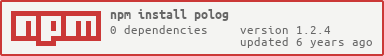polog
v1.2.4
Published
very fast and simple console logging library
Downloads
3
Readme
polog is one of the fastest and simplest Node.js logging libraries that behaves as the
standard console command. It has no dependencies and adds minor features as timestamp, log levels
and json as opt-in. This library uses as little processing power as possible to avoid affecting
Node.js event loop.
Logging (in Node.js) should always use stdout/stderr and leave advanced logging manipulation to the rest of the stack. For best performance and asynchronous operation you should use pipes on Linux as mentioned in official docs. This also enables you to do file logging as efficiently as possible.
console uses process.stdout.write which has the same behaviour as this library.
Installation
npm install pologOptions
Options can be passed as object before creation.
debug - true/false - enable output of .debug function, if set to false (default) it won't print anything
const log = require("polog")({ debug: true })
log.debug("will be shown")format - true/false - enable usage of util.format, ie:
const log = require("polog")({ format: true })
log.info("test: %d", Math.random())if set to false (default), which is faster, use ES6 template strings
log.info("test: ${Math.random()}")prefix - function - prefix messages with custom output, default is Date.now
const log = require("../index.js")({ prefix: () => { return (new Date).toISOString() }})Keep in mind that this is also called on every message output, so you want to keep it as simple as possible.
json - true/false - use json array format, defaults to false
const log = require("polog")({ json: true })
log.info("json")Levels and properties
There are four standard levels:
info I - standard stdout output
debug D - debug stdout output, depens on debug options, useful for (NON)PRODUCTION
environment switching
warn W - stderr warnings output
error E - stderr error output
Currently there is no way to add new levels, if that is wanted, please open an issue.
debugMode - true/false contains information if debug level is enabled or not
enableDebug() - enable debug - same as debug: true option at creation time
disableDebug() - disable debug - same as debug: false (default) option at creation time
Standard logging
const log = require("polog")({ debug: true })
log.debug("debug mode") // shown only when debug is set to true above
log.info("hello there!")
log.warn("be careful")
log.error("not good")This will output:
1494005876469 D debug mode
1494005876469 I hello there!
1494005876470 W be careful
1494005876470 E not goodUsing format option:
const log = require("polog")({ format: true })
log.info("test message: %d", Math.random())outputs:
// # 1494006079148 I test message: 0.17100814691155053This calls util.format that is also
used by console.* functions. It is slower since every message has to be processed first. It is
recommended to use ES6 template string instead:
const log = require("polog")()
log.info(`test message: ${Math.random()}`)Changing prefix:
const log = require("../index.js")({ prefix: () => { return (new Date).toISOString() }})
log.info("test message")outputs:
2017-05-05T17:53:05.702Z I test messageThis is probably more user friendly, although default Date.now is faster since Date object doesn't
have to be created for every function call.
Using json:
const log = require("../index.js")({ json: true })
log.info("test message")outputs:
[1494153657008,"I","json!"]Fast file logging on Linux
Redirect (pipe) all logs to a file asynchronously
node app.js > app.log 2>&1Split standard and error logs
node app.js > access.log 2>error.logDisabling logs
Sometimes it might be useful to disable logging library from the outside, like when testing. This
can be done setting NOLOG env variable to true.
NOLOG=true node examples/format.jsIn this case no logs are shown.
Benchmarks
This should be the fastest logging library for Node.js as far as we know. Test it yourself and provide feedback.
Support
- Issues - open new issue
- mail - [email protected]
- IRC -
pkoreticon freenode
Changelog
1.1.0 Adds json support.
1.0.0 Initial release