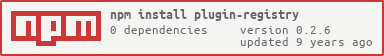plugin-registry
v0.2.6
Published
Maintains a general purpose registry of plugins
Downloads
14
Readme
plugin-registry
Maintain a flexible and composable registry of plugins for your project.
Usage
First, install plugin-registry locally.
npm install --save plugin-registryNext, create a plugin registry for your tool.
var pluginRegistry = require('plugin-registry');
pluginRegistry
.get('my-tool')
.add([
'my-tool-foo-task',
'my-tool-bar-task'
]);Finally, access the plugin registry when you need it.
var pluginRegistry = require('plugin-registry');
pluginRegistry
.get('my-tool')
.getAllOfCategory('task')
.forEach(function eachTaskPluginDefinition(definition) {
// Use `plugin` to do awesome things!
});Plugin registry will find the plugins by their name. See advanced usage section below for details.
Advanced usage
Plugins may be specified as objects as well, not just strings:
var pluginRegistry = require('plugin-registry');
pluginRegistry
.get('my-tool')
.context({
toolPath: __dirname,
projectPath: process.cwd(),
})
.add([
{
name: 'my-tool-foo-task',
},
{
name: 'my-tool-bar-transform',
category: 'stream-transform',
requirePath: '/absolute/path/to/my-tool-bar-transform'
}
]);context(pluginContext)
When the tool asks plugin registry to find its plugins by name -
and not specify an explicit requirePath,
it attempts to infer the location of the plugin from a number of possible locations,
based on the location of the tool,
and the location of the project.
The default values for each of these work well in most cases, however, they can be explicitly specified too if this is desired.
Note that this method can only be called once - it does not make sense for the context to change once set.
toolPath
- Type:
string- an absolute file path - Optional:
true - Default:
path.dirname(module.parent.id), if available, otherwisepath.resolve(__dirname, '../..')
projectPath
- Type:
string- an absolute file path - Optional:
true - Default:
path.resolve('.')(current working directory)
add(pluginDefintion)
name
- Type:
string - Optional:
false - Default: Not Applicable
category
- Type:
string - Optional:
true - Default:
task
requirePath
- Type:
string- an absolute file path - Optional:
true - Default: Determined programmatically based on value of name
- By looking in the possible following locations:
- A dependency of the tool using the plugin registry
- A dependency of the project at the current working directory
- A sibling folder of the tool using the plugin registry
- If tool is a global installation, this will pick up other global installations
- By looking in the possible following locations:
Parsed Plugin Definition
After plugin definitions have been parsed, their optional values will be set, as described above.
In addition, the plugin definitions are augmented:
plugin
The require()d plugin.
The plugin must, of course, be valid Javascript or JSON, as per NodeJs' and CommonJs' specifications, in order for this to work.
Contributing
This repository uses the git flow branching strategy. If you wish to contribute, please branch from the develop branch - pull requests will only be requested if they request merging into the develop branch.
Author
Maintained by Brendan Graetz
Licence
GPLv3