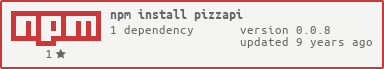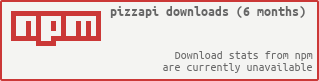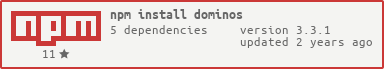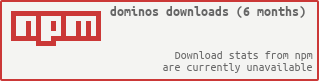pizzapi
v0.0.8
Published
node js API for Domino's pizza
Downloads
24
Maintainers
Readme
PizzaPI API
This is a node.js wrapper for the Domino's pizza APIs.
The original npm module dominos has stopped being maintained and will remain at it's last stable release. For new applications please use this new npm module pizzapi. See the pretty PizzaPI documentation
This work is licenced via the DBAD Public Licence. It is a derivative work from Dominos API.
Install PizzaPI
npm install pizzapi
Contributing
- Pull or Fork code.
- from the cloned directory run
npm install(this will install required dependancies, depending on your system may require) - be awesome!
Examples
See the examples directory for simple apps and demonstrations on using the basic functionality.
Testing
Simply run npm test
if you have issues with this you may want to try installing mocha globally like this : npm install -g mocha
-OR for manual testing-
- Install mocha
npm install -g mocha - Run the tests
mocha
Finding Stores
|argument|type|default|required| |--------|----|-------|--------| |address|full or partial address string|null|true| |callback|function to pass the api result to|null|true| |type|Delivery, Carryout, all| all | false|
By Postal Code
this yields the least accurate information
var pizzapi=require('pizzapi');
pizzapi.Util.findNearbyStores(
'63102',
'Delivery',
function(storeData){
console.log(storeData);
}
);By City and Postal Code
this yields less accurate information but is better than just using the postal code
var pizzapi=require('pizzapi');
pizzapi.Util.findNearbyStores(
'St. Louis, MO, 63102',
'Delivery',
function(storeData){
console.log(storeData);
}
);Using Full or Nearly Full Address
this yields the best information and sorts stores by actual distance
var pizzapi=require('pizzapi');
pizzapi.Util.findNearbyStores(
'700 Clark Ave, St. Louis, MO, 63102',
'Delivery',
function(storeData){
console.log(storeData);
}
);Store
|argument|type|default|required| |--------|----|-------|--------| |ID|Integer|null|true|
//Get Store Info for Store #4336
var pizzapi=require('pizzapi');
var myStore=new pizzapi.Store();
myStore.ID=4336;
myStore.getInfo(
function(storeData){
console.log(storeData);
}
);Store menu
|argument|type|default|required| |--------|----|-------|--------| |callback|function to pass the api result to|null|true|
//Get Menu for Store #4336
var pizzapi=require('pizzapi');
var myStore=new pizzapi.Store();
myStore.ID=4336;
myStore.getMenu(
function(storeData){
console.log(storeData);
}
);Store info
|argument|type|default|required| |--------|----|-------|--------| |callback|function to pass the api result to|null|true|
Friendly menu list
Returns a list of all items the store offers in an JSON array, formatted {Code: Friendly Name}
Address
When creating a new Address object, there are many ways to instantiate the object! Order does matter with strings and arrays.
The following are examples of the methods:
By string
var fullAddress = new Address('900 Clark Ave, St. Louis, MO, 63102');
//or
var partAddress = new Address('St. Louis, MO, 63102');
//or
var onlyZip = new Address('63102');
//or
var onlyCity = new Address('St. Louis');####By JSON
var jsonAddress = new Address({
Street: '900 Clark Ave',
City: 'St. Louis',
Region: 'MO',
PostalCode: 63102
});By array
var arrayAddress = new Address(['900 Clark Ave', 'St. Louis', 'MO', '63102']);Customer
|argument|type|default| |--------|----|-------| |address|Address|null| |firstName|String|''| |lastName|String|''| |email|String|''| |phone|String|''|
var customer = new Customer({
address: someAddressObj,
firstName: 'Barack',
lastName: 'Obama',
phone: '1-800-The-White-House',
email: 'br'
})
Item
====
|argument|type|default|
|--------|----|-------|
|code|String|null|
|quantity|Integer|1|
|options|Array|[]|
```javascript
var newItem = new Item({ code: '14SCREEN' });
//and so on...
Order
This is the class that every other class feeds into.
|argument|type|default| |--------|----|-------| |code|String|null| |quantity|Integer|1| |options|Array|[]|
creating an order
var pizzapi=require('pizzapi');
var thePresident = new pizzapi.Customer(
{
firstName: 'Barack',
lastName: 'Obama',
address: '700 Pennsylvania Avenue, Washington, DC',
email: '[email protected]'
}
);
var order = new pizzapi.Order(
{
customer: thePresident,
storeID: myStore.ID,
deliveryMethod: 'Delivery' //(or 'Carryout')
}
);Adding a product to the order :
order.addItem(
new pizzapi.Item(
{
code: '14SCREEN',
options: {},
quantity: 1
}
)
);Validating an Order
This step is *Strongly recommended
order.validate(
function(result) {
console.log("We did it!");
}
);Price an Order
order.price(
function(result) {
console.log("Price!")
}
);Place an Order
At least one item must've been added to place an order.
order.place(
function(result) {
console.log("Order placed!");
}
);Tracking
### By Phone
|argument|type|default|required|
|--------|----|-------|--------|
|phone|Phone number string or int|null|true|
|callback|function to pass the api result to|null|true|
var pizzapi=require('pizzapi');
pizzapi.Track.byPhone(
2024561111,
function(pizzaData){
console.log(pizzaData);
}
);
### By orderKey
|argument|type|default|required|
|--------|----|-------|--------|
|orderKey|string or int|null|true|
|storeID|sting or int|null|true|
|callback|function to pass the api result to|null|true|
var pizzapi=require('pizzapi');
pizzapi.Track.byId(
123456,
12345,
function(pizzaData){
console.log(pizzaData)
}
);Original module
Depricated due to massive overhauling by @madelinecameron
Still in npm for use of last version in production as dominos
npm install dominos