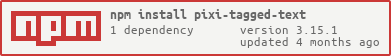pixi-tagged-text-forked
v3.15.3
Published
TaggedText for @pixi
Downloads
68
Maintainers
Readme
Fork from: pixi-tagged-text (https://nodei.co/npm/pixi-tagged-text/) to support pixi bundles v6
pixi-tagged-text-forked
TaggedText is a multi-style text component for pixi.js that supports multiple TextStyles using HTML-like tags. Includes many additional features not found in PIXI.Text such as embedded images (sprites), underlines, justified layout, and more.
Inspired by the original pixi-multistyle-text
Usage
// constructor
new TaggedText(text, styles, options);text- A string containing the text to display. The text can be decorated with tags just like html.styles- An object with tag names as keys andPIXI.TextStyle+ objects as the values. The key"default"is used to set base values for all text.options- An object with additional confirguration options.
All parameters are optional.
Text & tags
Text
The text can be any UTF-8 string.
- Multiline strings are supported (using "\n" or multiline strings wrapped in backticks).
- Emoji's are supported.
- RTL languages are NOT officially supported but seem to work in a limited capacity.
You can get the text with tags stripped out with the .untaggedText implicit getter.
Tags
- Tags are html-like, e.g.
Normal text. <bold>Bold text</bold> - Self-closing tags are ok e.g.
<img /> - Nesting tags is supported. Closing tags must match in a FILO order as opening tags.
<b>bold <i>bold italic</i></b> - Attibutes added to tags will override any existing styles on the tag.
<b>bold</b> <b fontStyle="italic">bold italic</b> - Tags that do not have a matching style are NOT treated as tags.
<i><bold>just italic!</bold></i>would render as <bold>just italic!</bold> if there were a style foribut notbold. - No tag definitions are included by default. e.g.
<b>won't be bold unless you include a style forbtags.
Styles
styles is a plain object containing one or more keys. Each key is the name of a tag to style. 'Global' styles that apply everywhere can be set under the default key. Note, some values such as wordWrapWidth are ignored if they are included in any styles other than default.
The style objects are modified versions (supersets) of PIXI.TextStyle (referred to as TextStyleExtended in the source code). In addition to the properties allowed in TextStyle, the following extended properties are added.
(By the way, there is an excellent TextStyle visual editor that you can use to preview how your style will appear. The style objects generated can be used in this component.)
- Everything in
PIXI.TextStyle align- Has all the options fromPIXI.TextStyleplus additional options for justified alignment:"justify-left","justify-right", and"justify-center"are all types of jutified alignment and they only differ in how they treat the last line of text."justify-all"justifies all lines of text even the last line."justify"is an alias for"justify-left".
valign- Options are"top","middle","bottom","baseline"textTransform- Options are"normal","capitalize","uppercase","lowercase"fontSize- Has the added ability to use percentage-based sizes which are based on thefontSizein the parent tag. In the example:<small fontSize="10">small<big fontSize="300%">big</big></small>, "small" will be 10px and "big" will be 30px. The defaultfontSizeis26px.fontScaleWidth- Percentage to scale the font e.g.0.5= 50%fontScaleHeight- Percentage to scale the font e.g.1.25= 125%paragraphSpacing- Additional spacing between paragraphs that is added when you use an explicit carriage return rather than letting the text wrap at the end of a line. Default is0. Can also be negative.breakLines- WhenbreakLinesisfalse, the text in the tag will ignore thewordWrapWidthproperty and never wrap to the next line unless you explicitly include a newline character. It essentially treats the whole tag as a single word. If a nested tag overrides this, only the text inside the nested tag will wrap. Default istrue.imgSrc- ID of image to include in this tag (seeimgMapunder Options section)imgDisplay- How should the image be displayed."block"is no scaling,"icon"scales the image to match the text-size and appear inline.iconScale- If you useimgDisplay="icon", this value will scale the size of the icon relative to the text size. Default is1.0(or 100%)textDecoration- (i.e. underlines) Adds lines under, over, or through your text. Possible values are either"normal"or one or more of"underline","overline","line-through"(as a space separated string). Can also be set using the more fine-grained properties below. By default, decorations havecolorthat matches thefillcolor of the text,thicknessof1andoffset0. Note: You may need to enabled thedrawWhitespaceoption inoptionsto avoid seeing gaps in your text decorations between words.decorationColor- overrides the default color (fill) for all decorations.decorationThickness- overrides the default thickness (1) for all decorations.underlineColor- Sets the color of the underline. Default is same asfillunderlineThickness- Sets the thickness of the underline. Default is1.underlineOffset- Positions the underline above or below the default location. Default is0.overlineColor- Sets the color of the overline. Default is same asfilloverlineThickness- Sets the thickness of the overline. Default is1.overlineOffset- Positions the overline above or below the default location. Default is0.lineThroughColor- Sets the color of the line-through. Default is same asfilllineThroughThickness- Sets the thickness of the line-through. Default is1.lineThroughOffset- Positions the line-through above or below the default location. Default is0.adjustBaseline- Adjusts the position of the text above or below the baseline. Default is0. Also see theadjustFontBaselineproperty in the options.color- An alias forfill. It's recommended you just use eitherfillorcolor, but if both are set,fillwill be used. If tags are nested,coloron an inner tag can overridefillin an outer tag.
Additionally, the following changes have been made to the default style values:
wordWrap:false->truewordWrapWidth:100->500,fill,stroke, &dropShadowColor-"black"->0x000000
'Default' default styles
Some styles (fontSize, color, etc.) are set by default when you call new TaggedText() but they can all be overridden. The most important default styles are:
{
align: "left",
valign: "baseline",
wordWrap: true,
wordWrapWidth: 500,
fill: 0x000000,
}To get a complete list, you can view the static property TaggedText.defaultStyles or look in the source code for DEFAULT_STYLES
Options
The third parameter in the TaggedText constructor is a set of options.
debug- Iftrue, generates debug information which is overlaid on the text duringdraw(). default isfalse.debugConsole- Iftrue, logs debug information to the console duringdraw(). default isfalse.splitStyle- Allows you to specify how the text should be split intoPIXI.Textobjects when rendered. This would affect things like animations that operate on each individual piece of text within the component. Possible values are are"words"(default) and"characters".imgMap- An object that maps string ids like"myImage"to Sprite objects likePIXI.Sprite.from("./myImage.png"). This id will be used in theimgSrcstyle property to make a tag with that id render the sprite. As of v2.1.4, in addition to Sprites, you can also use any value supported bySprite.from()orTexture.from()(including ImageHTMLElement or url strings). When a style containsimgSrc="myImage", the matching sprite is used. By default, each of the keys you provide here will automatically be added as a style in thetagStyles(equivalent to{ myImage: { imgSrc: "myImage"}}) so you can add a tag<myImage />. default is{}.adjustFontBaseline- For fonts that do not align correctly with the baseline, this adjusts the position of the text relative to the baseline. This should be an object with font names for keys and a value which is a string percentage (of the font's ascent, or height above the baseline) or a numerical value in pixels to adjust the offset. E.g.{"arial": "80%"}. Since this value changes for eachfontFamilyand for eachfontSizeit's recomended that you use the percentage values. Default is no adjustments.scaleIcons- Whentrue, images in the imgMap that useimgDisplay: iconwill scale with the text whenfontScaleWidthorfontScaleHeightare set. Default istrue.drawWhitespace- Whentrue, whitespace characters are rendered as their own Text objects. Default isfalse.wrapEmoji- Whentrue, emoji characters are automatically wrapped in a special tag<__EMOJI__>which allows the user to specify styles for emoji only. A base style is automatically defined for__EMOJI__that sets thefont-familytosans-serif. This helps to solve some issues with rendering on certain fonts that don't handle emojis well. Default istrue. (This feature may be removed in future updates)skipUpdates- Whentrue,update()will not be called when text or styles are changed; it must be called explicitly or overridden using the skipUpdate parameter in functions such assetText(). default isfalse.skipDraw- Whentrue,draw()will not be called byupdate()it must be called explicitly or overridden using theskipDrawparameter, e.g.myTaggedText.update(false). default isfalse.supressConsole- Whentrue, prevents warnings and other messages from being logged to the console, however, this does not affectdebugConsole.errorHandler- A handler function that will receive non-fatal warnings and errors generated by the component. This will not catch any exceptions, only internal messaging such as when you try use an unknown tag. The handler should be in the format(e:ErrorMessage) => voidwhereErrorMessageis an object with the shape{ code: string, message: string, type: "warning" | "error" }.overdrawDecorations- When using text decorations (e.g.underline) an additional length in pixels equal tooverdrawDecorationswill be added to both sides of the line. Default is0.
To see a list of the default options, you can view the static property TaggedText.defaultOptions or look in the source code for DEFAULT_OPTIONS
A note about the component architecture
TaggedText allows you to control text with multiple styles and embedded images as though it were a single Pixi component. It was inspired by pixi-multistyle-text but is structurally very different.
pixi-multistyle-text composes bitmap snapshots of text objects into a single canvas. Conversely, pixi-tagged-text creates a separate PIXI.Text component for each word, or word segment. Using multiple Text components allows developers to have control over individual words or even characters for the purposes of animation or other effects. It also makes embedding sprites into the layout easier. Cosmetically, they're very similar, however, the overhead of creating multiple Text objects is much larger potentially making TaggedText a heavier slower component.
Another similar component is @pixi/text-html which renders a bitmap from an HTML element using the browser's native rendering. While pixi-tagged-text should theoretically render more consistently cross-browsers, this could be a good option if pixel perfection and cross-browser support is not a concern.
Child DisplayObjects
TaggedText generates multiple display objects when it renders the text with draw(). Developers can access these children if desired for example to add additional interactivity or to animated individual elements.
Please note that by default, these are recreated every time text or style properties change (technically, whenever draw() is called). Manipulating the children directly may cause your view to become out of sync with the text and styles properties.
These properties are available:
textContainer- The Container layer which holds all the text fields rendered by draw.spriteContainer- The Container layer which holds all the sprites rendered by draw if you're using an image map (imgMap).debugContainer- The SpContainerite layer which holds all debug overlay information (if you're using thedebug: truesetting).decorationContainer- The Container layer which holds all text decorations (underlines).textFields- An array containing all the text fields generated by draw.sprites- If you're using an image map (imgMap), this array stores references to all the Sprites generated by draw.spriteTemplates- The sprites inspritesandspriteContainerare actually clones of the originals passed in via theimgMapoption. To get the originals, access them this way.decorations- Array of Graphic objects which render the text decorations.
Life-cycle & optional updates
In order to maximize performance of TaggedText, it helps to understand how it renders the input.
- Constructor - creating the component is the first step. You can set
text,styles, andoptionsin the constructor. update()- Update generates a list of plain JS object tokens that hold information on what type of text to create and where to position it. The tokens contain all the information you need to draw the text and are saved as the instance membertokensbut also returned by theupdate()method. Aside from decoupling from the render code, this allows us to write tests to verify every step of the lexing, styling and layout independently without drawing anything at all. By default, this is called every time the text or style definitions are changed (e.g.setTagStyles(),setText()). This is a fairly expensive process but usually faster thandraw().draw()- Draw creates the child objects based on the data generated byupdate(). It clears any existing children (if needed) then recreates and positions them. This is probably the costliest method in the life-cycle. By default, this is called automatically byupdate().- Of course, you won't see anything on your screen until your component is added to a visible PIXI container that's part of the stage in a pixi app.
The methods that normally trigger an update are:
setText()&myText.text =(implicit setter)setTagStyles()&tagStyles =(implicit setter)setStyleForTag()setDefaultStyle()&defaultStyle =(implicit setter)removeStylesForTag()
The methods that normally trigger a draw:
update()
Please note that direct changes to styles or other objects will not trigger an automatic update unless you use one of the above methods. For example:
const t = new TaggedText("<big>Big text</big>", { big: { fontSize: 25 } }); // renders "Big text" at 25px
t.getStyleForTag("big").fontSize = 100; // The change to the style wasn't detected. It still renders "Big text" at 25px
t.update(); // now it renders correctly.
t.textFields[0].visible = false; // Makes the word "Big" disappear.
t.draw(); // recreates the text fields restoring "Big"skipUpdates & skipDraw
If performance is becoming an issue, you can use the skipUpdates and skipDraw flags in the options object with new TaggedText() to disable automatic updates and automatic drawing (more on that below). This gives you control over when the update() or draw() function will be called. However, the component can become out of sync with what you see on your screen so use this with caution.
Several other individual functions, such as setText() also give you the option to skipUpdate on an as needed basis.
// Create a new TaggedText but disable automatic updates and draws.
const t = new TaggedText("", {}, {skipUpdate: true, skipDraw: true});
const words = ["lorem", "ipsum", ... ];
// add words until the length of text is > 500 characters.
while (t.untaggedText.length <= 500) {
t.text += words[i];
}
// Normally, update() will draw() also, but we've disabled that.
// t.tokens will be up dated to match the new text but it will not appear on the screen.
t.update();
t.textContainer.length; // 0 - text fields never got created.
// Manually call draw to generate the PIXI.Text fields
t.draw();
t.textContainer.length; // This will now contain all the PIXI.Text objects created by draw.Destructor
Like with other Pixi components, when you're ready to remove your TaggedText object from the stage and make it ready for garbage collection, use the .destroy() method. Unlike some other Pixi components, TaggedText will automatically destroy its child objects, such as fragments of text and debug drawings (with the exception of imgMap, see below). Child objects can still be retained by passing options to the destructor, e.g. .destroy(false).
Destroying imgMap sources
destroy() will not by default destroy the textures used for the imgMap since these are often shared between multiple TaggedText objects.
To destroy the source textures in imgMap use the method .destroyImgMap(). Please note that this must be called before destroying the TaggedText instance and will throw an error if you try to call it on an already-destroyed instance.
Contributing
If you'd like to contribute, a great place to start is to log an issue. If you are interested in bug-fixing, please take a look at the issues list and notify one of the owners that you're interested in working on it. Please make sure to test the code you write! If you're not sure how, just ask for help!
Build instructions
yarn install
yarn buildYarn should automatically install peer dependencies (including the very important pixi.js) but in my experience, you may have to run yarn install again after adding any additional packages.
VSCode Users
If you're using the vscode-jest extension, you may need some additional packages to get the tests to run in your IDE. If you're on a Mac you can use brew bundle install to install these packages.
Demo
You can view examples using the command:
yarn demoThis will start a simple HTTP server running locally on port 8080. Navigate to http://localhost:8080/demo
Dependencies
The build process is slightly complex and some of the build dependencies are at the max major version that doesn't break. These depdencies seem to cause issues at certain versions...
| package | max version | | -------------------------- | ----------- | | jest, @types/jest, ts-jest | 26 | | emoji-regex | 9 |
License
MIT, see LICENSE.md for details.