pimatic-wakeonlan
v0.9.7
Published
Wake up devices on your network via Pimatic
Downloads
14
Readme
pimatic-wakeonlan
Plugin to Wake up you network devices using Pimatic
Screenshots
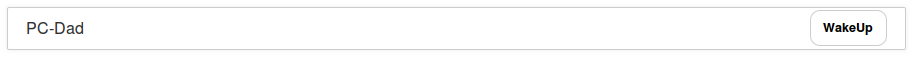
Plugin Configuration
Optionally, you can also set the broadcastAddress property to define the broadcast address, which is 255.255.255.255 by default.
This may be required if you have an IPv6 network or you are running pimatic on Windows as Windows only routes packets with the global broadcast address to the first network interface. For the latter case a network-specific broadcast address may be specified to route packets to the appropriate network interface.
{
"plugin": "wakeonlan"
}Device Configuration
Devices for Wakeup can be defined by adding them to the devices section in the config file or using the device tab on the mobile frontend. Set the class attribute to WakeOnLanDevice. For example:
{
"class": "WakeOnLanDevice",
"id": "pc-dad",
"name": "PC-Dad",
"mac": "11:22:33:44:55:66"
}If you don't know the device mac address you also can use the device ip address. For example:
{
"class": "WakeOnLanDevice",
"id": "pc-dad",
"name": "PC-Dad",
"host": "192.168.178.10"
}| Property | Default | Type | Description | |:------------------|:---------|:--------|:--------------------------------------------| | mac | - | String | MAC address of destination host| | host | - | String | IP address or hostname of destination host|
Rule support
You also can use the plugin within rules using wol or wakeup as command:
WHEN {...} THEN wol "11:22:33:44:55:66" or
WHEN {...} THEN wakeup "11:22:33:44:55:66"
History
See Release History.
License
Copyright (c) thost96. All rights reserved.
License: GPL-2.0.
Icon made by Freepik is licensed free for non commercial use.
