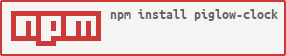piglow-clock
v1.1.0
Published
visualize a binary clock via the pimoroni piglow
Downloads
36
Maintainers
Readme
node-piglow-clock
node-piglow-clock uses your piglow to show a binary clock. one leg is used for the seconds, one leg for the minutes, one arm for the hours. details for setting up your system can be found on the node-piglow page.
In action timelapse video: http://www.youtube.com/watch?v=FgzkyBT-Zkw
Installation
$ npm install piglow-clock -gRun
Command Line
$ piglow-clock [-b brightness] [-d debug]Parameter:
brightness: specifies how bright the LED should shine. range: 0-255, default: 10debug: on each tick the time is written to the console
End
End the piglow-clock process via ctr+c or via sending a SIGINT signal, it will reset the piglow LEDs then.
From your program:
var piglowClock = require('piglow-clock');
var options = {
brightness: 255 //the maximum brightness, defaults to 10
};
piglowClock.start(options);
process.on('SIGINT', end);
function end() {
//resets all leds
piglowClock.stop(function() {
process.exit();
});
}made with
- node-piglow https://github.com/zaphod1984/node-piglow
- optimist https://github.com/substack/node-optimist