picgo-plugin-lankong
v1.1.3
Published
Picgo uploader for 兰空图床 lsky-pro 支持V1和V2
Downloads
127
Maintainers
Readme
picgo-plugin-lankong
这是一个为 兰空图床 适配开发的 PicGo 图片上传插件。基于 PicGo V2.3.0 开发。
Lsky Pro 是一个用于在线上传、管理图片的图床程序,中文名:兰空图床,你可以将它作为自己的云上相册,亦可以当作你的写作贴图库。
兰空图床始于 2017 年 10 月,最早的版本由 ThinkPHP 5 开发,后又经历了数个版本的迭代,在 2021 年末启动了新的重写计划并于 2022 年 3 月份发布全新的 2.0 版本。
以上引用来自 lsky pro v2 docs
版本日志
安装和使用
1. 在线安装(推荐)
打开 PicGo 详细窗口,选择插件设置,搜索 lankong (author 是 hellodk) 安装。

2. 离线安装
克隆该项目,解压缩到路径 /path/to/picgo-plugin-lankong
进入以下目录
Windows: %APPDATA%\picgo\
Linux: $XDG_CONFIG_HOME/picgo/ or ~/.config/picgo/
macOS: ~/Library/Application\ Support/picgo/在对应系统的 PicGo 程序配置文件路径下执行 npm install /path/to/picgo-plugin-lankong,然后重启应用即可。
3. 使用方法
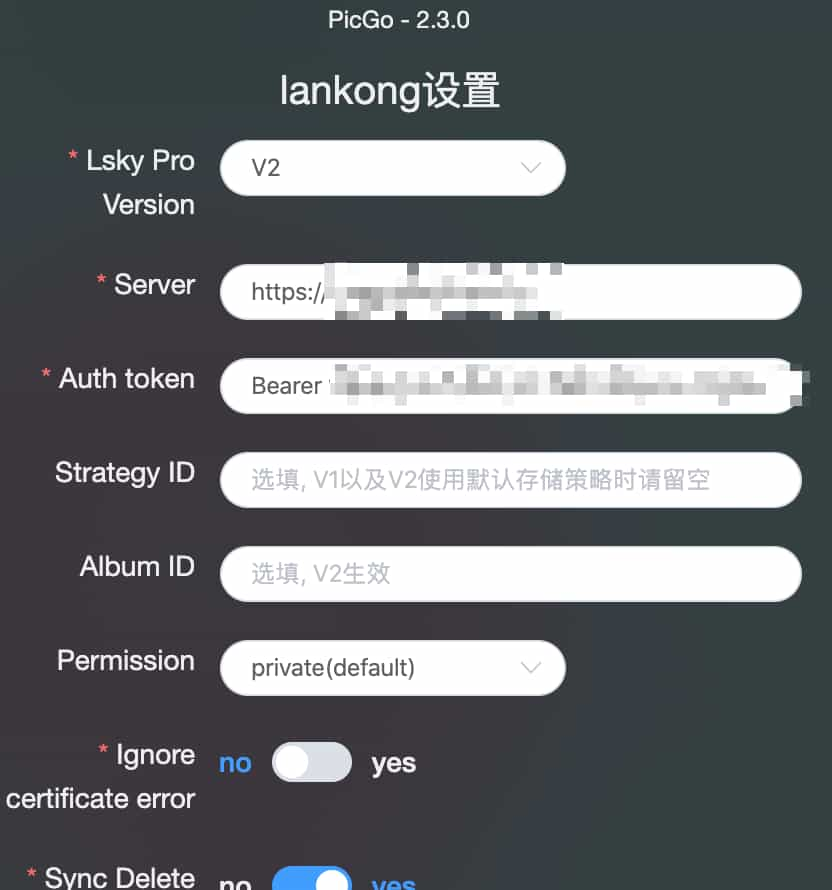
Lsky Pro Version在下拉菜单中选择 Lsky Pro 版本,V1还是V2,默认V1- 填写图床的
server url,注意不要以/结束https://image.example.com✅️https://image.example.com/❌️
- 填写
Auth Token使用Bearer拼接 Strategy ID,存储策略 ID,如果是 V1 或 V2 使用默认存储策略的用户,请留空;除非你知道具体 ID,否则请留空Album ID,相册 ID,只针对 V2 有效Permission,图片权限,公开还是私有,默认是私有Sync Delete同步删除选项,只支持V2,开启后在 PicGo 相册中删除图片可同步删除图床上的文件,默认关闭Ignore certificate error开关,默认关闭,请保持关闭,除非你遇到certificate has expired等证书报错才需要考虑将其开启。由于有些站点使用 Let's Encrypt 颁发的免费证书,有效期只有 90 天,在测试上传中遇到了certificate has expired错误,打开开关Ignore certificate error即可成功上传
补充说明 token 的获取方式
1. 使用 cURL(推荐)
# curl -X POST -H "Accept: application/json" \
-d '{"email=YOUR_EMAIL_ADDRESS&password=YOUR_PASSWORD"}' \
https://image.example.com/api/v1/tokens此命令仅适用于 V2,V1 用户只需要进入个人设置页面复制、粘贴使用即可。
2. 使用 postman 等软件
- 兰空图床 V1 token 的获取方式很简单,注册后进入个人设置页面就能看到,复制后使用即可
- 兰空图床 V2 token 的获取方式如下
- 登录到一个 V2 版本的兰空图床,比如 https://image.example.com 进入 API 接口页面 https://image.example.com/api 查看获取一个 token 的方式
- 使用 postman 之类的 api 调试工具发起一个 http post 请求即可生成一个 token,请求时的细节如下
- 请求 url:
https://image.example.com/api/v1/tokens - 请求方法: POST
- 设置请求头
Accept的值为application/json - 请求体中使用 json 语法填入邮箱和密码
{ "email": "[email protected]", "password":"your_password" } - 请求成功后得到返回信息中的
token,使用Bearer拼接拿到的 token 作为Auth Token填入 PicGo 设置中。注意 Bearer 和返回的 token 之间有个空格,请严格按照格式填写,程序不会校验这个细节
- 请求 url:
如果觉得项目有用,欢迎点个免费的 star ⭐️️ 激励一下我。感谢!
开源许可证
Released under the MIT License.
欢迎随意打赏
如果您觉得我的小小工作提升了您的 workflow,欢迎随意打赏。



